Straighten Edge
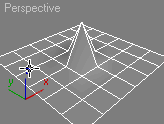
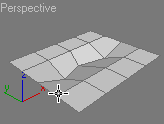
Straighten Edge – MAX script, allows to project and after it to place selected vertex/edges on the given straight line on the Editable Poly object, Edit Poly modifier and Editable Spline & Line objects.
v1.5.1 (13.10.2019)
– Fixed bug when constrains mode doesn’t works with Edit Poly modifier
v1.5.0 (30.09.2018)
- Fixed bug in constraint mode when verteces not align properly (constraint mode works in World coordinate system)
v1.4.0 (01.02.2009)
- Added restrictions of straight. Use SHIFT key to get straight with axis constraints.
- Now snap mode and type are restored after straighten. When straighting begins, snap mode changes in active and snap type in 3D.
v1.3.0 (05.08.2008)
- Added normalize when straight. Use ALT key for get vertexes/edges normalized.
v1.2.0 (23.05.2008)
- Added support for Edit Poly modifier
- Added support for Editable Spline & Line objects (vertex only).
v1.1.1 (21.08.2007)
- Fixed bug when vertexs are not placed properly when Constraints is on
v1.1 (16.05.2007)
- Added support to work with edges
- Added support for modifiers over Editable Poly baseobject
- Now after vertex/edges straightend snap mode off

Comments
Great script for every day!
Thank you very much for your script, I always use it.
Спасибо большое за Ваш скрипт. Постоянно им пользуюсь!
If you want edge loop
If you want edge loop straighten with geometry constraints (edge/face/normal) you can get a script that'll do that here: http://www.scriptspot.com/3ds-max/scripts/edge-loop-straighten-with-cons...
.
.
Royal Ghost | veda3d.com
any news about axis
any news about axis constraints...?
if this would work I would use the script every day! :)
thanks.
themaxxer
Axis constraints not work
Axis constraints not work properly, please do not use it. I have no time and experiences of math to fix it. :(
Royal Ghost | veda3d.com
same for me. the shift key
same for me. the shift key doesn't work.
the constraint thing is not
the constraint thing is not working for me either
thanks
themaxxer
Axis Constraint
I am still having problems using the constraint function. When I hold shift it no longer functions.
It is working on my home PC but not at work. Both Windows 7 both Max 2013. Any clues as to why? thanks
Cobra: I can't understand
Cobra: I can't understand what the problem. Can you send me video or example with this problem?
Royal Ghost | veda3d.com
Hi everyone, I am having a
Hi everyone,
I am having a problem when trying to use this script.
In the animated diagram on the left above it shows it aligns the points perfectly, I am trying this to a peice of track I am editing and it doesn't align it the way it is shown above, actually the points get all messed up.
Please can someone help me.
Thank you