UniCollapse
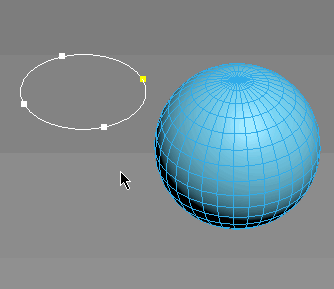
ESC+KEY SCRIPT
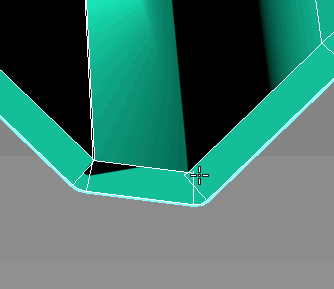
v2.6: Collapse on Edit_Poly modifier using Scale Transform Type-In
And all this works by single button
Install: drop to viewport
Установка: кинуть во въюпорт
v2.6: Collapse on Edit_Poly modifier using Scale Transform Type-In
V2.5: Fixed bug with collapse knots of line shapes
V2.4: Added collapse segments or spline of shape
V2.3: Optimized code
V2.2: Added "Collapse To" of Modifiers Stack if subobjects Level = 0
V2.1: Added Collapse Stack of Modifiers if subobjects Level = 0
"Preview Video"
| Attachment | Size |
|---|---|
| unicollapse.ms | 1.52 KB |
| unicollapse_v2.0.ms | 3.22 KB |
| unicollapse_v2.1.ms | 3.21 KB |
| unicollapse_v2.2.ms | 3.26 KB |
| unicollapse_v2.3.1.ms | 3.01 KB |
| unicollapse_v2.4.ms | 4.06 KB |
| unicollapse_v2.5.ms | 4.02 KB |
| unicollapse_v2.6.ms | 4.1 KB |
| unicollapse_2.7.ms | 4.94 KB |

Comments
Thanks
Thanks, I didn't even notice you reply this and fix the script. I gotta try out it.
Thanx
I fixed it
May I ask something...
This tool is great, but it doesn't work with line object. I mean when I Ctrl+RMB and create a line from scratch, even convert that line to editable line it still doesn't work. It only works when I add a "edit spline" modifier above the line in modify list and collapse modifier, afterward I got a editable spline, and it works thereafter.
But can the script being adjusted to work with line/spline ect...?
When I first time use this script and forgot about it name (just install+set hotkey once and forget it was a 3rd party script). After I Windows reinstall I've trouble to find out it again but when I find it out here, I tried with Line object and it doesn't work at all. So I started to doubt myself if this was "that" script which I used before... but turns out it was, just it doesn't work with native 3d max line object, only editable splline/edit spline.
Thanks!
Awesome script, works like a charm!
Ok, Thanx, I use this code
:)
To work with Edit Spline
To work with Edit Spline modifier you can use this code for script:
fn ESCollapse = (
if classof $ == SplineShape do (if subobjectLevel == 1 then (
macros.run "Editable Spline Object" "ESpline_Fuse_Vertex"
macros.run "Editable Spline Object" "ESpline_Weld"))
)
if finditem #(SplineShape, line) (classof $.baseObject) !=0 do (
if showEndResult == true then(
showEndResult = false
ESCollapse()
showEndResult = true
)
else( ESCollapse() )
)