V-Ray Elements Switcher
Version:
2
Date Updated:
02/17/2015 This script lists all created V-Ray render elements in a window for quickly switching their on/off status.
After running/installing you can find the script in the category "HoferKrol"
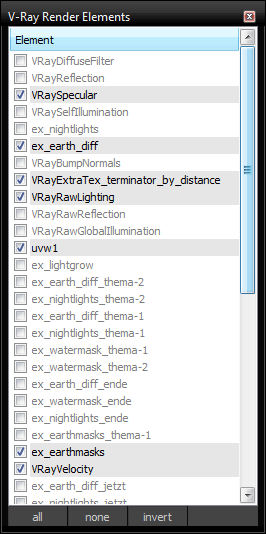
changelog:
v2: hopefully fixed bug "unable to access code block local or parameter: width"
| Attachment | Size |
|---|---|
| v-ray_elements_switcher.mcr | 3.52 KB |

Comments
bug fix
Sorry! I haven't been looking at the comments here in a long time.
I've uploaded a new version that hopefully fixes the bug for everyone. I haven't had this error so I didn't look into it.
Please excuse my not very clean scripting skills.
The script file is now replaced.
www.hofer-krol.de
@ rpadc2002 , just tried
@ rpadc2002 , just tried it...doesn't work for me.
runtime error fix
i was able to run the scripts for 3ds max 2015 by changing this line
before:
rollout vrayElements "V-Ray Render Elements" width:width height:height
after
rollout vrayElements "V-Ray Render Elements" width:200 height:600
Also get runtime error
Max 2015 throws up the same error, is there a fix ?
tia
"
-- Error occurred during fileIn in "D:\_Plugs & Scripts\v-ray_elements_switcher.mcr"; line number: 58
-- Error occurred in anonymous codeblock; filename: D:\_Plugs & Scripts\v-ray_elements_switcher.mcr; position: 1543; line: 58
>> MAXScript FileIn Exception:
-- Runtime error: Code block not created, unable to access code block local or parameter: width <<
"
Runtime error
when i drop the script into the viewport i get an error:
--Runtime error: Code block not created, unable to access code block local or parameter: width.
what am i doing wrong?