Vehicle Rigger
Version:
1.0
Date Updated:
08/23/2013 This simple script allows you to rig your wheel based vehicle easily for creating nice vehicle animations in littile minutes
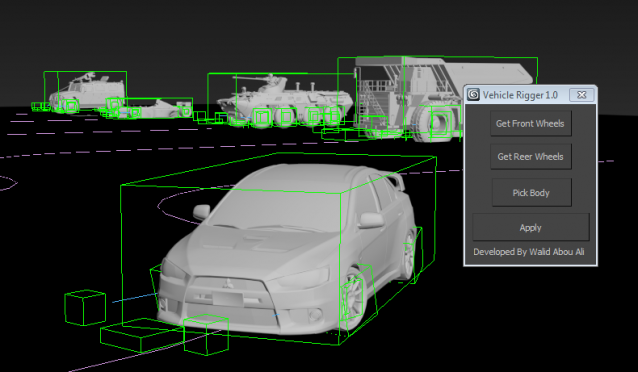
Version Requirement:
3ds Max 2008 or more | Attachment | Size |
|---|---|
| vehicle_rigger_1.0.rar | 2.55 KB |

Comments
error syntax
hello please help me: i have an error when run script error syntax:
--Synttax errror:at bad,expected
-- In line: 
Vehicle rigger
We can use animation technology in several ways and here we have found that how can we use animation technology for making different types of projects such as; plotting, 3D effects and vehicle rigging. Most probably animators are using Maya software (animation software) for putting better affects; most of the vehicle manufacturing companies are also using vehicle rigger option to create better designs. In most of the vehicle repair and service centers, very soon we have also found these techniques to identify the exact error and exact solution while repair and service customer's vehicle.
Mercedes repair Manhattan Beach
Automated Car Wheels
HI I love your script...
Do you think it will ever use a terrain to keep the wheels on the ground, just thinking if you have hills etc, buts its great on Flat surfaces.
I like how you can just quickly turn on the wheels to rotate.
I have used a script called 111_Carwheel in the past, I forget who wrote it.
but that script can analyse the speed of movement of body and rotate the wheels based on this movement, so you check the radius button, so it can work out wheel diameter, and voila it turns the wheel based on body movement.
So if the car stops the wheel stops, if it goes fast, it rotates fast. it also steers the wheels.
Have you thought at all about making the wheels turn more intelligently to the motion of the Car.
I am only asking, as I think what you have done so far is fantastic.
thanks
Script Max vehicle rigger 1.0
Hello Walid
In my Max Design 2012 the following error message is displayed!
How do I fix this situation? Do you have a newer vertion of the script for Max Design 2012?
Message:
--Syntax error: at bad, expected
-- In line: 
Thanks for the help ypu may provide.
Antonio Sajara
[email protected]
Error
question about file, what language was it written in originally. I believe the character in question might not be converting languages properly and the leftover information for this charater is being left open as excess information
Autodeck 3ds 2009
--Syntax error: at bad, expected <factor>
-- In line: 
PS: awesome MERC vid
help
it serves for max 2012
syntax error
hi please help guyes what will do when I am trying to run script it shows the syntax error.
error syntax
hi please help me: as I am run the script then i have an error when run script error syntax:
error syntax
hello please help me: i have an error when run script error syntax:
thanks for your opinion
thanks for your opinion