Viewport Align
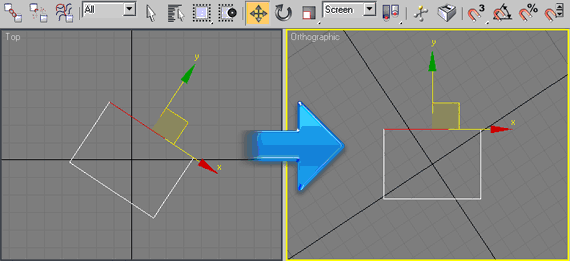
Rotates your top view to your selection. Go to top view, select 1 edge or 2 verts, run the script (and switch to coordinate system "screen" if you like). Click once to align horizontal, click again to align vertical. Good for architectural modeling with non-orthogonal walls.
Drag and drop the file into the viewport for install. Category: # Scripts
Should work with Editable Poly Object, Edit Poly Modifier, Editable Mesh Object, Edit Mesh Modifier.
| Attachment | Size |
|---|---|
| viewportalign.ms | 4.45 KB |

Comments
That takes the idea out of
I think the 3ds max normal align tool is doing that.
Cool script.
One suggestion, or better yet, feature:
It is possible to rotate the object to world space by selecting the rotated face? Like in your example the face would point to +Y. If yes, could you make a script that does that? :)
Just a thought :)
Hi. Thanks for the script.
Hi. Thanks for the script. Have a question:
At me the script only works in a top view of the ..
Is it possible to make it work in other orthographic species?
Thanks
Good idea... thanks for
Good idea... thanks for share....
kimarotta.com.br
3d Artist