Volume Select Vertex Baker
This script bakes the animated vertices that depend of a "Volume select" modifier with a "soft-selection" activated and keeps adding the selection.
It's basically made to create imprints animation, like footprints in the snow or in the sand.
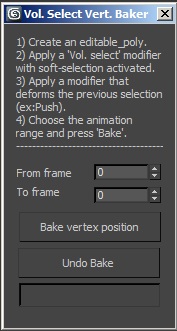
Instructions :
1) Create an editable poly.
2) Apply a "Volume select" modifier in vertex mode and activate the soft-selection. You can also choose "Select by mesh" and pick an animated mesh or choose any selection method you want (by gizmo, by texture...).
3) Apply another modifier on top of the "Volume select" that will use this selection to dynamically move the vertices. Note that the "DeleteMesh" modifier will not work. Use a modifier that just move the vertices like the "Move" or "Relax" modifier.
4) Launch the script, choose the animation range "from frame... to frame...",
check that your edit poly object is still selected and press "Bake vertex position".
The original object is just hidden, so when you press "Undo bake", it unhides the original object and delete the baked copy.
Changed in v1.1:
-ProgressBar corrected with floating value
Changed in v1.2:
-Corrected a deformation bug when the object was not in the center of the world.
-Corrected the problem where the 3ds max UI seemed to not respond anymore.
| Attachment | Size |
|---|---|
| volumeselect_vertex_baker.mse | 2.42 KB |
| volumeselect_vertex_baker_v1.1.mse | 2.43 KB |
| volumeselect_vertex_baker1.2.mse | 3.53 KB |
