VP | Walls & Tiles

Creating wall and tile materials was never easier. WALLS & TILES is a very easy-to-use 3ds max material that creates procedural walls and floors based on randomizing multiple bitmaps. The auto-loader loads bitmaps automatically from a folder into the corresponding layers for bump, diffuse, reflection and displacement, without the need to manually load every single bitmap by hand. Once loaded, you can select one of 16 bond patterns, set the size, randomize position, color and surface, and you are ready to go. The Real-World mapping mode simplifies the use of wall textures in scenes by eliminating the need for individual uv-mapping per object. If you want to create bond patterns with a repeating pattern, just use the Linear Sequence mode instead of randomized distribution. For more information, please take a look at the website or reference guide.
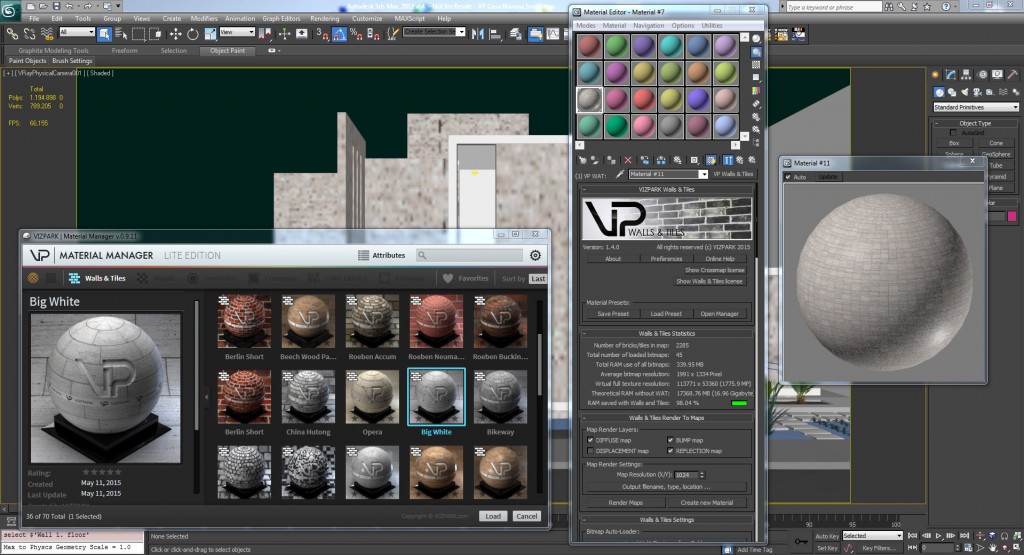
WALLS & TILES User Interface
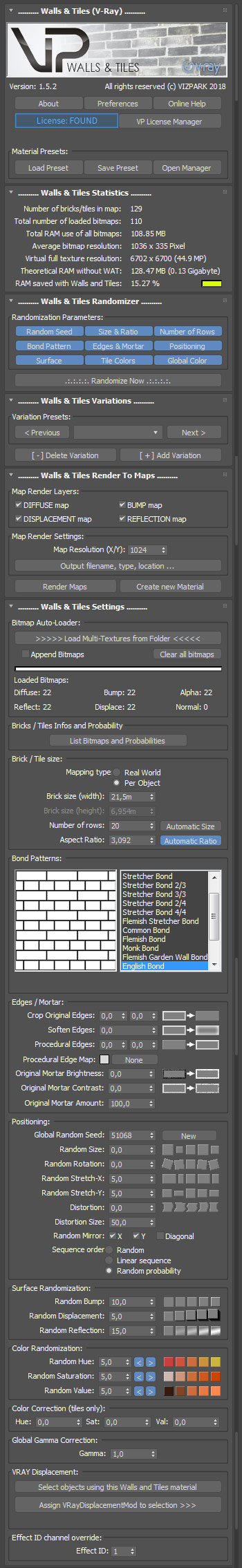
Material Manager LE with included material presets
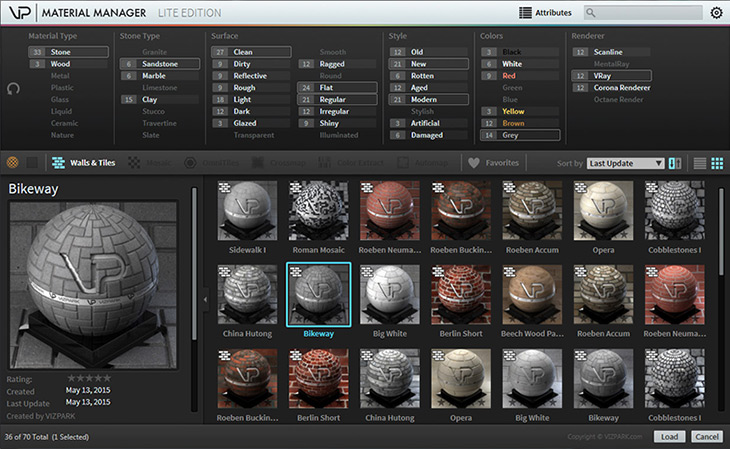
MAIN FEATURES
- Material Manager Lite Edition (New in v1.4)
- Ready-to-use materials for vray, corona and scanline (New in v1.4)
- Render-to-Maps and create standard materials (New in v1.4)
- Fast Autoloading of multiple bitmaps
- Automatic Ratio calculation while loading bitmaps
- 16 different bond patterns, including herringbone
- Automatic Size-Calculation (New in v1.3)
- Add vray displacement modifier function (New in v1.3)
- Create Custom bond patterns (New in v1.1)
- Define probability per tile (New in v1.2)
- Use any procedural or bitmap for mortar (New in v1.2)
- Normal map support for bump channel
- Surface, Color and Position randomization
- Very memory efficient
- No more tiling and repetition
- Randomized and sequential placement
- Real-World and per Object mapping
- 10 Multitextures included / 75 Multitextures included in COMPLETE version
REFERENCE GUIDE
For more information, description of the features, graphical user interface and more, please take a look at the reference guide: Walls & Tiles Reference Guide
EXAMPLES




PRODUCT VARIATIONS
Walls & Tiles is available as a 3Ds Max scripted plugin with a basic texture set for 79,- Euros (including VP Crossmap) or with a complete texture set as Walls & Tiles COMPLETE for 149,- Euros (including plugins VP Crossmap, VP Mosaic and four Texture packs with Multitextures).
WALLS & TILES COMPLETE - MORE INFO ...
Changelog
VERSION 1.5.2 (FEBRUARY 14, 2018)
FIX (vray): Fixed error message in vray version, saying that normal_map is not compatible
FIX (corona): Fixed update notification showing up even if version is correct
FIX: Fixed miscount in number of bitmaps shown when clearing all bitmaps
NEW: Installer now has a rendernode-only mode
CHANGE: Crossmap 1.5.0 included
VERSION 1.5.1 (JUNE 24, 2017)
FIX: Fixed various potential crashes with Max 2017
FIX: Includes Crossmap 1.4.9.7
VERSION 1.5.0 (MAY 24, 2017)
NEW: Support for Max 2018
NEW: Variation Presets
NEW: Randomization of Parameters
NEW: Better realtime thumbnail preview with ratio display
NEW: Default diffuse brick bitmap loaded when creating new material
NEW: New license system with VP License Managerv
FIX: Potential crashes when working with Max 2017 (2017.1.1 update required)
FIX: [Corona version] Bump and normal map support
CHANGE: Crossmap 1.4.9 required
CHANGE: Dropped Max 2012 support
Version 1.4.4.01 (February 09, 2017)
* FIX: Maxcript errors and possible crash when loading legacy scenes
Version 1.4.3.05 (September 12, 2016)
* FIX: crash when opening preference dialog
* FIX: A crash when opening the Probabilities dialog in some cases
* FIX: mapping mode and random sequence buttons could not be pressed in Max 2017
* FIX: demo expired link for Crossmap leads to wrong URL
* CHANGE: Extended brick width and height from 10.0 m to 100.0 m for better compatibility with millimeter units
* CHANGE: Swapped Load and Save Preset buttons position
* CHANGE: URL colors changed from yellow to orange for better readability on dark and light grey GUI
* CHANGE: Added Crossmap 1.4.7 (see Crossmap changelog for changes)
Version 1.4.1.02 (May 17, 2016)
* NEW: Support for 3Ds Max 2017
* NEW: Added Crossmap 1.4.5 update
* NEW: Added Material Manager 1.1.8 LE update
* CHANGE: Dropped support for 3Ds Max 2010 and 2011
* CHANGE: Dropped support for V-Ray 1.x and 2.x
Version 1.4.1.02 (Sept. 23, 2015)
* FIX: 1.4.1 Update notification appearing although W&T is up to date
* FIX: Installer did not install W&T (vray) for max 2013 properly
Version 1.4.1 (Sept. 22, 2015)
* IMPROVEMENT: significant speed improvements when loading / creating materials
* IMPROVEMENT: Added new Crossmap 1.4.1 version with improved licensing integration
* IMPROVEMENT: Added Material Manager 1.0.1 update with fix for Corona compatibility
* FIX: auto-size calculation wrong in some cases, resulting in rows = 1
* FIX: Added Crossmap Material Manager library presets
Version 1.4.0 (May 19, 2015)
* NEW FEATURE: Material Manager 1.0 Lite Edition integration
* NEW FEATURE: Material preset library for vray, Corona, scanline
* NEW FEATURE: New Crossmap 1.4.0 included
* NEW FEATURE: Render to Maps (bake bitmaps and create new material)
* NEW FEATURE: New copy protection with nodelocked and floating licenses
* NEW FEATURE: Full featured 14 day demo without activation
* IMPROVEMENT: Display message in Max 2014 or higher to improve viewport performance settings
* INSTALLER: Support for 3DS MAX 2016
* FIX: Maxscript error when loading old scenes with missing bitmaps
* FIX: update correct infos in statistics on clear bitmaps
* FIX: auto-size calculation wrong in some cases, resulting in rows = 1
* FIX: last selected folder not remembered correctly during session
Version 1.3.2 (March 06, 2015)
* IMPROVEMENT: New Crossmap 1.3.11 included
* IMPROVEMENT: Corona Renderer v1.0 compatibility
* IMPROVEMENT: Max number of rows now 10.000 instead of 1.000
* BUG FIX: deactivated blur value set to 0.01 on creation of plugin
Version 1.3.1 (May 13, 2014)
* NEW FEATURE: 3Ds Max 2015 support included
* NEW FEATURE: New Crossmap 1.3.9 included
* NEW FEATURE: added Corona Render material version (in installation folder - no automatic installation)
* BUG FIX: saved materials (.mat files) were not loaded correctly (bitmaps were missing)
* BUG FIX: file path was not remembered when loading bitmaps from a folder
* BUG FIX: online update check was not working correctly sometimes
* BUG FIX: fixed "override effect ID" error message in standard material version
* BUG FIX: fixed some problems with preferences and autoload button script errors
Version 1.3.0 (March 10, 2014)
* NEW FEATURE: New Crossmap 1.3.8 included
* NEW FEATURE: random hsv now has up / down selection buttons
* NEW FEATURE: diagonal mirroring
* NEW FEATURE: add vray displacement modifier button with automatic settings
* NEW FEATURE: Automatic Size (calculated the number of rows based on brick size and uv map)
* NEW FEATURE: improved performance by instancing 1 noise map instead of 6 noise maps on creation
* IMPROVEMENT: Simplified shader network by replaceing Color Correction maps with xmap color corrections
* BUG FIX: cancelling the select session directory caused a crash of the script
* BUG FIX: diffuse color was reset on next scene loading, even if different color was selected
* BUG FIX: error when clicking "Select Folder" "Preferences" or "List Bitmaps" after loading a session with WAT
* BUG FIX: autoratio switch was turned on when loading old scenes, causing wrong ratios
* BUG FIX: wrong colors on the bitmaps when loading old scenes into 2014
* BUG FIX: random probability mode was not switched correctly, resulting in non-functioning probabilities
* BUG FIX: sometimes maxscript errors appeared when opening preferences dialog, resulting in a WAT crash
Version 1.2.0 (July 17, 2013)
* NEW FEATURE: Random Probability mode to adjust per-tile-probabilites
* NEW FEATURE: Tile List dialog window to list tiles and probabilities
* NEW FEATURE: Use a procedural map or bitmap as mortar
* NEW FEATURE: Blend between procedural and original mortar
* NEW FEATURE: Statistics rollout with information about RAM use and pixel resolutions
* NEW FEATURE: Independent adjustment of with/height for crop edges and procedural edges
* NEW FEATURE: VP CROSSMAP version 1.3.4 included
* IMPROVEMENT: Show bitmap names while loading in auto-load rollout
* IMPROVEMENT: Multimatte vray element supported for Walls & Tiles on channel 1
* IMPROVEMENT: Changelog weblink in about screen
* FIXED: Changed tile hue values from -100/100 to -180/180
* FIXED: Bump channel sometimes was too blurred when using real world mapping
* FIXED: crop edge and procedural edge were calculated wrong (old scenes need to be updated)
* KNOWN ISSUE: Nitrious viewport may result in slow gui refresh when textures are on in viewport (2013/2014 only)
* KNOWN ISSUE: crop edges and random probability preview in viewport only works if rendering was triggered once
Version 1.1 (February 27, 2013)
* NEW FEATURE: Custom Bond patterns
* NEW FEATURE: Check for update (online)
* NEW FEATURE: Global hue, saturation, value for tiles
* NEW FEATURE: Select and store default library path in global preferences
* IMPROVEMENT: Material and viewport preview now updates on random HSV, new random seed, random/linear sequence
* IMPROVEMENT: Autoload Filter settings stored in global preferences
* FIX: maxscript error when using color correction in diffuse map
* FIX: crop edge sometimes not working correctly
Version 1.0 (December 2, 2012)
* NEW FEATURE: Automatic Ratio calculation while loading diffuse bitmaps
* NEW FEATURE: Normal map support for bump channel
* NEW FEATURE: Global Gamma correction
* NEW FEATURE: Load alpha maps for splitting mortar from bricks
* NEW FEATURE: Change mortar brightness and contrast when alpha maps are loaded
* IMPROVEMENT: Keep open file path stored in current session
* IMPROVEMENT: Initial start will have per object mapping mode selected
* IMPROVEMENT: Clear button for clearing all bitmaps
* IMPROVEMENT: SORT all bitmaps after loading to avoid asynchronous layers
* IMPROVEMENT: Alpha mask now includes changes in hsv randomization excluding mortar
* FIX: sometimes missing maps in previews (green gaps)
* FIX: strange reflection when no normal maps are loaded
* FIX: alpha mask turned off after load, display wrong, controllers off
* FIX: sometimes alpha maps are not recognized correctly after loading in numberslot
* FIX: wrong cropping in proportion side and top-bottom. Now crops correct related to aspect ratio
* FIX: script error when loading scenes saved with previous beta version
* FIX: bump channel not working in vray material

Comments
Yes, acmebrick designer is a
Yes, acmebrick designer is a nice tool, but it has clear disadvantages to Walls & Tiles. While with acme you need to create bitmaps that are fixed, you can change bond patterns, bricks, sizes, randomization and much more in Walls & Tiles on the fly. Also Walls & tiles can be more memory efficient if you are creating large walls with many bricks. For large walls you need large textures (= lots of RAM), but with Walls & Tiles you only need few simple single brick textures and you can still create large walls without tiling. Among these, there are more advantages.
VIZPARK™ - 3d models, plugins and textures
www.vizpark.com
Almost like
While not exact you could use this
http://www.acmebrick.com/md/index.htm
Masonry Designer for a lot of the materials.
Plus it is free.