VRayMtl Utilities
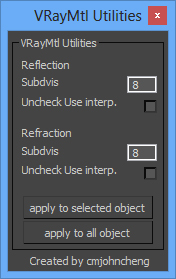
A simple script, useful when using some purchase/download model(some purchase/download model material always got very high subdivs value), this script let you easy to adjust vray material subdivs value and off the Use interpolation, wheter for selected object or apply for whole scene
v0.2 - Fix reflection "Uncheck Use interp." not working.
install: Extract zip file and copy to 3DSMax root Dir.
The script is listed under the "ArchCG Tools" category.

Comments
Cheers
Thank you. Needed to disable interpolation somewhere among of hundred materials.
Check this one out
Hi zahidhasan,
Check this script out ;)
http://bit.ly/1dq6CPI
hello,this script is very
hello,this script is very usefull.is it possible to add a comparison option?
like if the subdivision is more than 32 then change to 24 or less than 10 then change it to.
hi tiagodmed, thanks for ur
hi tiagodmed, thanks for ur comment, problem fixed.
Great script, helps a lot,
Great script, helps a lot, but I realized that the "Uncheck Use interp." of the reflection is not working.