VZ Mood
VZ Mood is a 3ds Max script to optimize your work process. You can create 3 sets of your favourite images that insipre you, or images that helps you edit your scene. Images open in 3ds Max interface.

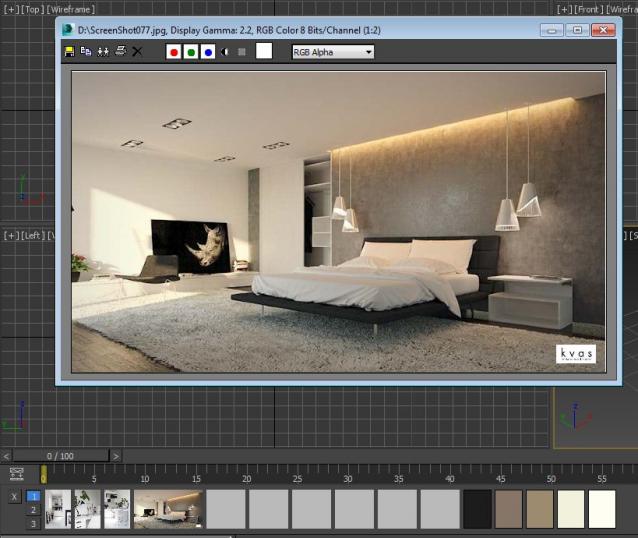

VZ Mood is a 3ds Max script to optimize your work process. You can create 3 sets of your favourite images that insipre you, or images that helps you edit your scene. Images open in 3ds Max interface.
HOW TO INSTALL:
1. Just drag and drop VZMood.mzp in your 3dsMax Viewport
2. Under the Customize > Customize User Interface > Category > VZTools => create your shortcut or button.
HOW TO USE:
Click on image to open it, Rightclick to set an image. If setting image is cancelled, it sets up to None. Click on color field to set up color.
Demo version works only for 2 images and 2 colors
| Attachment | Size |
|---|---|
| vz_mood_1.0_demo.mzp | 12.13 KB |
