ZOA Path Editor
Simple Path relinker application for maps, ies, hdri corona proxy and vrayproxy objects. Features are: path text replacing and copy functions. The two text fields below each section are for "original" and for "future" paths. $ stand for string. Use it to copy a map path of a selected map to the desired text field.
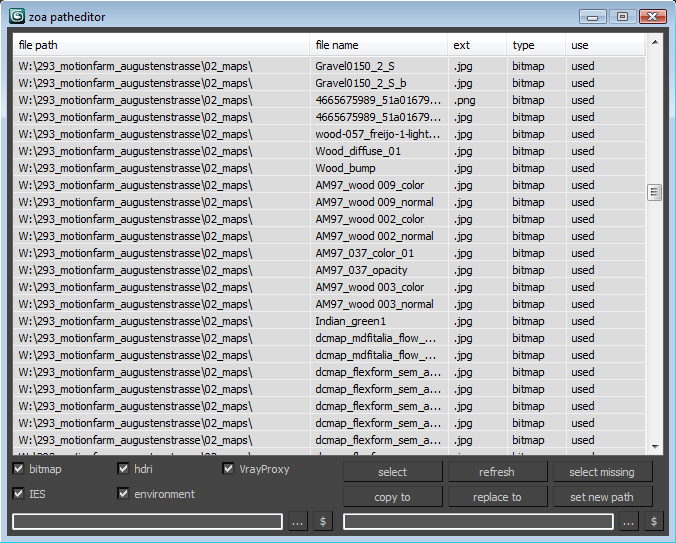
Revision 1: I have uptaed the script with Maelvon's nice function. Thanks Maelvon!
Revision 2 | New in v3.00:
-new ui with radiobutton filtering (use the refresh button for manual update!)
-Object selection via map name
-works for HDRIs and environment maps
Revision 4 | New in v4.00:
-sorting is possible
-works for corona related stuff
If you find a bug, report it!
The old versions of the script is still availabele at the links below:
http://www.zoa.hu/maxscripts/zoa-path-editor.ms
http://www.zoa.hu/maxscripts/zoa-path_editor_v300.ms

Comments
Thanx for the great job
Really thanx
is there a possibility to add rename bitmap feature?
just like "Project name_##"
thank you,
Wonderful script, congratz!
Wonderful script, congratz!
Wonderful script, congratz!
Wonderful script, congratz!
That cgtalk is thread is
That cgtalk is thread is good, I have used it successfully.
Working on it...Anyone can help?
Thanks for your comments guys. Actually I was thinking of doing that earlier, but didn't really know how sorting works in a listview. Is this the right post I should start along - http://forums.cgsociety.org/archive/index.php/t-795426.html - or does anyone know of a better tutorial or thread that deals with the same issue?
András Miklós Balogh - [email protected]
please add sorting by columns
please add sorting by columns
Hi again, nice to see you update !
I am glad that it resolves HDRIs aswell , much apreciated here!
About your questions
i think 2nd and the third one has the upper hand in priority but i cant help but ask for an "overwrite" option for the files that are already there but modified/new.
currently, if the file is there, it just skips to the next bitmap and the bitmap or proxy remains obsolete.!
here my bug hunt begins :)
ps: i really began missing the autosorting of file paths from C:\ to Z:\
New Version Available - v.3.00
I have just uploaded a new version. It has a brand new ui, with all the different asset-types in one window. You can filter the content of the main window with the appropriate checkbox. Please note that you have to press the refresh button once you have changed the filters.
A new feature is that you can select the objects a map is on.
I think this new UI opened up a whole lot of new ways where the script could be developing to. I wanted to ask you guys which new feature would be the most useful? :) Possibilities are:
-file renaming
-map preview with a map replace option
-dropdown list of recently used paths
-organizing the list by pressing the elements in the first row of the table
András Miklós Balogh - [email protected]
looking forward to it!
and best of luck.
Thanks for the Comments
Crystal3D, I appreciate your good advice. Those modifications would be great indeed. I will look into it when I have some time. Stay tuned!
András Miklós Balogh - [email protected]