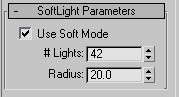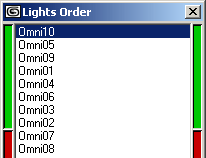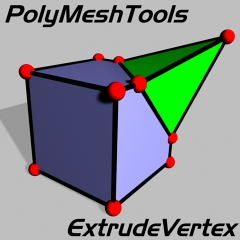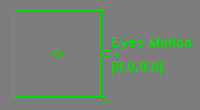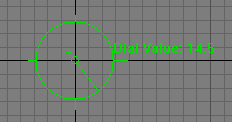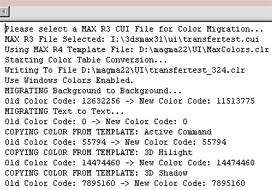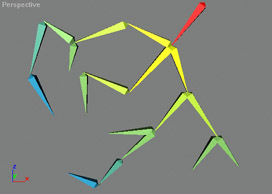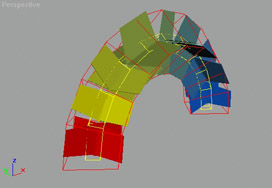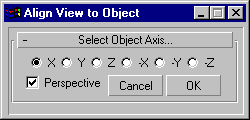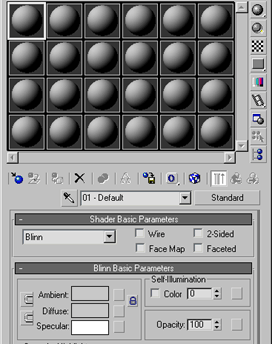|
Screenshot
|
Name, Version, Type,
Description |
Posted
Updated
|
Internal
Rating
|
|
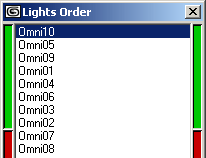
|
LightsOrder 0.1 MacroScript Source Lets you
reorder the lights in the scene to define the first 8 lights used by Max and
OpenGL in the interactive viewports.
Compatible with
3ds max 4.x
3ds max 5.x
3ds max 6.x |
09/22/2003
10/10/2003 |
*** |
|
NONE
|
BaseJump 1.0 MacroScript Source
Lets you automatically jump to BaseObject
level, a specified modifier or a user-defined level on the modifier stack when
selecting an object.
Compatible with
3ds max 4.x
3ds max 5.x
gMax 1.x
VIZ 4 |
04/25/2003 04/25/2003 |
*** |
|
NONE
|
SelectCoplanarPoly
1.0 MacroScript Source
Same as "Ignore Visible Edges" in
EditableMesh, but for EditablePoly. To
install,
- Evaluate it,
- Customize a QuadMenu
- Drag "SelectCoplanarPoly" from
"Bobo_s Tools" category to the Quad of your choice.
To use,
- Select EPoly, go to Face sub-object level.
- Select one or more polygons.
- Right-click to get to QuadMenu, select the
[] icon to open the options or select the "SelectCoplanarPoly"
to select with default threshold of 0 degrees.
- The options dialog is modeless and can stay
around while you work with the script. There you can set your Angle
Threshold from 0 to 180 degrees. The threshold will be valid for any
subsequent calls to the "SelectCoplanarPoly" script during this
scene & max session. (Adjust once, use many).
- The script will be enabled/visible only
when an EPoly is in sub-object face level mode. Pressing SELECT in the
dialog while not in that mode will do nothing.
Compatible with
3ds max 4.x
3ds max 5.x
gMax 1.x
VIZ 4 |
12/16/2002
12/16/2002 |
**** |
|
NONE
|
RenderWireColor
0.1 MacroScript Source
Calculates the average color of the material
and assigns it to the wireframe color of all geometry objects in the scene. |
09/20/2002
09/20/2002 |
** |

|
Magmapulators v0.42 Package
Magmapulators is a set of
scripted Manipulator plug-ins and a Scripted Utility. It contains modules
with multiple Manipulators for Geometry, Shapes, Modifiers, Cameras and Lights and
a utility for toggling any manipulator on and off.
Updated version 0.42 - fixed Lights
Manipulators to work correctly in 3ds max 5. |
10/30/2000
08/28/2002 |
**** |

|
COLUMBO v0.4 MacroScript
Source
COLUMBO is a powerful Object
Search Engine for 3ds max 4, Autodesk VIZ 4, 3ds max 5 and gmax.
It will let you
-
Perform complex search operations by combining
multiple Queries.
-
Search at both Object and Sub-Object level
-
Apply Select, Select More, Unselect, Hide,
Unhide, Freeze, Unfreeze actions to the filtered objects.
-
Save the Search Queue to disk and use the
Presets later.
|
11/07/2000
08/01/2002 |
***** |
|
NONE
|
SelectNonQuadPolys
0.2 MacroScript Source
Selects all non-quad polygons in an EPoly
baseobject. |
02/17/2002
02/17/2002 |
*** |
|
NONE
|
TopCAT v0.12 Scripted
Modifier Source
TopCAT is an scripted modifier that will
let you expose properties of objects and modifiers on top of the stack.
It creates Custom Attributes and wires them automatically to the original
parameters.
Idea by Dave Stewart |
07/08/2001
07/08/2001 |
*** |
|
NONE
|
SpookyHide v0.31
MacroScript Source
SpookyHide is an Object Display
Control script for 3ds max 4. It will let you
-
Define sets containing multiple Triggers and
Reactors.
-
Define multiple Reactions controlled by the
Triggers' selection incl. Hide, Freeze, SeeThru, BoxMode and Backface Culling.
-
Manage the sets, enable/disable, rename and
delete them.
-
Select any number of objects by selecting
a single one! (Selection Handler)
-
NEW in 0.31: Fixed a bug preventing
objects with special characters in the name from working with the script.
When a Trigger object is selected, all Reactors
will be changed according to the defined reaction.
This way you could for example turn on
SeeThru of the Skin mesh when bones are selected or hide the rest of the
body when a specific body part is selected... Reduces the trips to the
Display tab/floater to Hide/Unhide scene elements.
Idea by Paul Neale. |
02/12/2001
07/05/2001 |
*** |
|
NONE
|
MapChannelToggle
v0.1 MacroScript Source (no docs, download only)
MapChannelToggle is an enhanced version
of the simple OpacityMapOff script I wrote for someone on the Max Support
Forum. It will let you
-
Turn On and Off any map Channel in Standard,
Raytrace and compatible materials
-
Affect materials in the whole scene or in
object selection only
-
Affect materials ANYWHERE in the material
tree (like a Standard material in a Blend Material being part of a Composite
material used in a Multi/Sub Material's slot 4 ;o)
NOTE: This is a pretty specialised
script for checking/unchecking the map slots only.
If you want to mass-change any other material
property or combinations thereof, you should also check out the MatMaster
scripted utility (compatible with MAX 2.x, 3.x and 4.x) I wrote for Midway
Games some years ago... |
06/28/2001 |
*** |
|
NONE
|
FindMapPath
v0.1 MacroScript Source
FindMapPath is a simple search engine that
can help you localize objects using certain bitmap names and paths.
NOTE that it provides a small subset
of what COLUMBO does, with the added feature of printing information to
the Listener. It was requested on the MAX Support Forum.
-
Search for Full String, Substring or Starting
String
-
Select, Hide or Freeze the corresponding objects
-
Affect either Matching or Mismatching objects
-
Output detailed information to Listener, or
just Matching, Mismatching, or none at all
|
06/13/2001 |
** |
|
NONE
|
Logolisator v0.11
RenderEffect Source
Logolisator is a simple RenderEffect that
will emboss an external image file on top of your rendering.
-
Blending options include Alpha Blend, Blend,
Add, Subtract, Multiply, Value Add, Overlay, Softlight and Hardlight.
-
Animateable Logo Position
-
Animateable Blending options
|
05/26/2001 |
*** |
|
NONE
|
AlignObject2Face
v0.1 MacroScript Source
AlignObject2Face is a sort of AutoGrid
for existing objects - it lets you
-
Align an object to the surface normal of another
object
-
Interactively move the object around the surface
with realtime feedback
-
Navigate the viewport with the MMB while aligning
-
Abort the operation and return to otriginal
state with RMB if desired.
|
04/29/2001 |
**** |
|
NONE
|
MAxTRIX v0.1.1 MacroScript
Source
MAxTRIX is a Bullet Time rendering script
for 3ds max 4 and 3D Studio MAX R3.x with the
following features:
-
Single-camera rendering, no multiple cameras
necessary
-
Source Camera can be freely animated without
any limitations.
-
Scene Time slow-down and speed-up controlled
by a Bezier Float function curve in TrackView.
-
Optional clamping of negative values for single-direction
time flow.
-
Options to preview in viewport only, save
preview to disk, and render final animation
-
Saving to sequential image files
-
Both scene segment and user animation segment
supported..
|
04/25/2001 |
*** |

|
I Know What You Did Last
Summer, v0.1.2 BETA, Scripted Package, Source
max 4 project manager provides
integrated tools for
-
project data management
-
project navigation
-
assets browsing
-
project archiving
-
assets cataloging
-
etc.
(it might also paint your house, mow your
lawn, take care of your children...) |
03/14/2001
04/21/2001 |
***** |
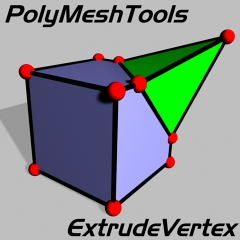
|
PolyMeshTools
v0.2 Source
PolyMeshTools is a
set of 3ds max 4 scripted tools that enhance PolyObject modeling
with some additional modeling commands:
-
ExtrudeVertex
-
LiftFromEdge
-
LiftFromVertex
|
02/24/2001
02/25/2001 |
**** |

|
Symmetry v0.11 Source
Symmetry is a complete rewrite of the script
for 3ds max 4. It will let you
-
Select Vertices, Edges or Faces on the one
side of a model and manually or automatically select the symmetrical elements
on the other side.
-
Assign the controls to QuadMenus, Toolbars
or Shortcuts for fast workflow
-
Control the speed vs. precision parameters
of the fast search code.
|
02/18/2001
02/18/2001 |
**** |
|
NONE
|
MeshDetails
v0.21 MacroScript Source (NO DOCS YET)
MeshDetails is a Mesh Info script for 3ds
max 4. It will let you
-
Display Vertex Index, Face Index and MatIds
in the viewport
-
Show MatIDs per Face or in Chunks
-
Display data for current selection only
|
02/18/2001
02/19/2001 |
*** |

|
Point3 Manipulator
Point3 Manipulator is a three-value
scripted manipulator with the following features:
-
Multiline Text Field for long descriptive
names
-
A Point3 and separate X,Y,Z values with own
Min., Max. and Default values and Snaps.
-
User Colors can optionally overrule the default
colors.
-
User Colors can be copied from other custom
Manipulators.
|
12/25/2000
12/25/2000 |
*** |
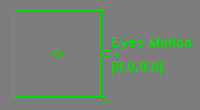
|
Joystick Manipulator
Joystick Manipulator is a
two-value scripted manipulator with the following features:
-
Multiline Text Field for long descriptive
names
-
X and Y values with own Min., Max. and Default
values.
-
Auto-Center option resets to Default on release.
-
User Colors can optionally overrule the default
colors.
-
User Colors can be copied from other Joysticks,
Spinners, SuperSliders or Dials.
|
12/24/2000
12/25/2000 |
**** |

|
Spinner Manipulator
Spinner Manipulator is a
scripted manipulator with these options:
-
Multiline Text Field for long descriptive
names
-
Reset Spinner to Min, Max and Default value
by clicking on ticks.
-
User Colors can optionally overrule the default
colors.
-
User Colors can be copied from other Spinners,
SuperSliders or Dials.
|
12/24/2000
12/24/2000 |
** |

|
SuperSlider Manipulator
SuperSlider Manipulator is
an enhanced version of the original Slider with these new options:
-
Multiline Text Field for long descriptive
names
-
Ticks and Major Ticks display based on the
original Snaps
-
New User Snaps similar to the WinWord Tabs
let you snap with a specified Strength or by just clicking on the Snap
Tick itself! Useful for predefining values on Morph Sliders or resetting.
-
User Colors can optionally overrule the default
colors.
-
Both User Snaps and User Colors can be copied
from other SuperSliders, Spinners or Dials.
|
12/24/2000
12/24/2000 |
*** |
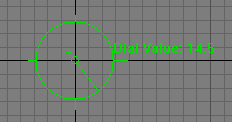
|
Dial Manipluator
Dial Manipulator is a clock-like
manipulator similar to the SuperSlider.
-
Multiline Text Field
-
Resizeable Clock Radius
-
Min and Max value meet at the right side.
The value goes clockwise from Min. to Max.
-
User Snaps let you snap to the Min value or
one of the 3 User Snaps either by clicking on the ticks or interactively
using the Snap with definable Strength.
-
User Colors can optionally overrule the default
colors.
-
Can copy User Colors from other Dials, Spinners
or SuperSliders.
|
12/24/2000
12/24/2000 |
**** |
|
NONE
|
SelectByTargetObject
v0.1 MacroScript Source
SelectByTargeObject does the inverse
of "Select Target" in the Lights/Cameras QuadMenu.
-
Select a single TargetObject and use the script
to select its "master".
-
In the current version, only the "master"
will become selected.
-
To have both Target and Master selected, see
notes in the script...
|
11/10/2000 |
* |
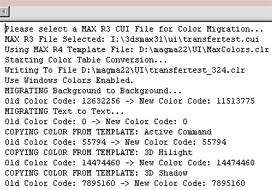
|
MigrateR3Colors
v0.3 MacroScript Source
UI INTERFACE WITH EXPLANATIONS!
Pick a MAX R3 CUI File (contains color info)
Transfer all R3 colors to a new 3ds
max 4 CLR file with suffix "_324.CLR" (R3 to R4)
By default Uses "MaxColors.CLR" as template.
Another 3ds max 4 CLR file can be picked as template.
New 3ds max 4-specific colors
will be taken from the template file.
Use Windows Colors will be enabled (R3 mode!)
Prints detailed progress info in the MAXScript
Listener.
|
08/16/2000
11/14/2000 |
* |
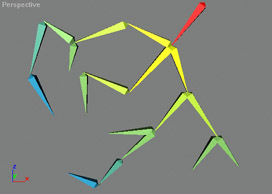
|
BonesPaint v0.3 MacroScript
Source
Assign different colors to the different
Bone Hierarchy Levels. |
08/12/2000
11/10/2000 |
*** |
|
NONE
|
MultiWire v0.32 MacroScript
Source
Enhances Parameter Wiring with the following
options:
-
Multiple Connections with a single selection
-
Instanced Wire Controllers option
-
List Controller support for mixed Wired/Interactive
controls
-
Mass-Disconnection of specific Wired Controllers
-
Mass-Disconnection of ALL Wired Controllers
-
Optional preservation of the current value
and List controllers support on Disconnect
-
Custom Attributes Support
|
09/28/2000
11/15/2000 |
**** |
|
NONE
|
InstaWire v0.2 MacroScript
Source
-
Creates a copy of a source object and instances
all or only some of its properties.
-
Uses Instanced Controllers by default for
speed when the value is passed between instances without changes.
-
Can use Wire Controllers to allow later editing
of the instancing using more complex expressions.
-
Provides an offset option to create an array
of copies along any world axis.
|
10/26/2000 |
*** |
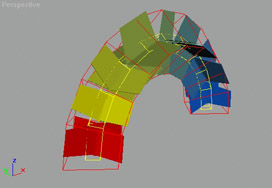
|
BoneTools v0.3 MacroScripts
Sources
-
FinSize enables and and tries to resize
Bone Fins based on the size of a selected mesh (Skin).
-
AllFinsToggle turns all Fins in a Hierarchy
of Bones ON or OFF.
-
SelectAllBones selects the whole hierarchy
of a single selected Bone.
|
08/12/2000
09/11/2000 |
** |
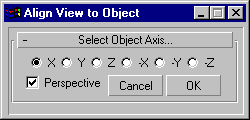
|
AlignView2Object
v0.12.m033 MacroScript Source
Select a single object (anything except
objects with Targets), press button, select an Axis to align and Perspective/User
view mode and press OK to align the view to the object or cancel to reset
to the original view (as well as possible).
NOTE: This script CAN be
used as Toolbar, QuadMenu or Shortcut ActionItem!
New in 0.12 - Defaults to User view,
fixed most (all?) problems with variables. |
08/20/2000
08/22/2000 |
*** |
|
NONE
|
AlignView2Face
v0.33.m033 MacroScript Source
A 3ds max 4 version of the
R3 script (which used to be a RCmenu).
Select a single geometry object, click
button, pick a normal on the surface of the object by clicking and holding
the mouse, release mouse to set view.
NOTE: Does not work as Action Item
for QuadMenus yet. (Bug in MouseTrack?) |
08/20/2000
08/22/2000 |
*** |
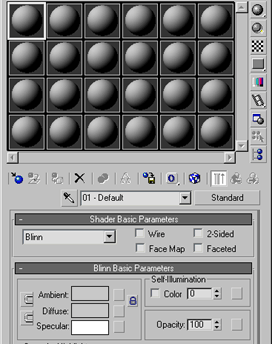
|
SetDefaultMaterial
v0.11 MacroScript Source
Takes the material in MEdit slot #1 and makes
it the default MeditMaterial on MAX startup.
Replaces all 24 materials in the MEDIT.MAT
library.
Creates an incremental backup copy of the
MEDIT.MAT so nothing is deleted.
Also adds a leading zero to Default names
for better sorting.
Includes a second MacroScript called
MEditDefaults
which loads the current version of MEDIT.MAT in the Material Editor.
(renamed from ClearMedit to MEditDefaults
in v0.11 to avoid confusion with the ClearMedit script by Neil Blevins). |
08/16/2000
08/16/2000 |
** |