Complex Asset Browser
hi!
I'd like to know if is available a script or a plugin for 3dsmax which helps me to better catalogue my model libraries and fast import them into my scene.
What I'd like is the ability to tag each .max file with keywords and catalogue it in categories and fields
for example a chair:
Field1: Chair
Field2: Interior
Keywords: modern, kitchen, black, leather ...
Then once in the plugin is sufficient use keywords to find a list of object I'm looking for.
I'd like also the ability to insert a sort of Thumbnail for each model.
The "MaxFind" tool could be something which start to.
Maybe something similar is yet on the net.
I thank you very much for any infos about it.

Comments
ok, i understand.
ok, i understand.
my recent MAXScripts RSS (archive here)
"MaxFind" tool is what you
"MaxFind" tool is what you need and to be more effective your search just write your keywords, categories and so on into .max Summary Properties tab which can be accessible - (1) through Max File menu for the current opened scene, or (2) by right click over .max file in WinExplorer and choose Properties.
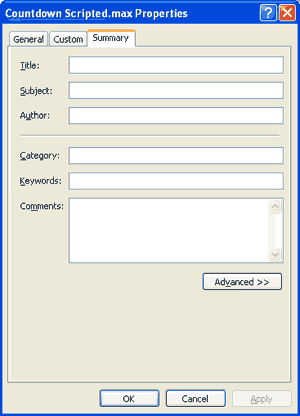
my recent MAXScripts RSS (archive here)
yes Anubi, you're right, but
yes Anubi, you're right, but the MaxFind hasn't a thumbnail feature; if I type "television" like research and MaxFind gives to me 9 results, how can I know which is the model I want if I can't visualize a thumbnail?
and then.. MaxFind doesn't allow me to just drag and drop or doubleclik the result to quickly merge it into the scene...
In this way I'm looking for something more complete, do you agree?
www.ossosso.com