Fusion - parametric modeling
Fusion is a new 3ds Max plugin for parametric modeling of repetitive geometries of varying complexity.
With Fusion, you can effortlessly create and modify such objects as stucco mouldings, fences, bridges, etc. Almost any geometry can be distributed along a path and/or fused together to create an intricate continuous stucco moulding or any other complex object.
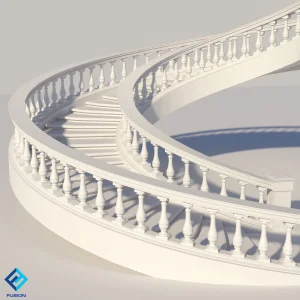

Changes and fixes for version 0.8.178
- Ability to Link, Stretch and Distribute between Corners, Vertices ( All, Selected, or Selection Set), and Objects
- Ability to specify the type of Corners to link - All, Start/End, Inner and Outer
- Customers can specify what kind of pivot use to anchor - Object Pivot Point, Object Center Pivot, and smart anchor point detection - Object Pivot Alignment
- Explicit indication of switching between Fusion/Clone modes
- Ability to specify Distance and Object Size for Fusion
- New option to set object size - "Use object size"
- Ability to specify a negative offset from Corners, Vertices, Objects
- Colorizing objects in the list depending on own and parent wire-colors
- New outline function for offsetting objects
- Auto/manual check for updates
- The full version shipped with the Curlipse plugin ( creating shape objects like open flat or 3D elliptical/circular helixes or N-gon shapes)
- Changes limitations for the Demo version
- Demo version limitation - disable conversation to edit mesh/poly/proxy
- Demo version limitation - objects, saved with the demo version is not rendered. These objects should be resaved in the full version to render
- Fixes a bug with redo/undo removing objects
- Fixes bugs that caused 3Ds Max to crash
- Fixes an issue with interactive rendering
- Fixes an issue with generating Fusion material in the mode "From nodes"
- Fixes bugs with memory leaks

Comments
demo version limitation
This is a limitation of the demo version
nice script
I use your demo script , I very like it , but I can not convert it to poly or mesh . Can you fix it ?