Radially - pie menu editor for 3ds Max
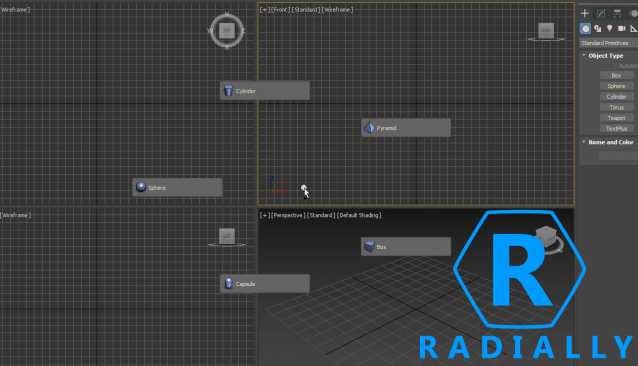
Radially is a plugin for 3ds Max that lets you add any actions to a so-called pie menu which you can assign to a certain keyboard shortcut. You can call any 3ds Max actions simply by pressing a shortcut, hovering desired action with your cursor, and then letting go shortcut keys. Very fast and with no mouse clicks!
Pie menus can contain up to 14 items, so you would need only one keyboard shortcut - for the menu itself, instead of 14, each one for an individual action.
Features
- Create your own pie menus with any 3ds Max actions for use in 3d editor window
- Assign actions from other plugins to pie menu buttons
- Attach your MacroScript to a pie menu button (if you have your script present in "Customize User Interface" menu)
- Up to 14 actions per pie menu
- Assign pie menu to a shortcut through standard 3ds Max shortcut settings
- Share your settings with other users

Comments
Thank you!
Thank you!
3ds Max 2020 support
Hi! I've added support for 3ds Max 2020. You can download the new version by the link that was sent to you with your purchase receipt by e-mail.
Radially - pie menu editor for 3ds Max
Max 2020?
Hi,
I was wondering if you'll be adding support for Max 2020 or is there's a way to modify it so that it will work in 2020.
Thanks!
ApkInFlux
Getapk App Free Download