Creating a Custom Parametric Object with MAXScript
Quoted from article:
"It’s one thing to create simple scripts with MAXScript to display a rollout and perform a few tasks. But if you find yourself creating the same type of object over and over again, you might want to take a crack at creating your own parametric object.
The UI for such an object appears on the Create panel along with Box, Cylinder, and other primitives. Basically, you’ll make your own primitive complete with its own parametric controls. Such a script is called a scripted plug-in.
The way you start the script determines what happens when you run the script. It can either just perform straight commands (for example, display a dialog), or it can create a button you can put on a toolbar, or it can create a UI element that lives in a panel or menu. In this case, the script creates a UI element in the Create panel."
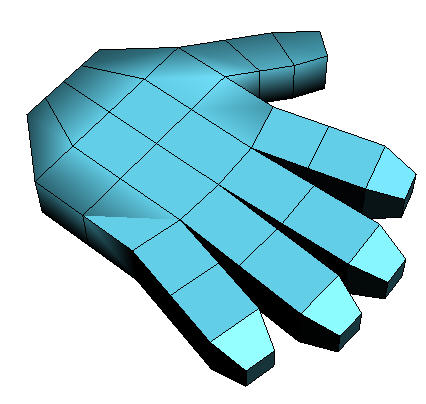

Comments
Is there another way?
Hey guys, I'm fairly new to maxscript.. I would like to know if there is another or simple way to create custom objects. I am doing a project based on windturbines with my own scripted user interface. Can anyone help? or have other tutorials? Thanks!