Animated Grass Generator Script
Animated Grass Generator, by MaVCArt
this script generates grass that grows in an animated fashion around a certain point, all defined by the user.
you can edit:
growth radius
growth speed (now available!)
type of grass strand (4 types!) (only two types are yet available)
size of grass strand (available!)
randomness of the grass placement (available to a certain amount, not yet user defined though)
grass strands spacing (not yet available)
strand detail (4 modes!) (not yet available)
whether or not you want the script to be able to edit the animation timeline
forces used to animate the grass (available to a certain amount, but currently it's only hardcoded - more following soon.)
UPDATE 1.3
- update 1.3 finally features a completely functional realtime preview for both spline growth mode and dummy growth mode.
- fixed some crashbugs that appeared when a selection what not stored
- fixed bug that crashed the rollout on double open (rare, but there)
- added extra failsafes
- completely reworked rollout
- added presets (easy to set, will always work, just look at the bottom of the window)
- added video file mode BEWARE, very VERY slow, still in alpha phase, recommended best not to use.
- finished spline growth mode
- added custom geometry option, where the user can define geometry himself. animated bend modifiers will not be applied in this instance.
NEXT UPDATE:
- hopefully a complete rework of the way the grass is animated, much more realistic and with an option for the user to define custom forces.
- if all goes well, massive optimisation for the video file mode
- extra option to set that grass or custom geometry is placed in a grid shape instead of randomly. very handy for custom geometry that looks better when it's structured
- If I find the time i'll also add "collision detection" for custom geometry to prevent crossovers, possibly even with an extra padding option.
IN THE PLANNING:
spline limit growth mode, i'm currently working on a way in maxscript to see whether a position is IN a polyon or not. if it is, the grass will grow there. this will enable the user to use surfaces limited by closed splines as growth surfaces.
surface grow mode: grows grass on a user defined surface, automatically converts non-editable polys into editable polys. (filters out splines, helpers, forces... anything that might cause problems)
stay tuned!
INSTALLATION
to install, just drag the script in your viewport, and then go to customize -> user interface and go to the toolbars tab. then, go to the category "DAE". the script should be under there. after this, drag it from there to any toolbar you would like it to be in. this will create a button that says "AVG". just press it and start using :)
NOTICE:
this script if free to use for all, but please, if you are going to use this in a project, let me know, or at least give me credit :)
VERSION REQUIREMENT:
tested in 2011 and 2012, if it doesn't work in lower versions, please contact me at [email protected] and I'll see what I can do :)
| Attachment | Size |
|---|---|
| v1_4_8.ms | 62.33 KB |

Comments
glad you like it :) there's a
glad you like it :) there's a new update coming in a few weeks with lots more control for the user, and hopefully a lot more user friendliness. did you have any problems using the script? do you have any remarks?
www.mattiasvancamp.com
Thank you!
This helps me out a lot - signed up to this site solely to say thank you for helping me so much =]
So thank you =D
new update - big
new update - big functionality update, lots of features coming close to finish, added loads of failsafes and selection filters
www.mattiasvancamp.com
installation
just drag the script in your viewport, and then go to customize -> user interface and go to the toolbars tab. then, go to the category "DAE". the script should be under there. after this, drag it from there to any toolbar you would like it to be in. this will create a button that says "AVG". just press it and start using :)
www.mattiasvancamp.com
Install
How to install. I run the script, but get no UI.
There's also nothing new in my UI commands.
sorry
sorry, it seems the file accidentally contained nothing at all, which should be fixed now. something might have gone wrong in the upload :)
www.mattiasvancamp.com
hmmm...what it is ?
hmmm...what it is ?
nothing
?