imageCompHelper
I wanted to create a script to visualize the `Rule of Thirds` inside the 3ds Max Viewport, to aid in the composition of my camera shots. Inspired by this script I also added some other overlay options. The lines inside the viewport are drawn as a kind of render effect, so no geometry is created and no camera is needed. They will interactively adjust to any image aspect and are visible in the active viewport, so switching the viewport will also move the lines there. Use the checkboxes to toggle each ones visibility.
Update 05/06/2013: Script now remembers its position and settings. Added buttons to quickly select and transform the viewport camera and target so you do not need to switch viewports.
Update 20/04/2013: Added Golden Triangle (flip by rightclicking)
Update 05/02/2013: Buttons now change color instantly, changed coloring of lines from rgb array to gw.setColor so it works with Nitrous
Update 20/11/2012: Added the golden spiral (similar to Fibonacci spiral); Color selection now reflects instantly
Note: This by nature is fixed to an aspect of 1:1.618. Rightlick "Golden Spiral"-Checkbutton to flip the orientation of the spiral.
Update 21/10/2012: Added option to pick custom colors
Update 25/11/2010: Fixed a small bug, added custom grid option and did some UI changes.
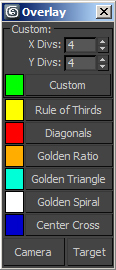
DIfferent modes:
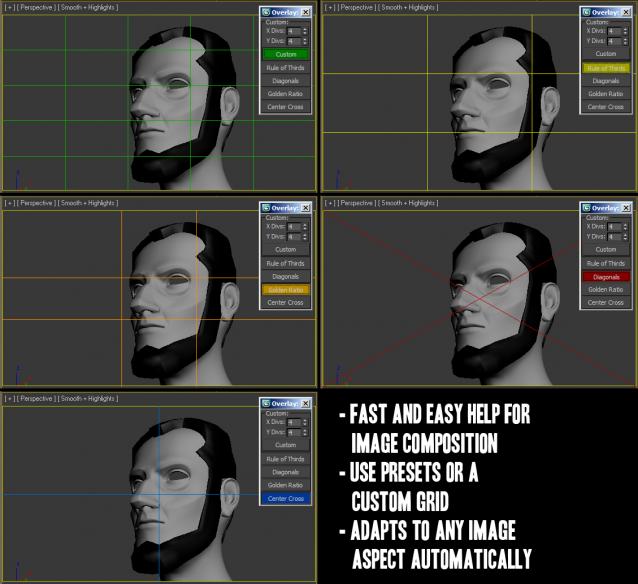


Comments
Links for download are
Links for download are unavailable
Golden Spiral Orientation
Really fantastic script, so happy this is available in Max!
Is there a way to orient the Golden Spiral vertically, e.g. +90 deg rotate?
C.
для личного использования
для личного использования
:)
You commited the same error as me, you downloaded an html file and not the actuall script.
Go to the github and look for the button that says "clone or download" and then download zip
is there a new version for
is there a new version for 3dsmax 2014?
I get a error message:
-- Syntax error: at <, expected
-- In line:
viewport
great script, but the grid always jumps to the active viewport. would be cool if one could freeze it in one viewport, for example in one viewport with the camera so that I can adjust geometry in another viewport.
As for now the script will
As for now the script will force composition view(shift+f in max) no matter what viewport you are in. This can be very annoying as I usually have two viewports open when doing camera work, one for the camera and one for being able to move everywhere and move the camera, animate etc. Could it be possible to be able to select which viewports it effects or maybe make it only active when you enter composition view yourself?
not that hard to find... :)
not that hard to find... :) http://buelter.freeunix.net/?p=176
Never get low & slow & out of ideas
Did not find the link to download
Hi this seems a very good script, but can not find the download link, I go to the page but I see nothing to with the name of this script to download.
Cheers!!!!
thanks! the script now
thanks! the script now remembers the settings you chose :)
@dub73: I know, it is somewhat annoying. You can however select your viewport camera and use the transform type-in dialog to move/rotate your camera. I added buttons to make this easier, hope that helps.
Never get low & slow & out of ideas