Instance Identical Geometry
Version:
2.0
Date Updated:
04/09/2011 Find identical objects (to chosen one) and instance them.
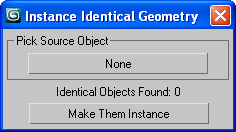
What's new in version 2.0 :
- process multiple (selected) objects at once
- rollout (with pick button) removed
- the script rewritten as macros
Additional Info:
To be instanced nodes need to match this criterions:
- identical class, face/verts count, scale
You could expand it with more criterions... (see the notes in the code)
Of course, don't forget to hold/backup your scene first.
Version Requirement:
3ds Max 2008 and higher or AVG (Avguard extention) for previous | Attachment | Size |
|---|---|
| Instance_Identical_Geometry.ms | 1.63 KB |
| instance_identical_geometry_2.ms | 1.56 KB |

Comments
Hey Artie
I have not Max 2012, so cannot test and debug for that version. Both script versions using the same mxs function
instanceReplaceand that "change their location" should not be happen, and to test whether this function still works properly, you can made some test by hand - rename some source object to "source", then select some objects you want to replace, and then run in the Listener:instanceReplace (selection as array) $source(this way you'll confirm if this is a new bug in Max 2012)
my recent MAXScripts RSS (archive here)
Hey, thanks for such a script!
The new version doesn't work in 3ds Max 2012 64-bit. Just seems grayed out and i can't get it to work wahatever i do. The older one works fine but all the instances change their location and kind of overlay each other - could you please fix this?
Hmm, I checked here that I
Hmm, I checked here that I fixed this minor problem an year ago (April 2010). Maybe I forgot to upload the fixed file :) Now is here, just redownload the script.
With the script you can instance nurbs surfacase, 'cause its designed for geometry, but not work on other types as shapes for eg.
If you look for more powerful instancer tool - chek my Dups Instancer.
Cheers!
my recent MAXScripts RSS (archive here)
sure,3ds max 2011 66 bit on
sure,
3ds max 2011 64 bit on win7.... max is running with administrator rights.
error pop on running at line 23:
on isEnabled (objSet.count != 0)
reported error kind from max:
--Sintax error: at (,expected do
--In line: on isEnabled (o
nurbs obj supported? if no could you support it?
more details please
Hey jinj,
to can help post more details about the error you have and your Max version of course.
my recent MAXScripts RSS (archive here)
can this script create
can this script create istances from nurbs obj?
version 2 have an error when opening
Thanks Budi
Thanks Budi,
nice note, I'll add it to the desc :)
my recent MAXScripts RSS (archive here)
Nice tool :)
Hi anubis
I guess you should give a note to users
that methods is available 3dsmax 2008 and higher. previously available in the AVG (Avguard extention)
Hi k2000, you are the first
Hi k2000,
you are the first one who report a problem with version 2. It's a macro script and you can find it in category Tools into the customize dialog. If something else - please be more concrete (to can help).
my recent MAXScripts RSS (archive here)
version 2 doesn't work
version 2 doesn't work