Mindflow Macrotize
----------------------------------------------------------------------------------------------------------------------------------------------------------------
V-MOTION - Mindflow Macrotize // Automatic Macro File Generator
----------------------------------------------------------------------------------------------------------------------------------------------------------------
Developed by Ian Clemmer http://www.ianclemmer.com
Programmed by Panayot Karabakalov a.k.a. Anubis http://www.scriptspot.com/users/anubis
----------------------------------------------------------------------------------------------------------------------------------------------------------------
Turn your .ms & .mse scripts into .mcr with a click of a button, and start integrating your favorite scripts into your 3ds Max toolbar!
This script automatically creates a macro file for each script in a specified folder, which after installed automatically creates a category in the Customize User Interface section of 3ds Max. You can drop all your favorite scripts in a folder named Mindflow, for example: C:\Program Files\Autodesk\3ds Max 2011\Scripts\Mindflow. If you want to change the folder name, open the file and rename Mindflow to your desired name. Remember to put your scripts with the correct folder name under 3ds Max 2011\Scripts.
Run the script inside 3ds Max, save the *.mcr anywhere on your computer and drop it back into max.
It automatically creates an *.mcr for each script under C:\Users\ice\AppData\Local\Autodesk\3dsMax\2011 - 64bit\enu\UI\usermacros, so they load in the Customize User Interface Preferences at startup.
Completely automate and organize your scripts inside 3ds Max. Create Toolbars with your best script collection, assign image buttons, etc. Now with the Macrotizer, you can create a macro file for any .ms and .mse script so that you can customize and integrate them into your UI. Enjoy!
// Anyone is welcome to add a UI for this script //

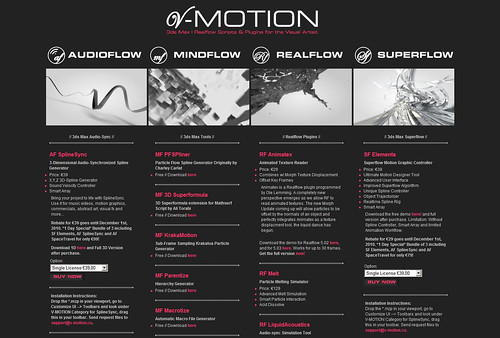
Comments
or *.ms* this work for all
or *.ms*
this work for all files, normal and encrypted, updated version now available
// www.v-motion.co //
it should work, try changing
it should work, try changing the code from .ms to .mse
// www.v-motion.co //
.mse script
What about support .mse scripts?
Thanks Man! Very useful :)
Thanks Man! Very useful :)
tifano, it should work. make
tifano,
it should work.
make sure that
1) the pivot of all objects is on the first object, and not on all of them (after running the script) - if this didnt happen, then that is the reason
2) make sure that the button next to reference coordinate system (see video) is set to Use Pivot Center
let us know if that works
thanks
// www.v-motion.co //
Cannot Install
Hi Admin,I can't install this script in 3dsmax design 2011. are there have problem with this script?