Nested Layer Manager 2 For 3ds Max
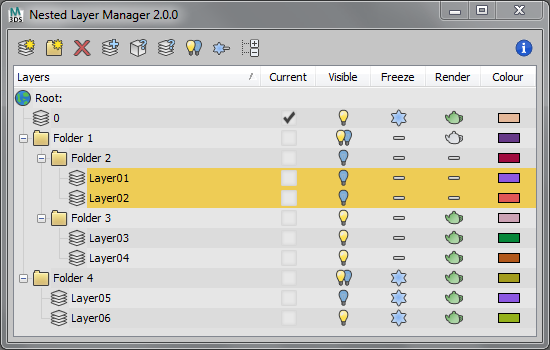
Nested Layer Manager 2 provides the ability to nest layers in 3ds Max. This script is small, fast and allows layers to be nested in an unlimited number of folders. It has complete 2 way communication with the default layer manager; If anything is altered in either, both layer managers are updated. This allows people without this script installed to still see the normal layer organisation present in the file.
Nested Layer Manager has a free 30 day trial.
The Pro version costs a small amount per user license in order for me to provide support and spend time adding features.
Thank you to everyone that purchases Nested Layer Manager :) Please check my website for more info.

Comments
Hi Fsacco, thanks for the bug
Hi Fsacco, thanks for the bug report. I'll take a look into this and fix it for the next release which should be out soon. Sorry you are having problems.
www.timsportfolio.co.uk
List not refresh after creating a new Obj
since last update the NLM don't update the List if i clone/create an obj.
i must open & Close the layer to view the newly created object.
Any suggestions?
Layer Manager 2.2.2 Pro
@ Max2012-64bit, Nitrus
2.2.2 Update
Hi,
I've just released an update to Nested Layer Manager 2, with a few bug fixes for some reported issues from the latest release. It is available to download from your Purchase History, and you do not have to re-activate when installing this update.
For a full list of changes, please have a look at the changelog.
The demo version has also been updated for those who would like to try it.
Many thanks, and I really hope you enjoy the new update.
Tim
www.timsportfolio.co.uk
Thanks!
Thanks! One of the most useful script for max!
2.2.1 Update!
Hi,
Today I have released an update to Nested Layer Manager 2, with various bug fixes and support for 3ds Max 2014. It is available to download from your Purchase History, and you do not have to re-activate when installing this update.
I have also updated the demo version for anyone that would like to try it.
For a full list of changes, please have a look at the changelog.
Many thanks, and I really hope you enjoy the new update.
www.timsportfolio.co.uk
Fix
Hi Fsacco, I have fixed this bug and will be releasing an update soon so this no longer occurs. :)
www.timsportfolio.co.uk
max crash
i have the same bug ... when i close max with opened nlm, max and nlm crashes... its really annoying
NLM
Interesting idea about the narrower interface. Perhaps a more elegant solution would be to have the buttons vertically on the left. I will have a play and if it works well include this in a future update.
www.timsportfolio.co.uk
Narrower interface
Hi! this is a great script but i would like to know if there's any posibility to have the ability to make the interface narrower, as of right now it can't be made less than 335 pixels wide. I believe this is because of the buttons at the top, maybe split it in two rows when scaling down this limit?
Thanks! keep up the great work.
the same bug as cecofuli...
the same bug as cecofuli... when i close max with opened nlm, max and nlm crashes... its really annoying