Cleaner
Date Updated:
09/26/2017 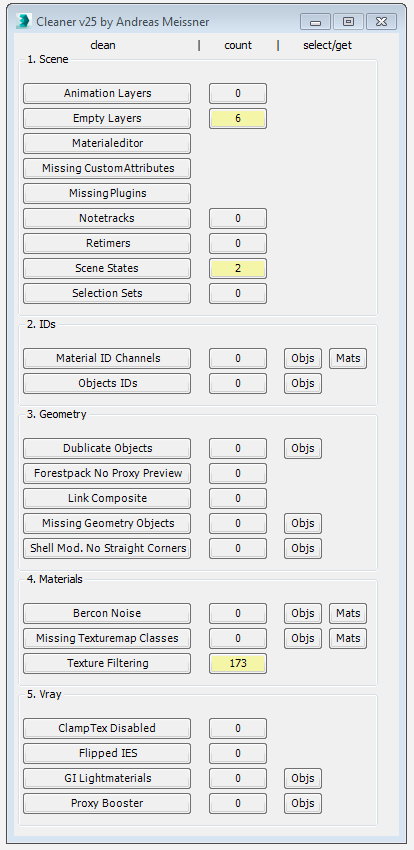
This tool can help you to clean and speed up your scene. Hover with your cursor over the clean-buttons to see tooltips for further information.
Additional Info:
Installation:
- Drag and drop the file "install macro.ms" into your scene
- You can create a toolbar button by using the macro under: Customize > Category: "# Scripts" > Cleaner
Tips:
- If you look inside the folder .../Cleaner/clean/deactivated/... you can find further functions. To use them you need to move them into the folder .../Cleaner/clean/...
- Before cleaning dublicate objects, you should select and isolate these objects to check if they are really dublicates!
- The "Texture Filtering" will speed up your rendering cause textures like leafes, flowers and ivys will be set to filtering:none, but this will change the look of your rendering, use with care!
WARNING: I DONT GIVE ANY WARRANTY, USE AT OWN RISK, BETTER SAVE SCENE BEFORE USE
Version Requirement:
tested in 2009, 2012 with Vray, 2015 with Vray | Attachment | Size |
|---|---|
| cleaner8.ms | 27.6 KB |
| cleaner_v25.zip | 25.13 KB |

Comments
Thanks!
Just wanted to thank you for detailed explanations on how to install this script and avoid the error due to 'install_macro' script.
Thanks @ripio-suelto!
Verified in Max 2020, it
Verified in Max 2020, it works fine, but you should first avoid an error present in the installer:
If you use "install macro.ms", the corresponding macro will be created in your "usermacros" folder and the script will work perfectly the first time you run, but once you restart Max it won't work anymore by throwing an error alert (something like "...undefined (+)..." or something like that, I didn't pay attention).
Ok, fix it: forget "install macro.ms" and go to the 3Ds Max scripts folder, in this place create a new folder called "Cleaner" and copy in this location the file called "cleaner.ms" and the folder called "clean", both included in the downloaded installation zip.
Finally, you must create a button to start the script, there are many ways to do it, one of them is using scripts like Macroscript Creator or MacroScript Maker, or simply do it manually and place it in any toolbar, menu, quad or shortcut.
The tool is amazing and works very well.
MAXScript error - unable to
MAXScript error - unable to show details
Is all I get trying to run cleaner.ms, or install macro.ms
Nothing new appears under Customize > Category
Please advise
Another way
Hello! If the above script doesn't help for some reason, try to enter from the listener window (left low corner) the following:
t=trackviewnodes;n=t[#Max_MotionClip_Manager];deleteTrackViewController t n.controller
and Enter
gc()
and Enter
freescenebitmaps()
and Enter
clearUndoBuffer()
and Enter
Dramatically reduced the file size and stability in my case.
3D Walkthrough
Nice Blog With Full of Knowledge
Thanks For Sharing.....
We have also World Class Company best 3D Walkthrough
http://auctechitsolutions.com/
troubles running the script
I have a huge file in 3dsmax that I urgently need help with . I try to use the script to shrink the size of the file but I cant seem to get it through because 3dsmax shuts down.
here is how I did it step by step:
*I downloaded the file cleaner_25 zip
*I go to run script and choose the install macro file
* I go to customize user interface--> toolbars and click on new ( I name it cleaner) and than I drag the "cleaner" to the new
*Now here is where I experience trouble. When I click on the cleaner rectangle that is created, 3dsmax shuts down with an error message : syntax error: at bad, expected, (factor)
PLEASE someone help me, what am I doing wrong? I really need help.
In Customise user interface
In Customise user interface go to toolbars, select #Scripts Category and drag the Cleaner action to a toolbar on your interface. The icon will change in areas you can drop it.
Cleaner button
I just cant figure out how to make a button for cleaner script. I know how to make a button under 'Customize User Interface' but have no idea how to ''connect'' it to the Cleaner script. Is anybody so kind to explain it..? :(
Automation
Hi, What a great script, Thanks so much for this.
Is there any way to activate the individual scripts in the zip file without using the interface? We are plagued with animation layers and would love to automatically run most of the scene cleaner scripts on every file we open. Thanks.:)
WOWWWW
THANKS ALOT MAN. IT SAVED MY TIME