About this site
ScriptSpot is a diverse online community of artists and developers who come together to find and share scripts that empower their creativity with 3ds Max. Our users come from all parts of the world and work in everything from visual effects to gaming, architecture, students or hobbyists.

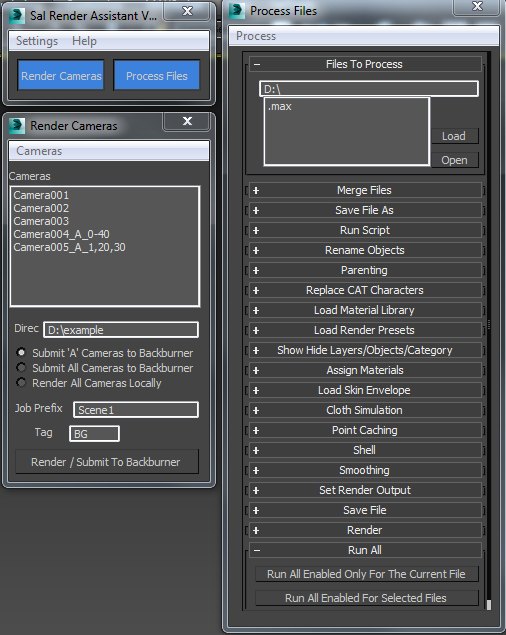
Comments
because
because it's create a menu it must read the mcr file first, and the mse file request the macro script when creating the menu, so for some users it makes an error if it didn't find the macro first
and
and it's installed this way because I am organizing my scripts in a menu
thanks
thanks for your feedback but I think the installation note is clear "drop the mcr file to 3ds Max then put the mse file in the script startup then restart 3ds max"
correction to install directions
I haven't actually used this script yet, but it does look good. I thought that I would point out that his install directions are not clear. For those of you new to scripts, you want to install the mcr file in the users/.../AppData/.../usermacros folder in order for this to work properly.