About this site
ScriptSpot is a diverse online community of artists and developers who come together to find and share scripts that empower their creativity with 3ds Max. Our users come from all parts of the world and work in everything from visual effects to gaming, architecture, students or hobbyists.

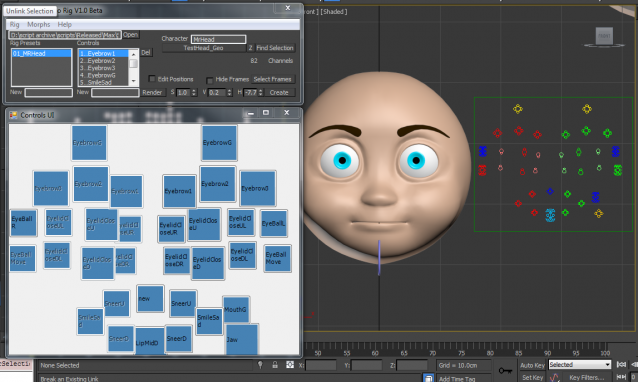
Comments
Installation Error
Hey Okkio.
If you take the mzp file and extract the contents with 7-zip and place the "SalFacialRig.mse" file in " Autodesk>> 3dsMax20XX >> scripts >> Startup" and start max the scripts will be installed.
You then can find it under SalTool category.
for some reason the mzp file doesn't auto install, so you have to do it manually.
installation error
Hello. I tried to install your plug-in by following your video, but as soon as I drag the file SalFacialRig.mzp appears an error message that tells me to look for the script in the user interface customize, SalTool category. But not in the list!
I use 3dsMAX 2014 64bit
AMAZING SCRIPT
Hello Sir, and thank you very much for this script! This is an awesome AMAZING script!
Thanks a lot!!!!!