WireFence
Create easy WireFence shape (Editable Spline).

Today (Dec. 6th) is my birthday and I wanted to put something interesting
and I hope I did.
Update: version 0.4 and 0.4.D (+ macroScripts)
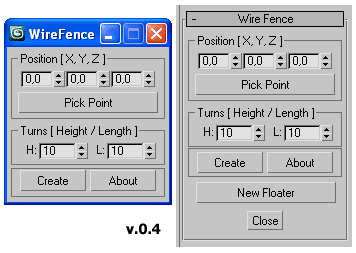
What's new in version 0.4
[*] Now after running the utility automatically opens
[*] Added ability to launch the UI in a new floater
What's about version 0.4.D
- It's just a DialogBox (particular) version
Installation:
Run the script from anywhere and you'll find it in the utility panel.
If you use macroScript installation just make sure
the .mse file is copied to the Max scripts directory.
For example: C:\Program Files\Autodesk\3ds Max 2009\scripts
| Attachment | Size |
|---|---|
| WireFence_04.mse | 5.91 KB |
| WireFence_04D.mse | 3.5 KB |
| macro_WireFence_03.mcr | 447 bytes |
| macro_WireFence_04.mcr | 415 bytes |
| macro_WireFence_04D.mcr | 418 bytes |

Comments
thanks
Well, I never considered this idea ...
I get other shapes with boolean ops when need.
I'll have it in mind but did not promise ;-)
...ah, its possible to catch your question differently. Did you try my Honeycomb plugin? You can made hexagonal surface with it, convert it to epoly and then create a shape from its edges.
Regards,
Anubis
my recent MAXScripts RSS (archive here)
Great script!! Tried it with
Great script!! Tried it with 3dsmax2012 and it works fine... Would it be possible to have it in different shapes? Like an hexagonal shape?
Take care!
M
RE: Render problem
Hey Ricky Irom,
it w'd be strange but... is this happens only then you had an wirefance spline object on the scene?
P.S. - Make sure the spline "Enable In Renderer" is On/cheked.
my recent MAXScripts RSS (archive here)
Render problem
1st of all I thank U .. I'm working in 3ds max 2010 /32_bit and it's working but I got a problem .. dat iz .. when I render I see nothing but only black .
can somebody help me .. in which setting I have to render.
do I have to render in Vray or mentalray ?
plz advice me ?
my Id : [email protected]
Ricky Irom
The script updated (v.0.4)
The script updated (v.0.4) and separate version (v.0.4.D) added as well, enjoy!
* Note[1]: I'm not a macroScript fan but just in case someone need them I added 3 macros (one for each version).
* Note[2]: I must say that I did not expect such issues as where and how to access scripted utilities, and meanwhile I thought about the function that opens them (openUtility()), so I added it directly in version 0.4, and for version 0.3 I added the function in the macroscript. I hope this is useful.
cheers,
Anubis
my recent MAXScripts RSS (archive here)
Thanks, mate :)
Thanks, mate :)
Now I see why you ask for
Now I see why you ask for DialogBox version.
Ok, no prob, I'll make a separate version :)
my recent MAXScripts RSS (archive here)
2 Anubis Thanks for reply
2 Anubis
Thanks for reply :)
The thing is - I used to put all the scripts and buttons into one big custom panel, I cannot put this one only )))
When it's in the Utilities - it cannot be adopted and put into any other place...
Please make two versions - the deal is just to replace first&last string in the script.
Thanks in advance!
P.S. yes, please add the ability to run script from presing the button :)
Hi again k2000, well, I
Hi again k2000, well, I thought about and something occurred to me - I can kept the script as utility and just add a new button which after pressing to create new DialogBox, so, tell me what you think of this idea?
my recent MAXScripts RSS (archive here)
@ k2000 - Thanks, but I dont
@ k2000 - Thanks, but I dont think DialogBox window will been more comfortable than utility.
@ ysrimtz - As I say in desc - the script tested on Max 2009 and as I know it works on Max 9 SP1, so there no reason to have a prob in Max 2008.
About installation - I already reply to in my previous post:
After running - Utility > MAXScript > dropdownlist .
And if you wish to appear persistent on every session - just copy the script to the stratup scripts folder. if there something else just feel free to ask.
my recent MAXScripts RSS (archive here)