SME SearchBar 1.7.1
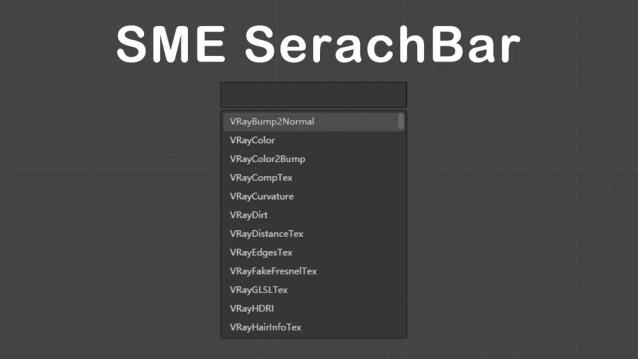
In slate material editor Quick creation of maps and materials by searchbar
V1.7.1 released
1.Making mzp installation package has solved the problem of max2024 installation failure.
notice:Please delete the SMESearchBar.dll file in maxrootfolder\bin before installation.
V1.7 released
1.Allow saving and using custom nodes
2. Cache node data to avoid instance data when opening for the first time, thereby improving the speed of opening for the first time after starting 3dsmax.
Use "-r" to refresh cache
3. Fix some bugs that cause max to crash
V1.6.2 updated
1.Optimize pop-up speed
2.Reduced search latency, keywords entered will be searched instantly
V1.6.1 updated
Move the plugin to the TRViz category under the SME group to allow setting any shortcut keys
V1.6 released
New feature!
Automatically switch to the folder you are selecting (Click on the folder when the selection dialog opens)
Optimize the startup speed, every call pops up immediately
Nodes in nodeview also support star collection
Navigate the current node view show only the root node
V1.5 released, faster and smoother
Drag and drop the node to where you want to place it
Add a star to common nodes
Use command "-v" to quickly navigate the current node view
--Use the arrow keys or right-click to browse quickly
--there will be more commands in the future
Select texture when creating nodes
Installation:
1. Copy to "3dmaxrootfolder\bin\assemblies\"
2. Reload 3ds Max
3. Create a new hotkey from category "TRViz"
Version Requirement:
3dsmax2014-3dsmax2024
changelog
v1.7
1. Allow saving and using custom nodes
2. Cache node data to avoid instance data when opening for the first time, thereby improving the speed of opening for the first time after starting 3dsmax.
Use "-r" to refresh cache
3. Fix some bugs that cause max to crash
v1.6
-Automatically switch to the folder you are selecting
-Optimize the startup speed
-Nodes in nodeview also support star collection
-Navigate the current node view show only the root node
-Verification only requires internet connection on first activation
v1.5
feature
-Drag and drop to create nodes
-Favorite nodes
-Quick navigation
-Select texture materials when creating nodes
-Search optimization, support fuzzy search
-Performance optimization, faster and smoother
v1.0.1
-Fixed the problem that it cannot be activated.
-Fixed the problem that the node was created incorrectly when clicking on the item
v1.0.0

Comments
.
nice tool
if you know how to use c# sdk it is possible to add custom action item right into the SME category (no need to make your own category). This will allow user to set any shortcut to execute it. I used spacebar to call similar popup :)
in addition to fuzzy I used capital letter search to narrow down results
i.e. input VRC -> VRayColor, VRayCompTex, VRayCurvature etc...
There was an issue with my
There was an issue with my internet connection - everything is ok now. In order to activate this script you need to have an active internet connnection
cage-warp.deviantart.com
The key has already been used?
Hi,
I just bought the script - but when I try to activate it, it says key has already been used.
I can send you the receipt if you'd like
cage-warp.deviantart.com
Thanks!
Thanks!
(No subject)
Plugin Assembly Load Error + Max.NEt Unhandled Exception
Hello,
I get the same error.
Max.NET Unhandled Exception
I'm getting the same error on startup, Max 2023:
Max.NET Unhandled Exception
System.NotSupportedException: An attempt was made to load an assembly from a network location which would have caused the assembly to be sandboxed in previous versions of the .NET Framework. This release of the .NET Framework does not enable CAS policy by default, so this load may be dangerous. If this load is not intended to sandbox the assembly, please enable the loadFromRemoteSources switch. See http://go.microsoft.com/fwlink/?LinkId=155569 for more information.
at System.Reflection.RuntimeAssembly.nLoadFile(String path, Evidence evidence)
at System.Reflection.Assembly.LoadFile(String path)
at Autodesk.Max.Manager.LoadAssembly(String name, Boolean startingUp)
at Autodesk.Max.Manager.LoadAssemblies()
Please send me a screenshot
Please send me a screenshot of the error by email and I will send you a test version
Sounds like a fuzzy search,
Sounds like a fuzzy search, I'll back him up, the error on fstorm I need to go test
unhandled exception
hello, first thanks for the promising script. Unfortunately I am getting this error message:
"System.NotSupportedException: An attempt was made to load an assembly from a network location which would have caused the assembly to be sandboxed in previous versions of the .NET Framework. This release of the .NET Framework does not enable CAS policy by default, so this load may be dangerous. If this load is not intended to sandbox the assembly, please enable the loadFromRemoteSources switch. See http://go.microsoft.com/fwlink/?LinkId=155569 for more information.
at System.Reflection.RuntimeAssembly.nLoadFile(String path, Evidence evidence)
at System.Reflection.Assembly.LoadFile(String path)
at Autodesk.Max.Manager.LoadAssembly(String name, Boolean startingUp)
at Autodesk.Max.Manager.LoadAssemblies()"
3dsmax2023 win11