MCG SimpleGraphs
Thought this may be useful so I'll share. This reads in a CSV or plain text file, comma delimited (data in 2nd column) and produces various types of graph for it. It does not predict when the next GFC will hit...
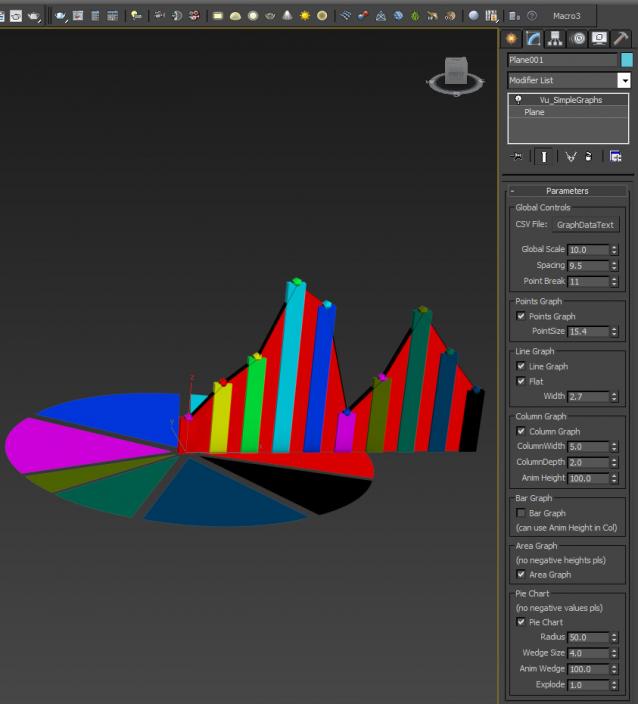
I forgot to record this in the video but you can animate the wedges of a pie chart with 'Point Break' too as below pic...
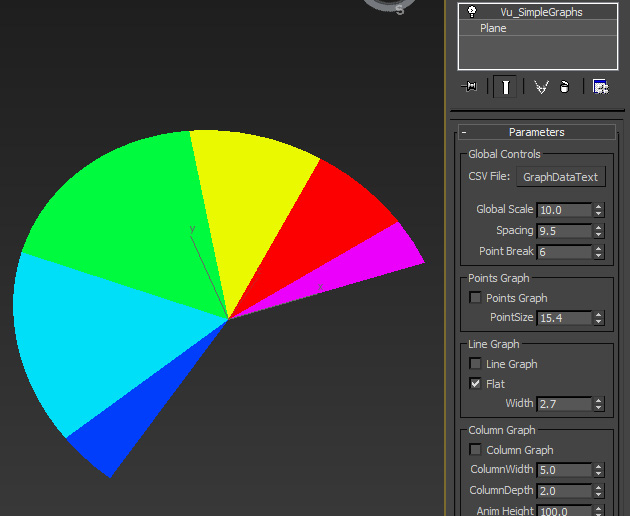
Please thank Swordslayer for writing the File Reader logic...I got no clue on this stuff.
The attached compound MatIDPerMesh simply assigns a MatID sequentially to your MeshArray, eg. Mesh 0 will have matID 1, Mesh 1 will have MatID 2...etc...Do not use CombineMeshes as it destroys the separate matIDs...see the graph for how I work around this...
MatIDPerMesh ver 1.01: fixed a little bug, the first MatID should be 1 not 2.
Ver 1.02.00: updated for EXT2, if you don't have EXT2, please do NOT use this latest version
Please note: you animate the Pie Chart using Point Break too !!! Just set it to 0, then dial up...
| Attachment | Size |
|---|---|
| vu_simplegraphs_1.01.00.zip | 29.48 KB |
| matidpermesh_1.00.zip | 694 bytes |
| matidpermesh_1.01.zip | 649 bytes |
| vu_simplegraphs_1.02.00.zip | 27.43 KB |

Comments
SP1 + EXT1
if you're sure that you've applied both of the above, then I would need to see some screen grabs of the graph to try and see where it's become disconnected
Update: OK, I'm getting it too !!! Seems like EXT2 has thrown a spanner in the works...I'll investigate...
Seems like EXT2 ReadCSVData now requires a separator...which is simple to fix...will upload soon.
Update: ver 1.02.00 now avail for EXT2. Please continue to use older version if you don't have EXT2.
Cannot install. It gives an
Cannot install.
It gives an error saying " Only sub-graphs used as function can have unconnected inputs."