Affinity Priority Switch
Version:
1
Date Updated:
01/22/2016 This simple switch can decrease/increase Affinity for 1 thread. Also it changes priority to low/normal.
To install just drag-n-drop into 3dsMax viewport. Then look at the NikScripts category -> Priority switch.
Checked state of button on toolbar means - low priority, thread 0 disabled.
Unchecked state - normal priority and all threads enabled.
Additional Info:
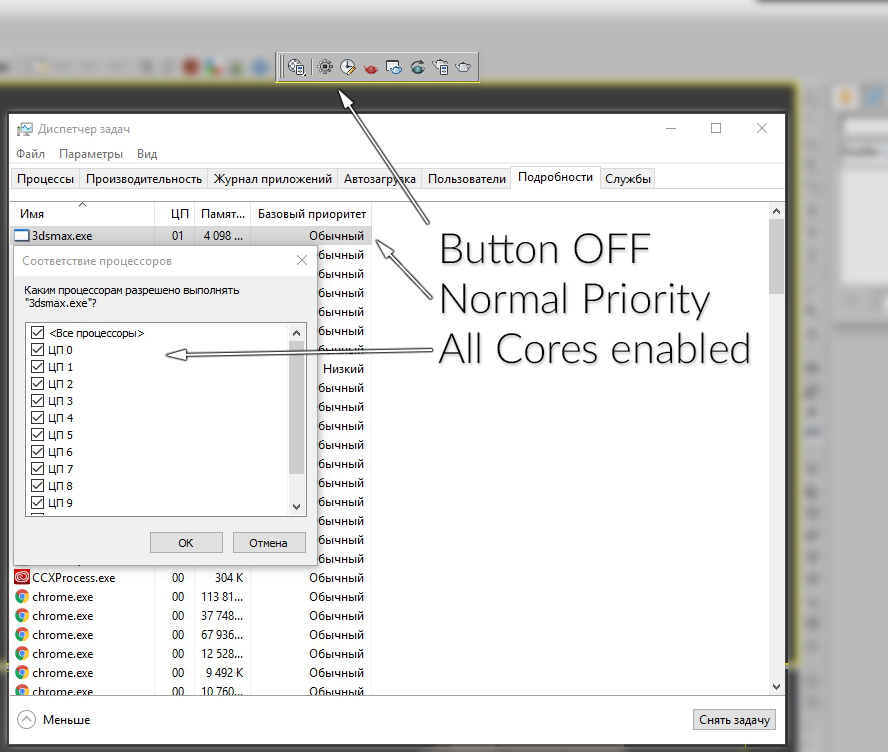
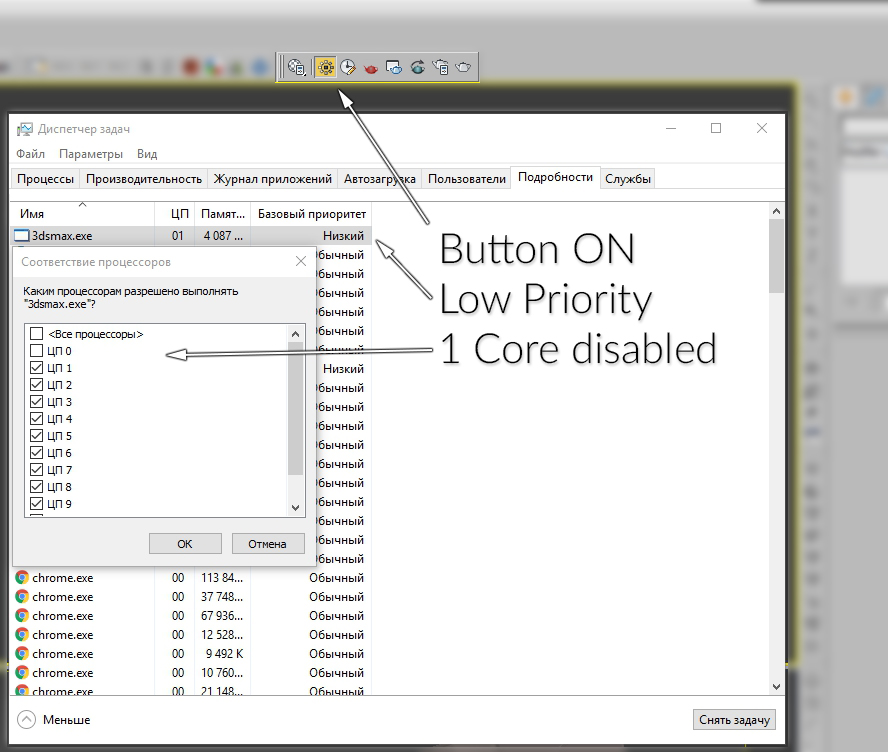
| Attachment | Size |
|---|---|
| nsmacro_priorityswitch.mcr | 776 bytes |

Comments
Thanks Nik
Works fine here on my machine. Thank you.
Founder of Atelier York
www.atelieryork.co.uk