Camera Map
Camera map is a 3ds max script that will automate the process of creating multiple camera map modifiers with the corisponding backplate pictures along side with masks across the animation range of the match moving camera, to creat a seamless texture for the object to blend seamlessly with the live action back plate.


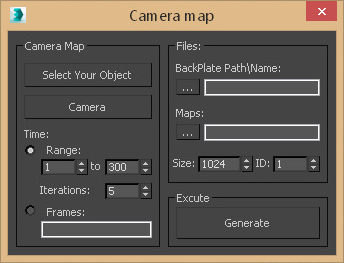
How it works:
-Select the object you want to apply the texture to.
-Select your match moving camera.
-Specify how many cameras you wanna create or the exact frames at witch the camera will be created.
-Specify a backplate file.
-Specify a mask map folder.
-Set the desired mask map resolution and ID.
-Generate.
Be aware:
- Backplate numbers should match frames number eg: frame 1 => backplate_001.
- The tool time range when excuted should be inside the range of backplate.
- When writing frame numbers in the frames field place them in an accending order.
- Make sure your back plate name doesn't include numbers it should be in this format (Filename_##),(Filename_###) or (Filename_####) the tool support until four digits numbering.
- Pay attention to the ID Channel, the number you enter in the ID field will be preserved for the mask, and every thing above will be over written.
-Your mesh should have enough tesselation elsewhere you will end up with some distorions when rendering your object.
Regards
Alaa Alnahlawi
| Attachment | Size |
|---|---|
| Camera Map.ms | 11.93 KB |

Comments
scripts not working
hello,this scripts don't work after clicking "genarate",it don't creating cam and map.it error with message " Unable to convert: undefined to type: String"
"-- [stack level: 0]
-- In t loop; filename: D:\Program Files (x86)\3ds Max 2018\scripts\CM user interface v012.ms; position: 7386; line: 194
-- Parameters:
-- t: 0
-- Locals:
-- f: undefined
-- t: 0
-- newcam: $Free_Camera:Camera002 @ [35.799236,30.128166,21.891863]
-- Externals:
-- CamArray: Global:CamArray : #()
-- sliderTime: SystemGlobal:sliderTime : 0f
-- Mycam: Free:Mycam : $Free_Camera:Camera01 @ [35.799236,30.128166,21.891863]
-- frames: Global:frames : #(undefined)
-- owner: undefined
-- BPNameNo: "3214_000"
-- ------------------------------------------------------
-- [stack level: 1]
-- called from Time_range(); filename: D:\Program Files (x86)\3ds Max 2018\scripts\CM user interface v012.ms; position: 7514; line: 197
-- Parameters:
-- Mycam: $Free_Camera:Camera01 @ [35.799236,30.128166,21.891863]
-- iteration: 5
-- Locals:
-- Mycam: $Free_Camera:Camera01 @ [35.799236,30.128166,21.891863]
-- iteration: 5
-- range: 415
-- Externals:
-- Fstart_spn: RolloutControl:Fstart_spn in rollout:CM : SpinnerControl:Fstart_spn
-- animationRange: SystemGlobal:animationRange : (interval 0f 415f)
-- Fend_spn: RolloutControl:Fend_spn in rollout:CM : SpinnerControl:Fend_spn
-- owner: undefined
-- ------------------------------------------------------
-- [stack level: 2]
-- called from CameraMapping(); filename: D:\Program Files (x86)\3ds Max 2018\scripts\CM user interface v012.ms; position: 9297; line: 246
-- member of: Rollout:CM
-- Parameters:
-- MyObj: $Editable_Mesh:Plane001 @ [-8.919382,21.955406,0.000000]
-- Mycam: $Free_Camera:Camera01 @ [35.799236,30.128166,21.891863]
-- iteration: 5
-- Locals:
-- Time_Frames: Time_Frames()
-- Mymaterial: Standardmaterial:Standard
-- Mycam: $Free_Camera:Camera01 @ [35.799236,30.128166,21.891863]
-- Compmap: CompositeTexturemap:Composite
-- iteration: 5
-- Time_range: Time_range()
-- MyObj: $Editable_Mesh:Plane001 @ [-8.919382,21.955406,0.000000]
-- Externals:
-- CM: Rollout:CM
-- sliderTime: SystemGlobal:sliderTime : 0f
-- frames: Global:frames : #(undefined)
-- Fstart: 0f
-- owner: Rollout:CM
-- Time_rdo: RolloutControl:Time_rdo in rollout:CM : RadioControl:Time_rdo
-- ------------------------------------------------------
-- [stack level: 3]
-- called from Generate_btn.pressed(); filename: D:\Program Files (x86)\3ds Max 2018\scripts\CM user interface v012.ms; position: 11873; line: 307
-- member of: Rollout:CM
-- Locals:
-- Externals:
-- iteration_spn: RolloutControl:iteration_spn in rollout:CM : SpinnerControl:iteration_spn
-- mapPath: "D:\新建文件夹"
-- BPpath: "G:\VFX\IMG_3214\"
-- CM: Rollout:CM
-- CameraMapping: CameraMapping()
-- PickObject_btn: RolloutControl:PickObject_btn in rollout:CM : PickerControl:PickObject_btn
-- owner: Rollout:CM
-- Time_rdo: RolloutControl:Time_rdo in rollout:CM : RadioControl:Time_rdo
-- Frames_edt: RolloutControl:Frames_edt in rollout:CM : EditTextControl:Frames_edt
-- PickCamera_btn: RolloutControl:PickCamera_btn in rollout:CM : PickerControl:PickCamera_btn
-- ------------------------------------------------------
-- [stack level: 4]
-- called from top-level
-- owner: undefined
-- BPNameNo: "3214_001"
-- ------------------------------------------------------
-- [stack level: 1]
-- called from Time_range(); filename: D:\Program Files (x86)\3ds Max 2018\scripts\CM user interface v012.ms; position: 7514; line: 197
-- Parameters:
-- Mycam: $Free_Camera:Camera01 @ [35.799236,30.128166,21.891863]
-- iteration: 5
-- Locals:
-- Mycam: $Free_Camera:Camera01 @ [35.799236,30.128166,21.891863]
-- iteration: 5
-- range: 415
-- Externals:
-- Fstart_spn: RolloutControl:Fstart_spn in rollout:CM : SpinnerControl:Fstart_spn
-- animationRange: SystemGlobal:animationRange : (interval 0f 415f)
-- Fend_spn: RolloutControl:Fend_spn in rollout:CM : SpinnerControl:Fend_spn
-- owner: undefined
-- ------------------------------------------------------
-- [stack level: 2]
-- called from CameraMapping(); filename: D:\Program Files (x86)\3ds Max 2018\scripts\CM user interface v012.ms; position: 9297; line: 246
-- member of: Rollout:CM
-- Parameters:
-- MyObj: $Editable_Mesh:Plane001 @ [-8.919382,21.955406,0.000000]
-- Mycam: $Free_Camera:Camera01 @ [35.799236,30.128166,21.891863]
-- iteration: 5
-- Locals:
-- Time_Frames: Time_Frames()
-- Mymaterial: Standardmaterial:Standard
-- Mycam: $Free_Camera:Camera01 @ [35.799236,30.128166,21.891863]
-- Compmap: CompositeTexturemap:Composite
-- iteration: 5
-- Time_range: Time_range()
-- MyObj: $Editable_Mesh:Plane001 @ [-8.919382,21.955406,0.000000]
-- Externals:
-- CM: Rollout:CM
-- sliderTime: SystemGlobal:sliderTime : 0f
-- frames: Global:frames : #(undefined)
-- Fstart: 0f
-- owner: Rollout:CM
-- Time_rdo: RolloutControl:Time_rdo in rollout:CM : RadioControl:Time_rdo
-- ------------------------------------------------------
-- [stack level: 3]
-- called from Generate_btn.pressed(); filename: D:\Program Files (x86)\3ds Max 2018\scripts\CM user interface v012.ms; position: 11873; line: 306
-- member of: Rollout:CM
-- Locals:
-- Externals:
-- iteration_spn: RolloutControl:iteration_spn in rollout:CM : SpinnerControl:iteration_spn
-- mapPath: "D:\新建文件夹"
-- BPpath: "G:\VFX\IMG_3214\"
-- CM: Rollout:CM
-- CameraMapping: CameraMapping()
-- PickObject_btn: RolloutControl:PickObject_btn in rollout:CM : PickerControl:PickObject_btn
-- owner: Rollout:CM
-- Time_rdo: RolloutControl:Time_rdo in rollout:CM : RadioControl:Time_rdo
-- Frames_edt: RolloutControl:Frames_edt in rollout:CM : EditTextControl:Frames_edt
-- PickCamera_btn: RolloutControl:PickCamera_btn in rollout:CM : PickerControl:PickCamera_btn"
شكرا لك حسن على هذا التشجيع
شكرا لك حسن على هذا التشجيع :)
www.vfxarabia.co
أهلا بك أخي علاء أنا حسن من
أهلا بك أخي علاء أنا حسن من المغرب أعجبني السكربت وأرجو لك المزيد من التألق والنجاح
You are welcome Michele, and
You are welcome Michele, and thanx for the point :)
www.vfxarabia.co
Nice script man!!! :) Thanks
Nice script man!!! :) Thanks for sharing it 1+!!!!