Copy Paste DWG
.
New - posibility to change imported Layer name for "All to one layer"
.
This is another simple script to speed up some everyday modeling work....
Just to simply Copy Paste selected from AutoCAD or DraftSight to 3ds MAX
It copy only selected, so its easy to split dwg to separate objects (elev from plans etc)
____________________________________________________________________________________________
How to do it:
- select drawing in Autocad or DraftSight (best if you clean it first of course :)
- press Ctrl-C (as always copy drawings in Autocad or DraftSight)
- go to 3ds Max
- run script (drag and drop or choose from scripts menu)
- done
How it works ?
It just reads AutoCAD or DraftSight clipboard and import it to MAX
To switch between AutoCAD and DraftSight press AutoCAD button
____________________________________________________________________________________________
Full version v1.30
- New - "S" button - Import Settings anytime
- New - Create Selection Set
- "A" button - Automatic Paste - on/off - all what is copied Ctrl+C in Cad will be paste automatically
(no need to jump beetween Max and Cad)
- move Pivot to front (buttom of flat elevation)
- automatically switch between AutoCAD and DraftSight
- new method to find latest DWG clipboard
- new "u" check button - make group name unique + right click "u" -> make uniqe group names on paste
- classic import options (scale etc)
- remove materials from imported
- remove ColorByLayers
- white wirecolor to black
- unlink blocks - unlink parent / children relationship
- move all pasted objects to one layer
- delete pasted empty layers
- make all splines flat to Z = 0
- move all to center X,Y = 0,0
- group imported objects
- zoom to pasted
- select pasted objects
- installation package with toolbar icon and shortcut
- save default paste settings
- save dialog position
- press Enter for quick accept
- press Esc to quit
- on / off - close dialog on paste
Coming next :
- 2 versions with and without dialog
- wirecolor button - insted of color picker
- copy paste from newer AutoCAD than 3ds Max
Full version available here:
http://www.pixamoon.com/shop/4587562584/copy-paste-dwg/9910941
or:
https://gumroad.com/l/copy-paste-dwg
____________________________________________________________________________________________
Lite version:
- switch between AutoCAD and DraftSight
- classic import options (scale etc)
- remove materials from imported
- remove ColorByLayers
- white wirecolor to black
- unlink blocks - unlink parent / children relationship
- move all pasted objects to one layer
- delete pasted empty layers
____________________________________________________________________________________________
To install Lite version:
use my other script - > Favorite Scripts:
1. Install Favorite Scripts (drag and drop to max)
2. place on toolbar (customize -> category Pixamoon)
3. run Favorite Scripts
4. settings
5. choose your favorite scripts root folder
6. create "IO" or "Edit folder"
7. copy "CopyPasteDWG" script there
New version of Favorite Script available here:
http://www.scriptspot.com/3ds-max/scripts/favorite-scripts
____________________________________________________________________________________________
The best is to copy from same or older AutoCad version to newer 3ds Max - (max doesn't open newer dwg file formats)
But if you have installed only newer AutoCAD and you get this error.
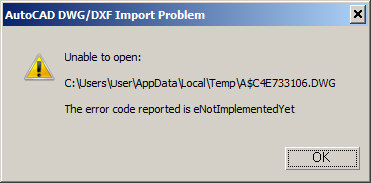
Please follow this tutorial: http://www.pixamoon.com/blog
You can find there Auto Cad scripts: "Save to older" version and tutorial how to install them.
____________________________________________________________________________________________
Full changelog:
v1.30
- added ComboBox to set Layer name for "All to one layer"
- to add a name to the list - Press "+" button or hold Shift and press Enter
- to delete from the list - hover over item and press Delete
- removed '-' button - delete item from group list - works same way as Layers list now
- added 2nd method to find AutoCad clipboard (for users who has windows temp in different location)
- right-click on topbar and choose "Find DWG - method 2"
- added possibility to deactivate and move license to new workstation
- right-click on topbar and choose "Deactivate"
- added possibility to automatically activate license on first start without user interaction
- solution for offices with multiple licenses - specially when script started from network location
- it require additional 'activation-data.ini' file to be placed in same folder as .mse script file
[activation]
email= purchase email
hide_email=1
auto_start=1
- to request 'activation-data.ini' file or for more info - ask me by email
v1.29.01
- fixed error on start - when Auto Paste enabled
v1.29
- fixed paste from Draft Sight - issue with older clipboards
- fixed Auto Paste
v1.28
- Add & Del (+, -) buttons to customize default group names
- Move pasted drawing to X,Y = 0,0
v1.27
- Dropdown list with default group names
v1.26
- "S" button - Import Settings anytime
- Create Selection Set
v1.25
- "A" button - Automatic Paste
- Auto Paste on start - when cheked than saves "A" button to next start
- new icon - works with light and dark scheme ![]()
v1.24
- fixed bug - rermove only imported empty layers
v1.23
- move Pivot to front (buttom of flat elevation)
- fixed bug - make splines flat to Z=0
v1.22
- fixed bug with "Close after save"
- new - Make always uniqe group names - right click "U" check button
- fixed activation window
v1.20
- automatically switch between AutoCAD and DraftSight
- fixed bug - old clipboard DWG imported
- new "u" button - make group name unique
- fixed bug - error when after typing group name pressed Paste button
- press Enter for quick accept
v1.11
- new checkbox: Close window after paste (on/off)
- fixed: nothing pasted when - import as "one object"
v1.10
- fixed to work in 3dsMax started as non-Admin
- faster paste method
____________________________________________________________________________________________
Lite changelog:
v1.11
- fixed: nothing pasted when - import as "one object"
v1.10
- save dialog position
v0.28
- fixed to work in 3dsMax started as non-Admin
- faster paste method
v0.27
- move all pasted objects to one layer
- delete pasted empty layers
v0.26
- unlink blocks - unlink parent / children relationship
- all clean options are turn on as default
v0.25:
- switch between AutoCAD and DraftSight
- classic import options (scale etc)
- remove materials from imported
- wirecolor from ColorByLayers
- white wirecolor to black
____________________________________________________________________________________________
Full version available here:
http://www.pixamoon.com/product-page/copy-paste-dwg
Lite free version available here:
http://www.turbosquid.com/FullPreview/Index.cfm/ID/927563?referral=pixamoon
____________________________________________________________________________________________
Thanks for bug report by mynewcat
Script is tested now in 2009, 2014, 2015 and all works good :)
I think you may have newer version of AutoCAD than 3dsMax
If you got this error: "Unable to open:.... The error code reported is eNotImplementedYet" ??
- it means AutoCAD version is newer then 3ds Max
____________________________________________________________________________________________
Note:
AutoCAD version has to be older or the same as 3ds MAX version, but please try Lite version and let me know
____________________________________________________________________________________________
Big thanks for testing, great suggestions and promo image to Mustafa Mamdouh !
____________________________________________________________________________________________
Enjoy !
Pixamoon
CGTrick about Copy Paste DWG:

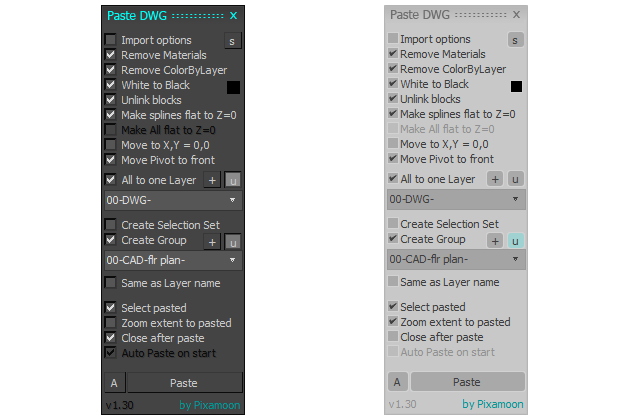
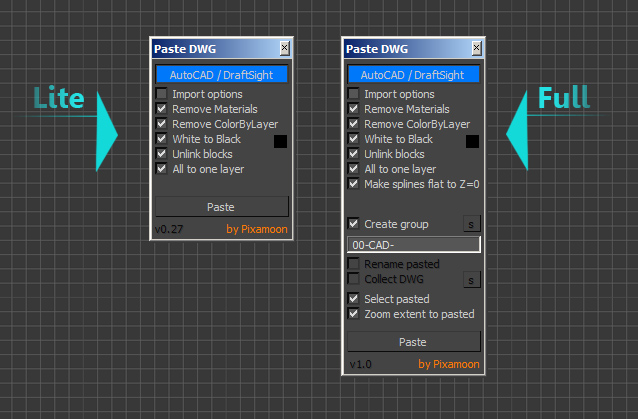
Comments
thanks
thanks!
1. move to x,y = 0,0 - will add in few more days
2. imorting text - I have some ideas how to do do this(, but ist a bit of work. So all depends how many ppl needs it. Please let me know how important it is.
Also finishing Copy form newer versions of AutoCAD to older max - will publish it soon. For now rougth version only. Let me know if more ppl want to test it.
Best,
Pixamoon
what about the option to move
what about the option to move to 0,0,0 ?
Very very (very) usefull
Very very (very) usefull script !!! Thanks a lot!
It would be very cool, if you can manage to import text !
good script with incredible support
I bought the script and was running in some trouble, using AutoCAD 2018 and 3ds max 2016 and contacted pixamoon with the request to help me.
Within just a few hours i received an email back with some files and a VERY detailed description how to create a solution.
10 min later everything works as expected and i have to say that this is a a real time saver when working with CAD files
As a sidenote, i do owe several pixamoon plugins/scripts and they are all worth every cent. Functionality and support is top notch!!!!
Thanks pixamoon for your incredible hard work
Photorealistic Architectural Visualizations
www.3D.cr
re: wrong clipboard
Thanks for answering. I did not remember that there was a full version of the script. Now with version 1.27 everything works correctly
Great script
Cheers
re: wrong clipboard
It looks like old bug. It should be fixed in new versions: v1.20 and up. Which version do you use?
The script has worked for me
The script has worked for me for months but has been malfunctioning for some time now. No matter what you try to copy to 3dmax, always copy an old spline and do not copy anything new. Any solution?
re: auto paste
Hey,
Paste without UI is coming in next updates.
Please try "A" instead (left side from "Paste" button). When is checked script will paste automatically every Ctrl+C from Auto Cad
Cheers,
Pixamoon
ok thanks I got it now how to
ok thanks I got it now how to make the auto paste on start work I want it to psate when I click the icon on the toolbar
Re:
Yes, there is an option to buy with debit/credit card next to paypal button.
Just make sure you typed your email correctly. Download link, updates will be automatically send there.
Best,
Pixamoon