Favorite Scripts
.
v1.38
New: Recent / History of last picked scripts (only Full version)
.
.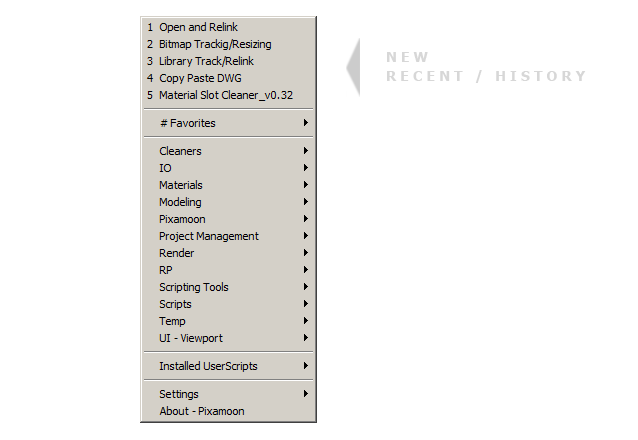
Automatic Scripts Menu for .ms and .mse scripts.
.
From Office Network location, Local or Dropbox ( same scripts on every machine and all max versions )
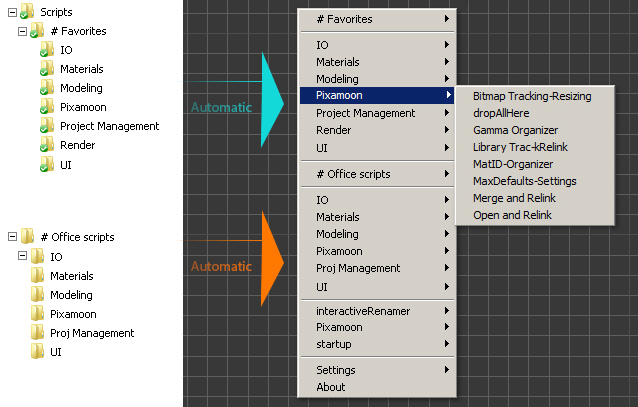
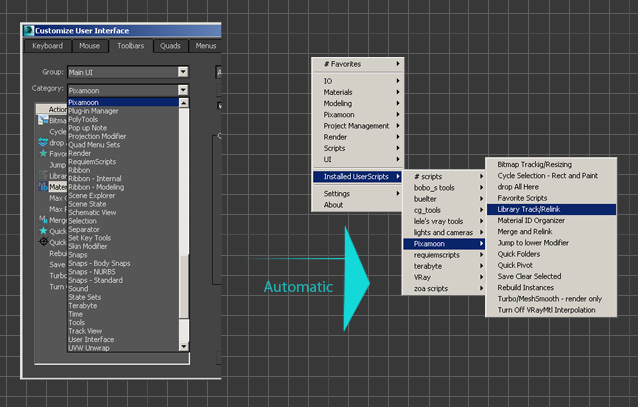
Favorite Scripts is an automatic menu for .ms and .mse scripts
.ms and .mse - scripts which comes without installation packages.
It automatically finds folders (categories) and scripts in specified location.
You just need to select location and sort your scripts to folders(categories) in there. for eg:
Animations
Dynamics
Interface
Misc
Modeling
Project Management
Render
etc.
To Open/Explore folder with script - hold Ctr while choosing script from menu
To edit script - hold Shift
v1.38
- Recent / History of last picked scripts (only Full version)
v1.32
- fixed error - when macroscript name had '...mascoscript' inside
v1.30
- fix - error while loading ini file (v1.28)
v1.28
- support for scripts from Userscripts and 3dsMax Scripts folder
(Settings -> show UserScripts, 3dsMax Scripts)
- fixed: run scripts dotNet error (when subfolders name starts with /T... or /N... )
v1.26
- fixed error if find empty srcipt files
v1.24
- fixed support for subfolders
v1.23
- creates submenus based on subfolders structure
v1.21
- fixed full names in Installed User Scripts
v1.20
- finds all Installed User Scripts and sort them by category ( finds new scripts even without restarting max ! )
- "Explore" path button in Settings Window
v1.18
- fixed finding scripts in main folder
- hold Ctrl while choosing script to open it in folder
- hold Shift while choosing script to edit script
v1.17
- finds scripts in 2 folders
- 1st can be used for office scripts (from server location)
- 2nd for your favorite scripts (eg: in dropbox to have the same anywhere :)
- finds and starts macroscripts
v1.15:
- fixed script sorting
- hold Shift while choosing script to open it in folder
- hold Ctrl while choosing script to open it in folder
Note:
- If folder is empty script doesn't show it
- It works only with scripts (.ms .mse .mcr)
Downloads:
Lite version: www.turbosquid.com/FullPreview/Index.cfm/ID/919694?referral=pixamoon
Full version: www.pixamoon.com/shop/4587562584/favorite-scripts/11228811
Let me know what you think. or if you have more suggestions ?
Pixamoon
Main automatic menu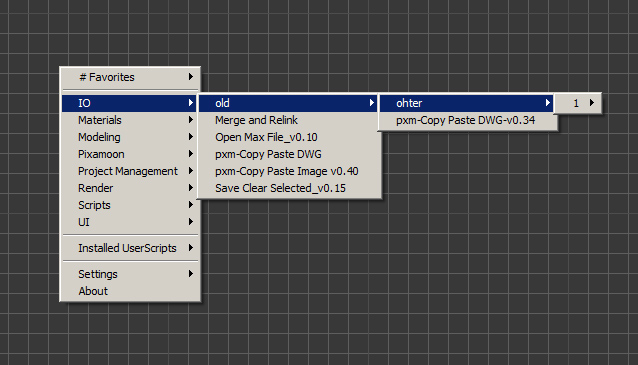
Simple settings: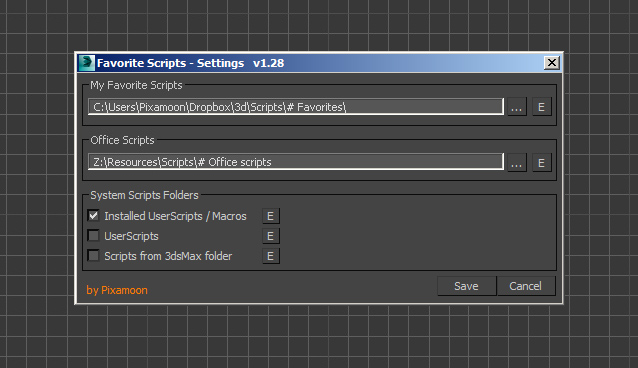

Comments
Hi ! No news on this ? :-)
Hi ! No news on this ? :-)
re: detachable menu
Thanks !
Yes, That is the fastest way. But will take a check if it's fast to add possibility to install it in top menu.
Do you use free version or full with 'Recent items history' ? This speeds up finding items too.
Best,
Yes, as an option ( no need
Yes, as an option ( no need to break something that works well ) Cheers
In fact, I just bound Favorite script to a hotkey.... It is perfect like this.
re: detachable menu
Hi Titane357,
Do you mean to add it to top menu bar ? And be able to detach it in new max versions ?
Best,
Hi pixamoon, I use a lot your
Hi pixamoon, I use a lot your tool, but I wonder if you could populate a menu with your script so we can have a detachable menu and keep it open for easy access ?
re: how to run it
Hi,
Did you try to open Settings -> set a Path / location of your scripts and then Save settings ?
Best,
Pixamoon
how to run it?, im using 3ds
how to run it?, im using 3ds max 2020 and all what it shows is settings and about.
Thanks I didn´t realized,
Thanks I didn´t realized, I'll check it as soon as I can!
re: error
Hi,
Did you try v1.32 ? You need to click " + show all" (below v1.21 and v1.24)
I think this error was fixed already in all versions after v1.26...
To make sure I've just added extra check for all undefined in findString -> v1.33 is the latest now.
Please try it and let me know if it works now.
Cheers,
Pixamoon
Thanks so much, I think it
Thanks so much, I think it was 1.24, I actually tried both of which were availible on Turbo Squid, I tried it on 2015