Merge GUI
A GUI for merging .max files from selected directories quickly.
GUI has image buttons that works if a .jpg render of the max file is present in the directory. Rendered thumbnail must have the same name with corresponding max file, and must not be larger than 120*120 pixels. Script installs a macro under DragAndDrop category named "Merge GUI".
Make sure to backup your scene before running the script!
Press "?" for help.
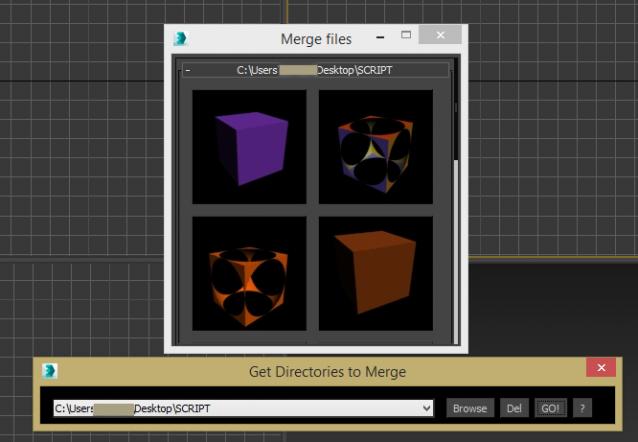
| Attachment | Size |
|---|---|
| macro_merge_gui.ms | 6.55 KB |

Comments
RE:Script not refreshing the Image List
I replicated the error. I am sorry to say that I could not find a solution for that. I close both dialogs then rerun the script from toolbar (Previously opened folder stays in the drop down list). that is the workaround I found for this problem.
RE:Script not refreshing the Image List
Hi,
I tried selecting the folder from the drop down list, but it is still the same. Can you please check it. I tried many times but it is still the same.
Thanks
RE:Script not refreshing the Image List
Try to select the folder from drop down list again, than press "Go" button. I hope that helps.
Script not refreshing the Image List
Hi,
I am a newbie in maxscript and just trying to learn.It is really a nice script. I was trying it hard to get this for one of my project but could not achieve it.
I am having an issue with the script. It works well for the first time.But when I close the Rollout (the one with image buttons) and press Go again, it does open the new Rollout but it gets blank. There are no images in that. I think the refresh is not working.
I hope you can fix the issue. Once again thank you for this great script. I am attaching the screenshot of the issue.
I was thinking of: If *.jpg
I was thinking of:
If *.jpg to max file not present, have an option to render jpg in same folder as max file.
It's just a nice to have feature. You do not have to implement it. It was just a suggestion :)
About reading max thumbs:
I think haavards here at scriptspot found a way to do it. I did not :)
/ Raymond
should I...?
Hi Raymond.
Should I make the render preview button as in "render the scene to a .jpeg file", or should I "read the .max file's preview thumbnail"?
if thumbnails must be created by rendering to a .jpeg file ; there is a maxscript by 111, called "batch_preview_maker" whic can be used with this script
if I should read the thumbnail of .max file, do you know the method to do that?
Thank you.
You should make a render
You should make a render preview button :)
/ Raymond