ZOA - Spline 2 Poly
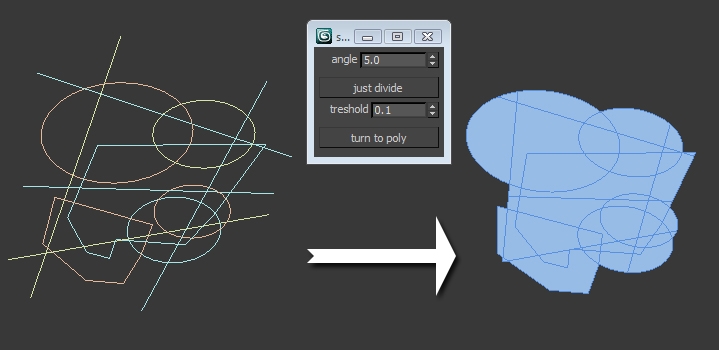
While building up architectural models we often come across the task to create a plain editable polygon object with all the neccessarry lines imprinted into it. This script is an alternative to the shapemerge compound object or the “imprint” option of the ProBoolean object in 3ds max – but this one works. Rather then cheating with an original mesh where we would like to put previously selected splines on, this script goes the other way and creates the polygon object directly from the original splines.
No matter if we have one spline object or more, just select them and push the lower button: turn to poly. The “just divide” button creates a copy of the original object and makes the vertices visible, so you get to know how the curves get divided. Delete these splines after creation!
The script is rather slow, so be patient if working with big areas. Also save your work before applying the spline2poly script.
After installation you should find the script in the category: “zoa scripts”.
Check out a small video on our page if you are in doubt how this thing works:
http://zoa3d.com/spline-2-poly-maxscript-a-video-tutorial/
| Attachment | Size |
|---|---|
| spline2poly_ui.jpg | 103.71 KB |

Comments
Script Works Fantastic
I installed the latest version per your instructions and the Script is working fantastic. Thanks for the follow up.
Hey Waxmodeler,
I have checked the latest link, and it works here. Did you download the latest? http://www.zoa.hu/maxscripts/spline2ploy_07.ms
Can you send the scene to me you were working on? I would love to have a look at it. Unfortunately I think I can only make a change to my script in a week or so.... my email is: balogh.andras (*"at"*) zoa.hu
Merry Christmas to all of you!
András Miklós Balogh - [email protected]
Script does not work
when I use this script it does not work.
it creates a couple of small messy pieces of polygons but nothing like what the video depicts.
R2009 bug fixed
Hello,
I have fixed the bug that made max R2009 crash. I'm really surprised r2011 didn't crash on that one. :)
András Miklós Balogh - [email protected]
Thanks for the bug
su37, I will try to find out what's going on in max2009.
Nick, to prevent a direct confusion I have changed the script name to "zoa - spline 2 poly".
The spline2ploy_06.ms file contains a minor bug fix that occured with zero-sized beziers.
András Miklós Balogh - [email protected]
>> MAXScript Rollout Handler
>> MAXScript Rollout Handler Exception: -- Unknown property: "EditablePoly" in undefined <<
A bug ! 3dsmax2009 run it
A bug !
3dsmax2009 run it
Nick, Coons Surface would be
Nick, Coons Surface would be a good name for your tool IMO:
http://www.anirudh.net/btp/main/node28.html
Name Change
Yeah, it's a tricky one. I had to change the name of mine because the original name I chose was taken.
Sadly, the name "Spline-2-Poly" seems to fit your script a lot better than mine, so maybe mine is in need of another name change :/
Sure!
Hello nick! Sure, no problem. At least I know why the url of my script got this weird "0" on the end. Any idea what the new name could be? :)
András Miklós Balogh - [email protected]