How to: Edit your profile
You might have seen some posts have a block on the left with info about the author or you may have visited a user profile page and seen a bio about a user. Simply filling out your profile will make that information about you available to visitors.
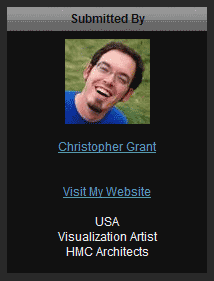
To edit your profile, you must click on the "My account" in your user box on the left. Then click the "Edit" tab and "Personal Information."
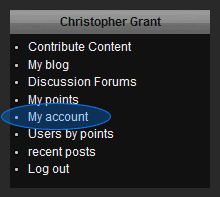
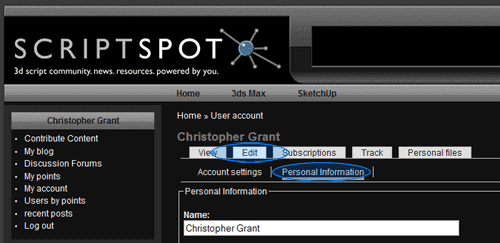
Now simply fill out all the information you'd like other people to be able to see.
