MCG SlicerRot
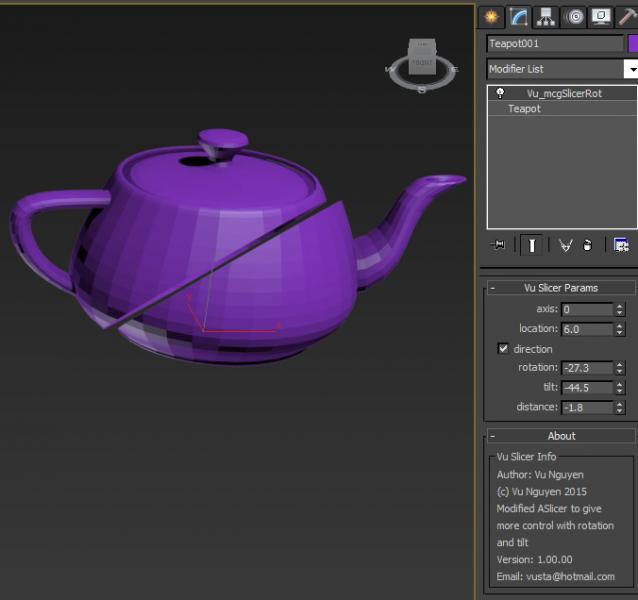
This is a modified version of ASlicer to give more control with Rotation and Tilt rather than simply slicing in 90deg X/YZ.
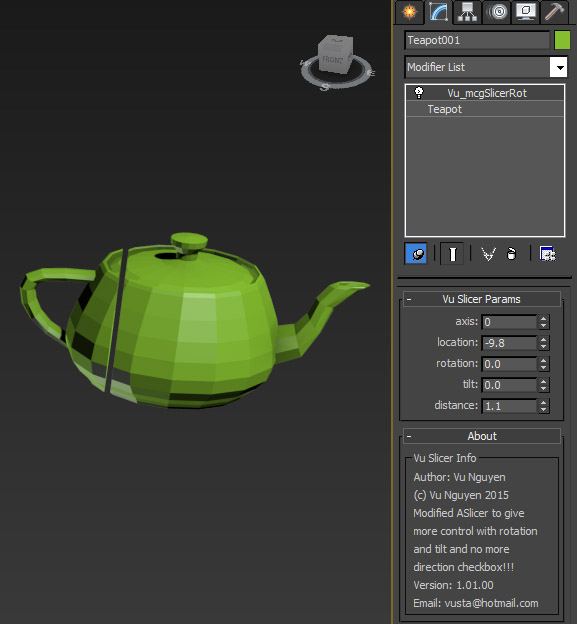
Ver 1.01.00: Got rid of that incredibly annoying 'direction' quirk. Previously, if you have negative location, it just bounces your slice location in the positive direction so you have to check the direction box if you want the slice to go negative. No more !!! now just move your location to negative and it stays there !!!
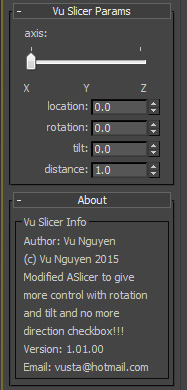
Ver 1.02.00: Just a minor enhancement so the user can see axis slider/label as X/Y/Z rather than 1/2/3
Ver 2.00.00: added optiion to Delete mesh. Also have a tradeoff for the quirk of the SliceMesh operator.
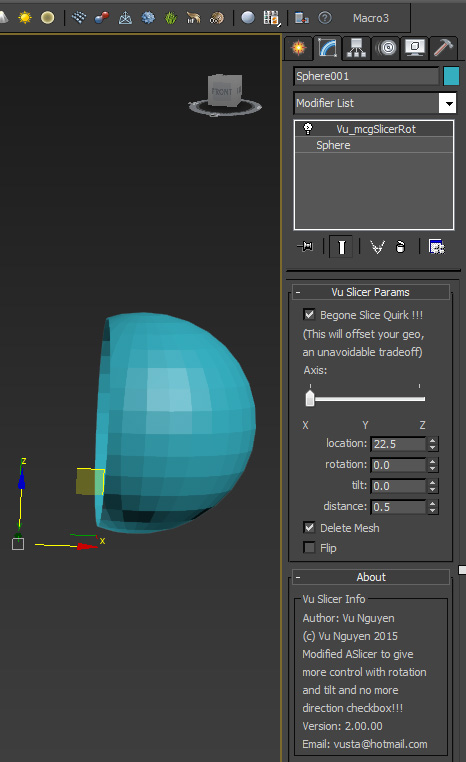
| Attachment | Size |
|---|---|
| vu_mcgslicerrot_1.00.00.zip | 11.09 KB |
| vu_mcgslicerrot_1.01.00.zip | 11.63 KB |
| vu_mcgslicerrot_1.02.00.zip | 11.66 KB |
| vu_mcgslicerrot_2.00.00.zip | 14.96 KB |

Comments
Great! Thanks for fixing it
Great!
Thanks for fixing it :)
no more gripe, fixed !!!
ver 1.01.00 no more direction checkbox, location works correctly in negative.
small gripe
no worries, but that 'location' is damn annoying isn't it? You go positive, then negative and it bounces right back at you...can't go negative, have to use the direction checkbox...so damn annoying.
(I'm still looking at ways to get rid of this, some quirk about 'ray/plane' maybe?)
Vu.
Another very welcome
Another very welcome MCG!
Thanks vusta, thanks for sharing them!
Keep them coming!! :D