Image Artifacts with Bitmap and ImgTag UI controls. Why?
Hello guys,
I'm writing the help for a script I'm doing and I need to display a screen capture of the script's UI on the help rololut.
The problem is the image is not displaying accurately. It has some little artifacts.
Please see the image below:
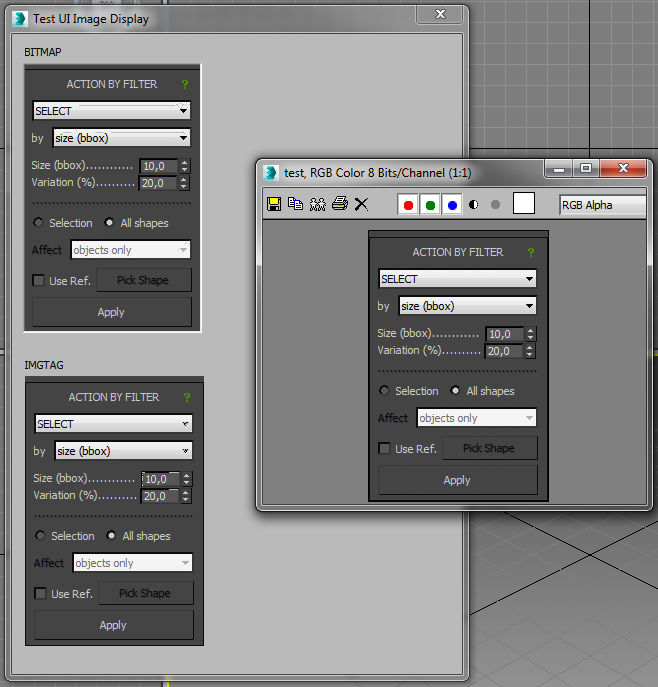
The 3 images are from the same source file.
The 2 images on the left are: - top: Bitmap UI control - bottom: ImgTag UI control
Both have little artifacts.
The image on the right is displayed on a Virtual Frame Buffer and it is correct.
The problem seems to be related to image compression or something like that I guess...
Does anybody have a clue about why are the images not displaying well?
Thanks in advanced!
| Attachment | Size |
|---|---|
| capture.png | 205.04 KB |

Comments
I did not use DotNet before...
Can you please tell me how to implement it?
Here's the code I used:
I attach the image "test.jpg".
www.splinedynamics.com
are you already try use net
are you already try use net pictureBox ?
please upload img sample that you use