Render Method Help
I'm working on a script that uses the Render Method as outlined in the Autodesk MaxScript documentation, found here: http://bit.ly/rsibeX
My scene has a single box polygon object sitting at the origin.
When using 3DS Max to do a standard render the results come out as expected. However when using MaxScript to render, the results come out darker then expected. The issue appears using both Mentalray and Scanline. I'm using 3DS Max 2012 x64 SP2.
Example of the difference:
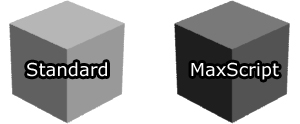
Code:
render outputfile:("C:\\RenderTest\\ScriptRender.png");
Has anyone else tried to use this method? What kind of results are you getting? Any help in finding a solution to the problem would be greatly appreciated.
Thanks.

Comments
glad it helped!
glad it helped!
Never get low & slow & out of ideas
You should be aware that the
You should be aware that the "render" command does NOT use the current render settings (not sure if this also affects gamma settings). If you simply want to press the render button via script, the command is: "max quick render". Change the "rendOutputFilename" to the path you want to render to and you should be good to go.
Cheers
Never get low & slow & out of ideas
Thanks, got it working like a
Thanks, got it working like a charm.
Sample Script:
rendSaveFile = true;
rendOutputFilename = ("C:\\RenderTest\\ScriptRender.png");
max quick render
Looks like an Gamma issue?
Looks like an Gamma issue?
/ Raymond