Math Float Controller
My first MCG Controller, this is a super simple Math Float Controller, it allows you to mix controller types together without having to use a list controller.
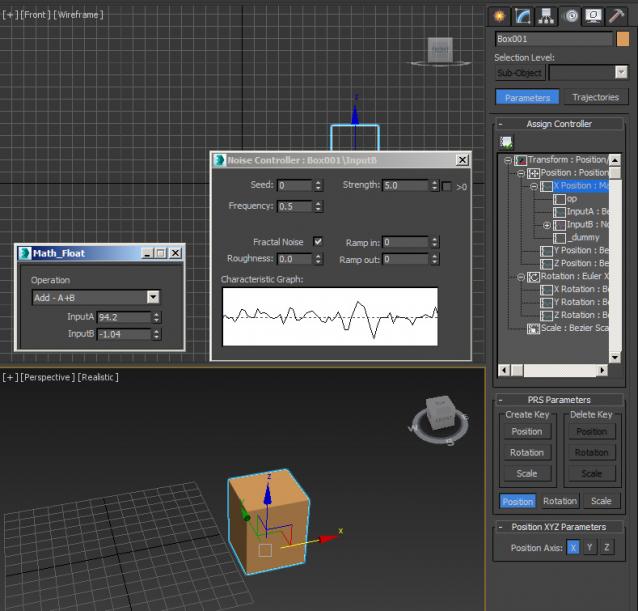
If you want to do something simple like have an object in a position and then add a noise controller to that position you can use this.
If you want to set up slate materials with tiling values linked to one Bezier Float controller that gets multiplied on certain values, you can!
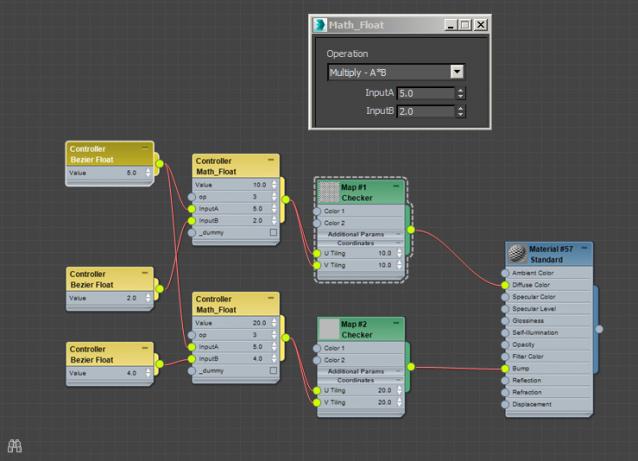
There's a few user-quirks that appear in 3dsmax when you work like this, but hopefully they'll be improved for max 2017.
To install this, you must have 3dsmax 2016, the SP1 and EXT1 installed.
Open up Max
Go to Scripting -> Install Max Creation Graph (.mcg) Package
Find the downloaded .mcg file.
Now in your list of float controllers you'll have a 'Math_Float'
Enjoy
| Attachment | Size |
|---|---|
| math_float.zip | 1.3 KB |
| math_float.jpg | 218.32 KB |
| math_float_slate.jpg | 133.99 KB |

Comments
adding other operators
can we have other operators like Min and Max ..
or being able to support vectors ?
cj
could you please make a short video for the ability this mcg?
This is awesome!...how do we
This is awesome!
...how do we make it put out decimals/values less than 1?
Actually the divide function is not working on my end, just returns value of one...max 2017 SP1