MCG Arrange Objects
Arrange objects (any) into rows/cols/layers.
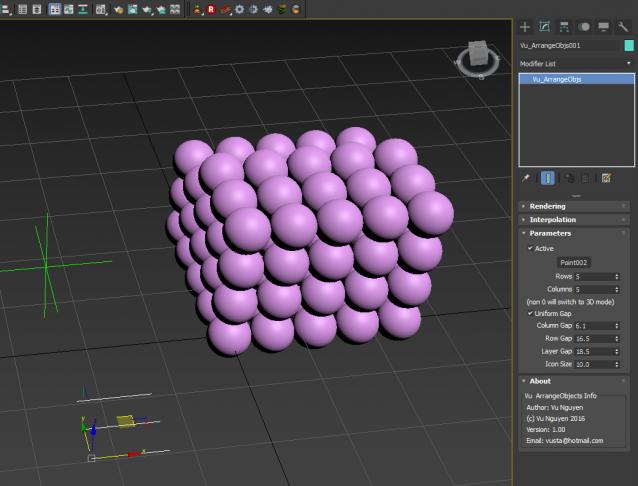
ver 1.01: added Ring arrangement
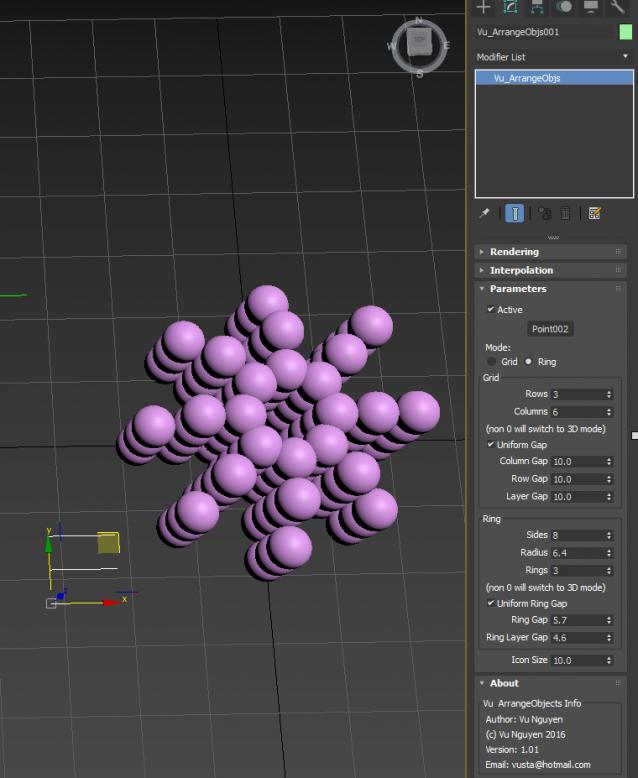
ver 1.02: added Triangle/Pyramid
Please be careful in this mode as 'leftovers' maybe in amongst your heap of objects, so it is best to deactivate, move all your objects away from Origin, then Reactivate and do another pattern.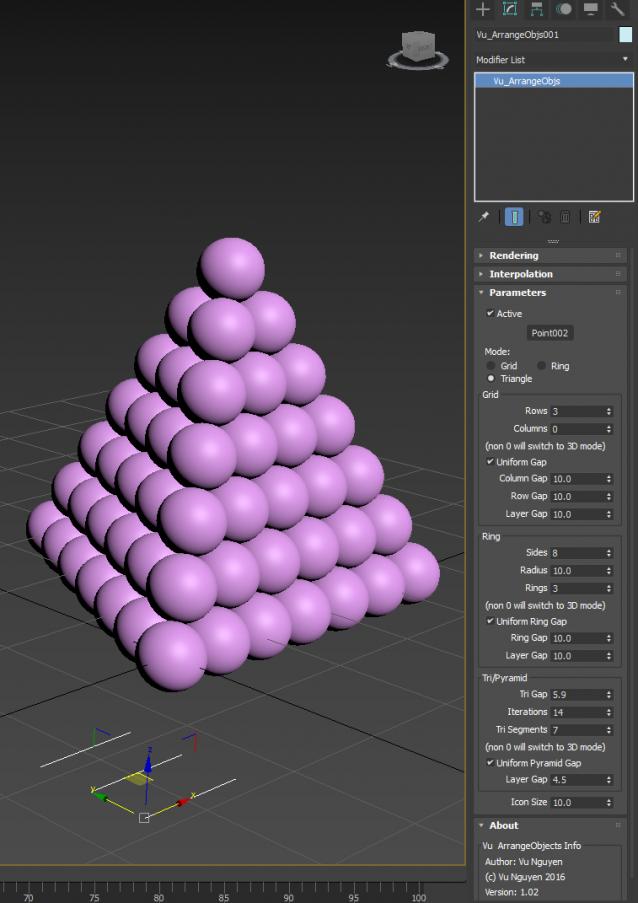
ver 1.03: added some Balls to this.....well...cannonballs stack arrangement that is...
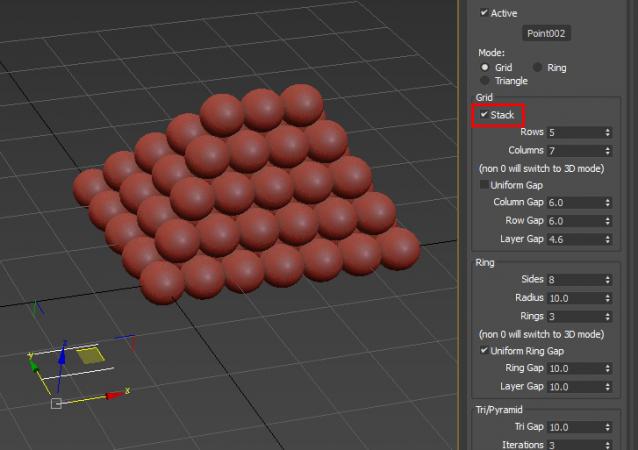
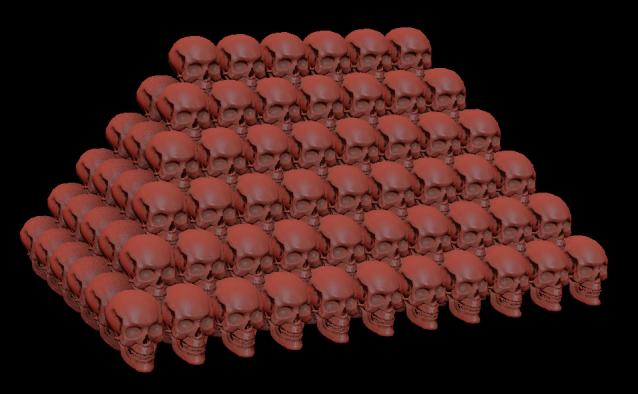
| Attachment | Size |
|---|---|
| vu_arrangeobjs_1.00.zip | 14.22 KB |
| vu_arrangeobjs_1.01.zip | 18.63 KB |
| vu_arrangeobjs_1.02.zip | 21.2 KB |
| vu_arrangeobjs_1.03.zip | 22.16 KB |

Comments
3ds Max 2020
Does this work in 3ds Max 2020? It does not appear to work(?)
C.
Hướng dẫn sử dụng
Chào bạn,
Plugin mình đã cài vào max 2018. Tuy nhiên dù đã xem clip nhiều lần vẫn không thể hiểu cách sử dụng. Bạn có thể hướng dẫn rõ hơn không? Cảm ơn bạn!
not a modifier...
for any MCG graph, look at the Output node on the far right, if it says:
- modifier - it is a modifier obviously
- geometry - it creates a mesh, found in create panel>geometry, usually category MCG or user category (Vu)
- shape - it creates a spline, found in create>shape. Again usually MCG...or user category
- controllers - found in motion panel or other like material editor...
so even tho this creates a spline, it is just for the icon, this MCG actually MOVES other objects. Works for both 2016/17
is this only for 2017? in
is this only for 2017? in 2016 it says its installed but i cant find it in the modifier list.
Looks super cool BTW!
Yes, you are right.
Yes, you are right.
I did not found the appropriate place to post this post.
But, I think, all MCG lovers are reading your posts anyway.
Your posts are Milestones for MAX community.
Thank you very much for all your efforts.
Sincerely,
AaronZ
ver 1.03:
added cannonballs stack
ah ok...
I think this deserves its own post that's all...otherwise ppl are going to miss it...cos they might not think of searching for 'Arrange Objects' when looking for MCG utilities/compounds
Sorry
just for general knowledge purposes...
what's your point ?
...
Max 2017 MCG Samples
Please check this new MCG samples for MAX 2017\2016
3ds Max 2017/2016 MCG Samples from ADN-DevTech (Autodesk Developer Network)
A library of useful compounds and tools for Max Creation Graph.
https://github.com/ADN-DevTech/3dsMax-MCG-Samples
https://github.com/ADN-DevTech/3dsMax-MCG-Samples/tree/dev
See Also:
3ds Max 2017 Features and SDK Changes by Kevin Vandecar
http://getcoreinterface.typepad.com/blog/2016/04/3ds-max-2017-features-a...
Thank you very much.