MCG Clone On Verts
This MCG will clone on vertices of your emitter object. It will work with/without vert subobject selection and/or soft selection. With soft selection, it will auto scale the clone based on the feathering.
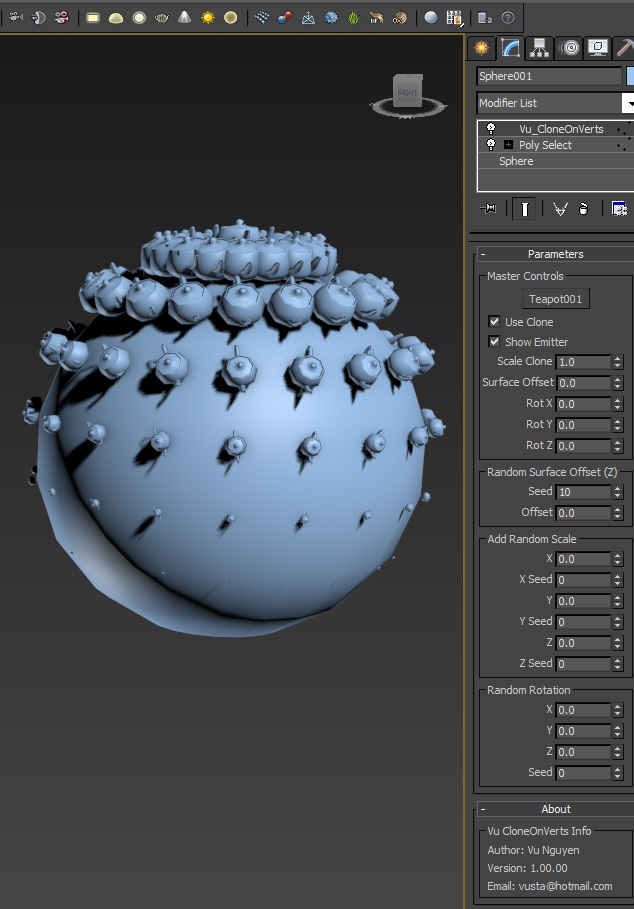
Yes I know it's ANOTHER cloner..but since I've been doing some exercises on MCG vertex stuff, seems a bit of a waste if I don't make something of it...
Ver 1.00.01: added Clone Step
Ver 1.01.00:
- fixed 1 unit offset off the surface
- fixed random rotations that went rogue (RandomRotateMeshes compound)
- added Parent/Child functionality. So now you select a dummy Parent and it will randomly clone any child/children that were Linked to that Parent
ps: Thanks to Aaron Dabelow for his DebrisMaker2 maxscript that I used for the crystals.
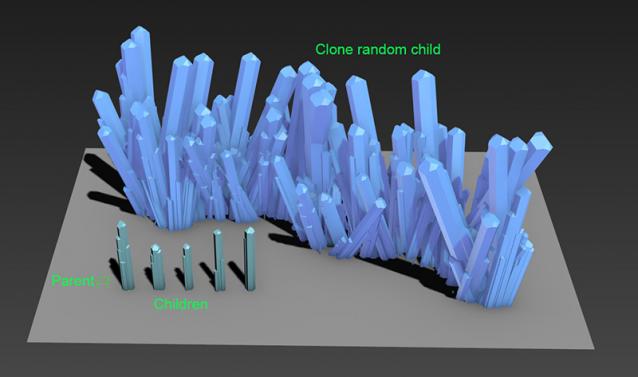
Ver 1.02.00: fix Max crashing when you don't pick a parent and start scrubbing the timeline. Now you can pick a Clone by itself or the Parent of clone(s). Please note the child must be an immediate child of the parent, ie. grandchildren have no effect.
Ver 1.03.00: took out Weld option coz its sooooo flaky with high res clone(s)
| Attachment | Size |
|---|---|
| vu_cloneonverts_1.00.00.zip | 21.67 KB |
| vu_cloneonverts_1.00.01.zip | 24.17 KB |
| vu_cloneonverts_1.01.00.zip | 25.53 KB |
| vu_cloneonverts_1.02.00.zip | 25.72 KB |
| vu_cloneonverts_1.03.00.zip | 25.65 KB |

Comments
i thought i tested that...
ie. if you don't have a parent and just pick the clone itself...it won't clone...but it shouldn't 'explode' either....haha that sounds dangerous...i'll have another look soon...
Updated to ver 1.03.00 to fix Max crashing.
Script not working - Update - is working
Hi there
Form what I can see in the pictures this looks like a useful script.
But I can not make it work.
I have installed the .mcg file on my system at home and at work, both places same result.
Installation is sucessful, and I am able to find the Vu_clone on vert modifier in the modifier stack.
then I make e.g. tow boxes in the scene. Pick one, and add the modifier.
Next I pick the other box as the clone parent. Check the clone option - Nothing happens.
Then I go one frame forward 0 to 1 and max explodes and needs to be restarted.
What and why?
Thanks :)
!!! Update !!!
It just struck me, that you may expect a dummy/point as a parent and not a non parented object?
Now it works.
Maybe you could do an auto detect to see if the object picked is a parented object or just a object that can be cloned in it self?.
Anyway, great
haha good to hear...
...enjoy...:)
everything work
sorry and thx
ok
what did you do next after installing...?
nothing happen
i have installed the package(successfully)
but nothing happen
Updated to ver 1.01.00
Minor fixes + Parent/Child functionality
there's some minor bugs...will fix in next update
some bugs I found were...a little offset off the surface, 1 unit, my bad...
Also maybe the random rotations are a bit screwy not sure how my RandomRotateMeshes went haywire but will fix that as well...
Then I'll be adding the ability to clone randomly with multiple clones that are children of a dummy parent.
Till next update...soon...