MCG Line
Simple straight line....well it was for a simple request so no need to flame me.
Installation:
https://knowledge.autodesk.com/support/3ds-max/learn-explore/caas/CloudH...
Then can be found in Create>Shapes>Vu
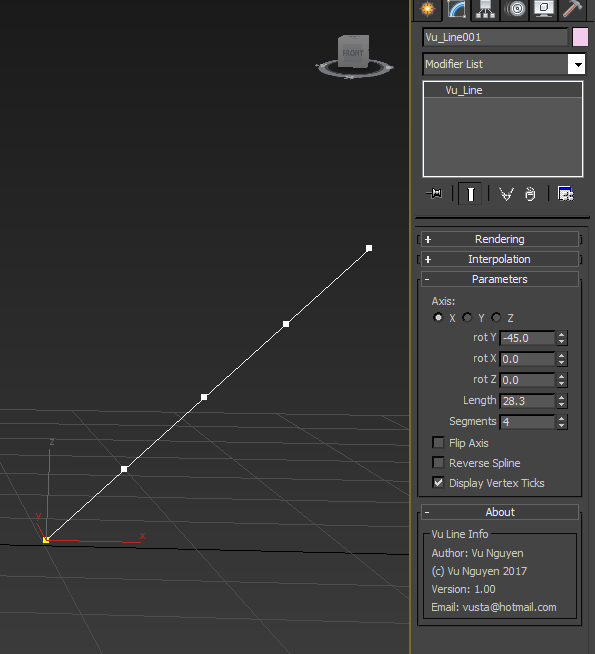
ver 1.01: added Self Centred option. Also include DisplayUnits variation, use which ever you prefer, the original version is for ppl who work in generic units
| Attachment | Size |
|---|---|
| vu_line_1.00.zip | 5.61 KB |
| vu_line_1.01.zip | 14.76 KB |

Comments
hey all..
Please redownload ver 1.01, silly me forgot to set the length limit...well actually 2 places to do..but I did only 1..anyway, fixed now...so new version length limit is 9999999.0 !!!
It is still called ver 1.01 but link is updated.
(this applies to both Generic and DisplayUnits versions)
(honestly, someone should do a mxs version, for such a basic primitive, you shouldn't have to rely on MCG to have access IMO...surely it can be done in mxs ?)
already done
download vu_line_1.01.zip
and install Vu_LineDisplayUnits.mcg
it works very well
arch. Hazem Mamdouh
www.hm-studios.com
Hi man nice script. Question about the script
Is there a a way to be able to get the line length be more than 100 value? cause its stop at 100 for me
For instance i need to make a 700 cm line and put sweep modifier on it.. now i can only do 100 cm length and scale it X 7.
Well done :)
Thanks a lot..
arch. Hazem Mamdouh
www.hm-studios.com
ver 1.01
- self centred
- DisplayUnits (a separate installation)
perfect !!!
Thats really more than expected :) thank you
just have little modifications if you have time:
http://www.hm-studios.com/downloads/line.jpg
Thanks in advance :)
arch. Hazem Mamdouh
www.hm-studios.com
wasn't THAT hard...
...
(should see me floggin' meself everynight...)
.
Why are you always so hard on yourself? No one is going to flame or criticise you. :)
You're doing a great effort for the community!
Kind regards
Haider
www.haider.se