MCG Path Constraint a.k.a IncrCloneOnCurve
This MCG constraints your object motion to a path. The motion can be repeated forever beyond the curve.
It can also be used to incrementally clone object along a curve and there is no need to adjust the distance
between the clones and count when length of curve changes.
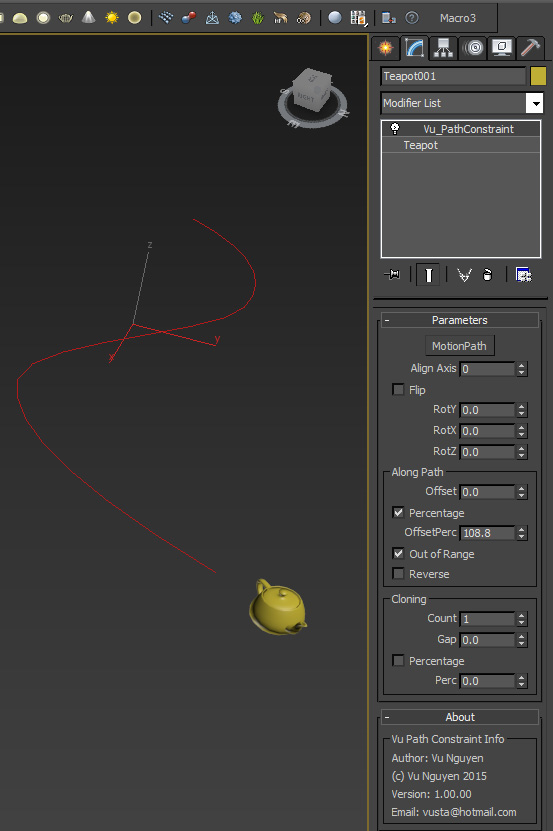
Ver 1.01.00: You can now use a curve to control scaling of the clones.
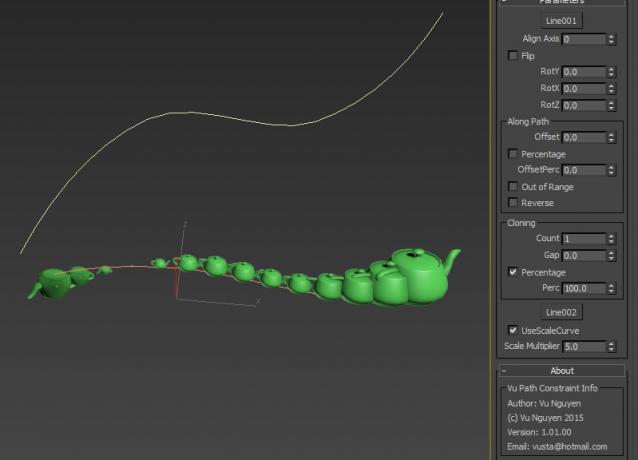
Ver 1.02.00: updated due to SP2 catering for multi curves in a spline. However this will still work only on the 1st curve in a spline. I have not updated multicurves functionality yet.
I strongly advise you to get SP2 as this provides a great speed boost to MCG....and extra stuff, of course.
ver 1.04.00: now supports multi curves in a single spline. Also added Rotation control curve for Cloning, and Fake movement to utilise Scale/Rotation curves in PathConstraint mode.
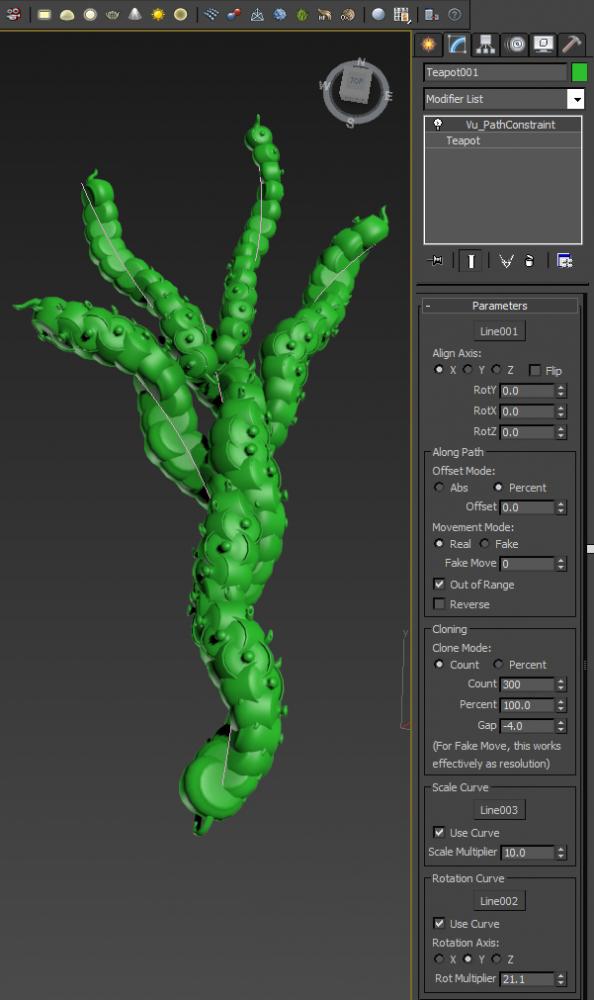
Ver 1.05: added Pivot Gap option...WARNING: becareful with low gap values....ie. there will be shitloads of clones for gap approaching 0, I've actually put minimum at 1 for safety reasons.
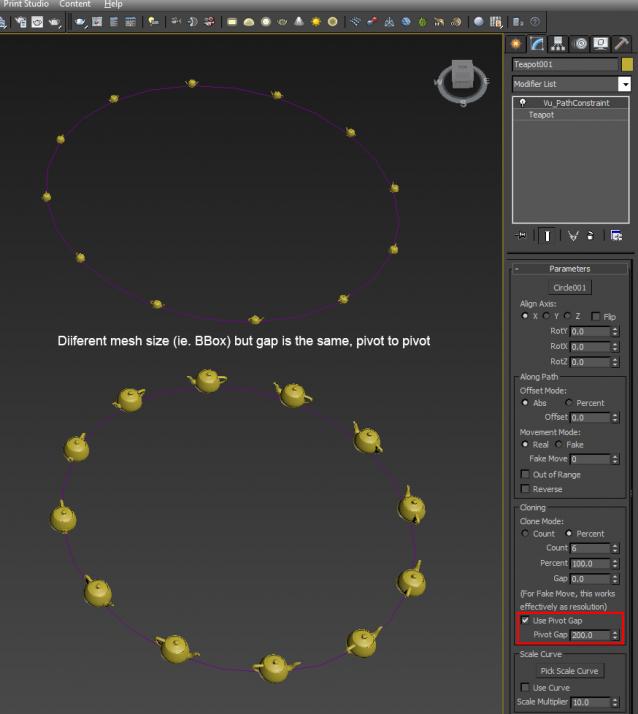
Ver 1.06: updated for Max 2017 to fix Spline/Path related flaw (please continue to use 1.05 for Max2016)
Ver 2.00: This version will work for both 2016 and 2017. Please note for 2017, you'll get deprecated messages, it's OK, it will still compile and run.
Ver 2.01: you can now rotate your path freely
Any small donations to [email protected] would be greatly appreciated. I intend to then fully donate onto the following:
http://www.worldanimalprotection.org/
https://www.worldwildlife.org/
http://www.savethechildren.org.au/
Thankyou. Meow. Woof. Moooo. Oink. Grrrl.....Bzzzz...
| Attachment | Size |
|---|---|
| vu_pathconstraint_1.00.00.zip | 17.62 KB |
| getcurvelength.zip | 1.07 KB |
| vu_pathconstraint_1.01.00.zip | 19.26 KB |
| vu_pathconstraint_1.02.00.zip | 20.48 KB |
| vu_pathconstraint_1.04.00.zip | 25.61 KB |
| vu_pathconstraint_1.05.zip | 25.75 KB |
| vu_pathconstraint_1.06.zip | 49.49 KB |
| vu_pathconstraint_2.00.zip | 25.58 KB |
| vu_pathconstraint_2.01.zip | 26.39 KB |

Comments
ok last try...
but some background info...read this...and you'll see that it's possibly related to UUID (a unique identifier like fingerprint)
https://www.facebook.com/groups/1611269852441897/search/?query=UUID
So I've given some modded compounds new IDs where I think are needed.
I would again, temporarily backup the compounds in:
C:\Users\xxx\Autodesk\3ds Max 2016\Max Creation Graph\Compounds
to some other drive, then empty them out, then reinstall this new mcg with new UUIDs...and pray hard....really really hard...
PS: all the 'dupe' messages you see, as long as the compound is already found in:
C:\Program Files\Autodesk\3ds Max 2016\MaxCreationGraph\Compounds
you can safely remove them, permanently, from:
C:\Users\xxx\Autodesk\3ds Max 2016\Max Creation Graph\Compounds
as said your 2016 compiled messages are all perfect..
so I can't see your actual problem there...the only thing left is have you done something peculiar to paths (or maybe network issues) ? See is this article helps
http://area.autodesk.com/blogs/mcgblog/the-mcg-network-deployment-guide
We can't go to Max2017
We can't go to Max2017 here...
Too many stations and renderfarm PCs to go through atm...
Thanks for all your efforts tho...
Appreciate all the help...
Thanks again...
Cheers...
spurious..
you can ignore most of these because they're all duplicates...eg. for a common compound like PlusOne.....just about every MCG package has it..and when you install the package it goes under the \Downloads\blah blah\compounds....so there are a bazzilion copies of these PlusOne compounds lying around (also one in C:\Program Files\Autodesk\3ds Max 2016\MaxCreationGraph\Compounds which is the original)
The critical one is the IsNullFix, it affects a bunch of MapChannel related MCGs, I've screamed my lungs out to Autodesk for ages about this now (I even posted a fix on my FB page https://www.facebook.com/vustarama but to no effect so I won't bother with it anymore, I know how to fix it and that's all that matters). But this error doesn't affect the PathConstraint
Now if you said you've emptied out the 2 default directories and then reinstalled PathConstraint and it still didn't work...then I must admit I'm at my wits end...all compiled messages were perfect.
I'm about to upload the new version for max2017 (which they screwed up everything Spline/Path related) so maybe wait for that and try that ?
EDIT: ok I've uploaded 1.06 for Max2017, assuming you have it (or trial version)...so I'll assume you don't have any other previous MCG installed for Max 2017...this MUST work !!! (pray)
I'm getting this when opening
I'm getting this when opening Max inside the Listener:
"Compound with duplicate name * found but not registered"
where * put the following:
AppendIf
Boxify
CacheValueUntilControlChanged
ClampIntMax
ClampToBox
FaceIndexBufferIndices
FaceIndices
IfArrayNonEmpty
IfGreaterThanZero
IfGtEqZ
IsNullFix
NormalizeFromBoundingBox
OneMinus
ScaleFloat
Third
TransformPoints
VectorFromArray
And also these three:
Compound with duplicate name 'LtZ' found but not registered: C:\Users\Gregory\Autodesk\3ds Max 2016\Max Creation Graph\Compounds\LtZ.maxcompound
Compound with duplicate name 'LtZ' found but not registered: C:\Users\Gregory\Autodesk\3ds Max 2016\Max Creation Graph\Tools\Downloads\Vu_PathConstraint\Compounds\LtZ.maxcompound
Compound with duplicate name 'LtZ' found but not registered: C:\Users\Gregory\Autodesk\3ds Max 2016\Max Creation Graph\Tools\Downloads\Vu_PathConstraint\Compounds\LtZ.maxcompound
And also the following entries:
Unable to create compound LimitedPush: Could not find compound file RayTraceLimitRayToIntersection
Compiling Max Creation Graph tool C:\Users\Gregory\Autodesk\3ds Max 2016\Max Creation Graph\Tools\AEcho.maxtool ...
Compilation failed: Validation failed for C:\Users\Gregory\Autodesk\3ds Max 2016\Max Creation Graph\Tools\AEcho.maxtool : Compiler error occurred while building expression for node 18:IsNullFix->18:IsNull. Cannot build a concrete type, there are generic parameters in the type arguments: U.
Maybe these help ?
Thanks...
Sorry for the late
Sorry for the late reply...
All the stations i tried are using the latest Win7 64bit...
I'm stumped...everything looks perfect.
can I blame win 10 ?
Can anyone confirm if this works on Win 10 ?
Temporary emptied both
Temporary emptied both Compounds and Tools folders, reinstalled the MCG Patch Constrained and still didn't work. Attached the screen from when Evaluate the graph...
another screenprint...
could you please go into Scripting>Max Creation Graph Editor>open up Vu_PathConstraint.maxtool, Build>Evaluate and let me see any messages there ?
I would say most likely there is some compounds in
C:\Users\UserXYZ\Autodesk\3ds Max 2016\Max Creation Graph\Compounds
that is overriding the PathConstraint compounds. Quickest test for this is to MOVE OUT all compounds above into some backup folder (put it outside of C:\Users\UserXYZ\Autodesk\3ds Max 2016\Max Creation Graph), reinstall PathConstraint and that should work.
Doesn't work here...
Using 3dsMax 2016 EXT2 SP3...
Tried it on three PCs so far and it worked only on one of them...
On the other two it does nothing at all...
Any installation help would be much appreciated...
I'm attaching a screen with two grabs; one from the installation result and the other from the tool, that runs but doesn't seem to do anything, in case this helps...
Thanks...