MCG Path Constraint a.k.a IncrCloneOnCurve
This MCG constraints your object motion to a path. The motion can be repeated forever beyond the curve.
It can also be used to incrementally clone object along a curve and there is no need to adjust the distance
between the clones and count when length of curve changes.
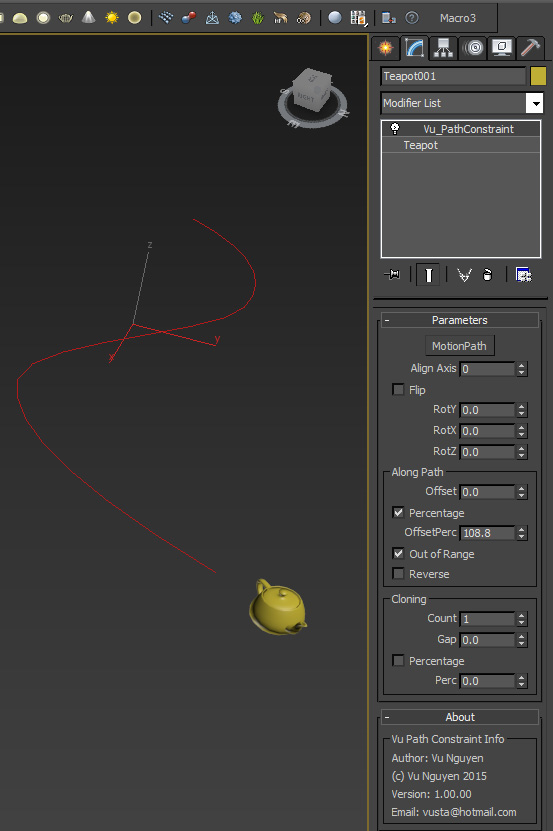
Ver 1.01.00: You can now use a curve to control scaling of the clones.
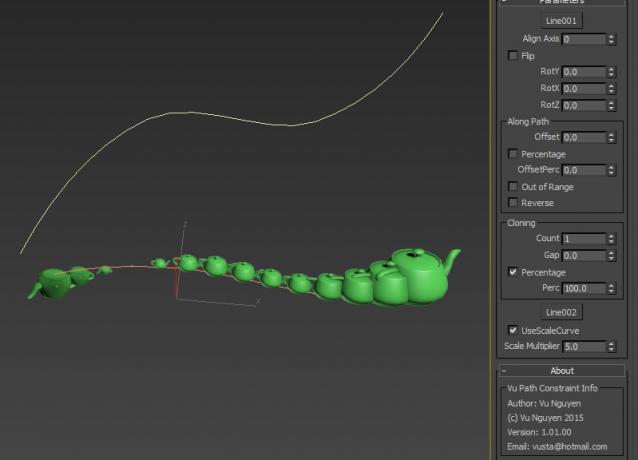
Ver 1.02.00: updated due to SP2 catering for multi curves in a spline. However this will still work only on the 1st curve in a spline. I have not updated multicurves functionality yet.
I strongly advise you to get SP2 as this provides a great speed boost to MCG....and extra stuff, of course.
ver 1.04.00: now supports multi curves in a single spline. Also added Rotation control curve for Cloning, and Fake movement to utilise Scale/Rotation curves in PathConstraint mode.
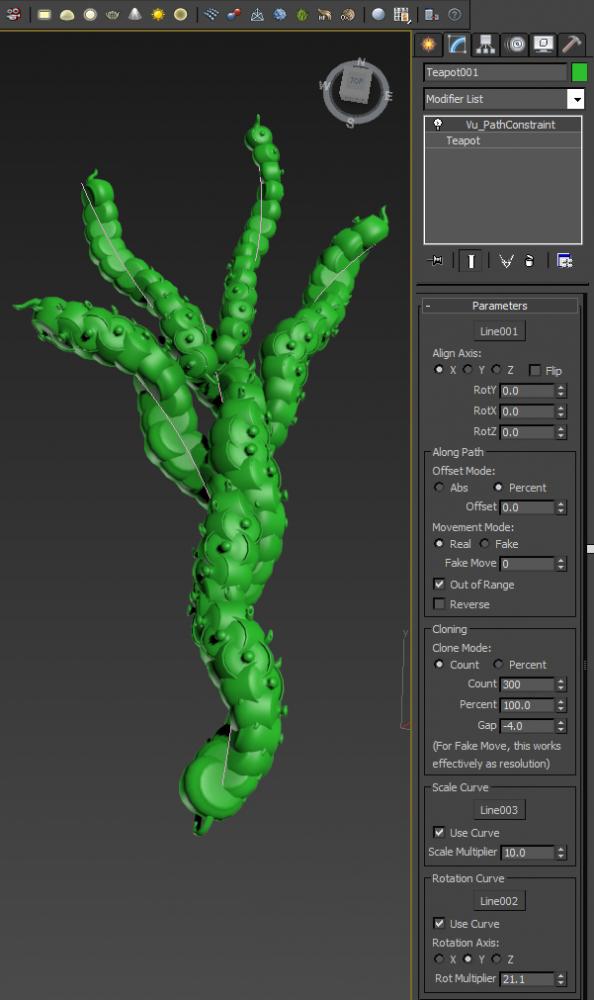
Ver 1.05: added Pivot Gap option...WARNING: becareful with low gap values....ie. there will be shitloads of clones for gap approaching 0, I've actually put minimum at 1 for safety reasons.
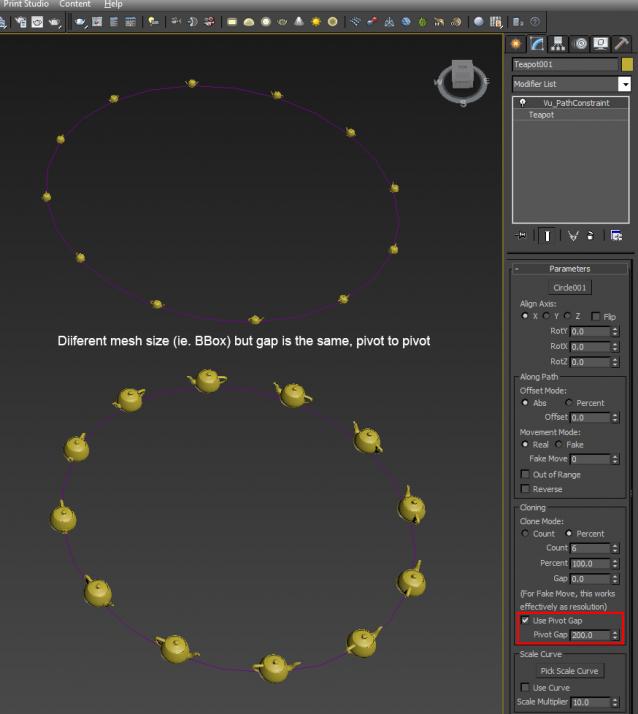
Ver 1.06: updated for Max 2017 to fix Spline/Path related flaw (please continue to use 1.05 for Max2016)
Ver 2.00: This version will work for both 2016 and 2017. Please note for 2017, you'll get deprecated messages, it's OK, it will still compile and run.
Ver 2.01: you can now rotate your path freely
Any small donations to [email protected] would be greatly appreciated. I intend to then fully donate onto the following:
http://www.worldanimalprotection.org/
https://www.worldwildlife.org/
http://www.savethechildren.org.au/
Thankyou. Meow. Woof. Moooo. Oink. Grrrl.....Bzzzz...
| Attachment | Size |
|---|---|
| vu_pathconstraint_1.00.00.zip | 17.62 KB |
| getcurvelength.zip | 1.07 KB |
| vu_pathconstraint_1.01.00.zip | 19.26 KB |
| vu_pathconstraint_1.02.00.zip | 20.48 KB |
| vu_pathconstraint_1.04.00.zip | 25.61 KB |
| vu_pathconstraint_1.05.zip | 25.75 KB |
| vu_pathconstraint_1.06.zip | 49.49 KB |
| vu_pathconstraint_2.00.zip | 25.58 KB |
| vu_pathconstraint_2.01.zip | 26.39 KB |

Comments
+ Path Deform ?
Nice script/MCG!
Is it possible to add a Path Deform to you mcg?
On the green spline, your MCG with two meshs cloned,
on the red spline one mesh with Path Deform:
Thank you very much.
Thank you very much.
Error report as shown in the figure
Please see Annex.
Mesh disappears
Once I pick an Editable Spline as path, my mesh just disappears and has no more faces. I delete the MCG, I see it again.
I'm on Max 2018.4, Windows 7 64 bit, if it helps?
works fine for me...
if you can't provide pictures, error messages, sample file...then I can't help.
I can't remotely fix an invisible problem.
Do not work, 3dsmax2017.1
I used you wonderful modificator a lot , but after re-instalation of 3dsmax 2017.1 it does nothing, i mean it just do not modify geometry after apply the modificator and choose spline !
I tried 2.01 and 2.00 - same result
What could be the problem?
Thnx
Escalator
Great script!
It is also best to use the new parameters in the "Rotation" to build the escalator
Great script!
Its a great script but a few extra features would make it even better, something along the lines of Zbrush IMM maybe?:
- Twist along spline setting (alternative to using an extra spline)
- Auto weld (for creating hozes/Tubes)
- Start and End Caps
Something like this:
http://polycount.com/discussion/comment/2488661#Comment_2488661 =
edit: deleted/backedup my
edit: deleted/backedup my compounds folder and now it works. thanks!
ver 2.01
you can now rotate your path freely. Pls note the latest video is for Stitches...but it does exactly the same thing.
updated to ver 2.00
to support both 2016 and 2017