MCG Preserve Components
Preserve (aka. Restore) Components of your geo. Like Preserve but with Axis controls.
Use this above a Relax is effectively a Relax with Axis controls.
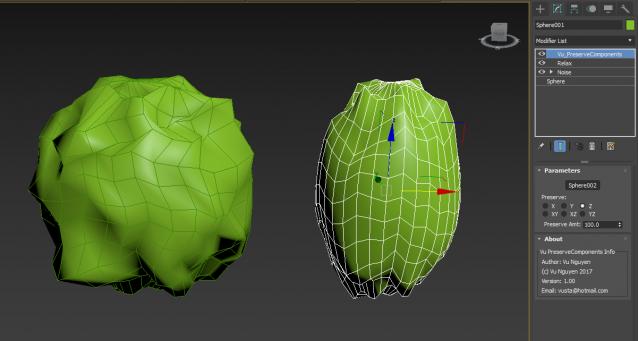
ver 1.01: added Soft Sel option
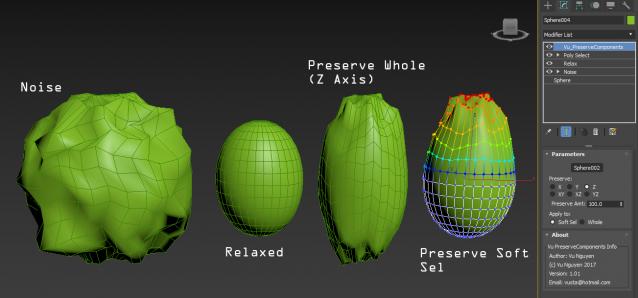
ver 1.02: added option to Preserve XYZ....yeah a bit silly as why wouldn't you just use the default Preserve if you want to preserve XYZ...but i know you ppl will ask me to do silly things so I'll pre-empt yous...
| Attachment | Size |
|---|---|
| vu_preservecomponents_1.00.zip | 7.27 KB |
| vu_preservecomponents_1.01.zip | 10.44 KB |
| vu_preservecomponents_1.02.zip | 11.04 KB |

Comments
.
I couldn't repeat your steps.
Did you create the road selection after the relax?
And did you set the relax with Keep Boundary Points Fixed on or off?
Please have a look at the previous mesh I attached.
See if you can manage to make a clean relax, or if the tool need adjustments.
For comparison, I attached another terrain mesh where I relaxed the road separately with your tool, and then attached the terrain edges to the road using AntStitch
Kind regards
Haider
www.haider.se
but isn't this why I provided soft sel ?
therefore, Relax the whole object ie. Terrain + Road. Then Poly select (or Verts) the Terrain (use ID), put in some soft sel, tick Edge Distance so that it uses contiguous areas, Apply Preserve Components...meaning it will restore the Terrain (the soft selection) to orig condition....not the Road.
(note: the 2nd and 3rd image are the same, I just wanted to show you the soft sel with the 2nd image)
.
Thank you for a great tool. The results are fantastic!
Please take a look at the attached file.
You will find the roads separated from the terrain for your convenience. You can then just assign another ID and attach both meshes and merge the verts.
Also, you will notice that the road is bumpy.
What I would like to achieve is a relax on the road area only. A big plus is to have a softselection so that I manage to take with me some area around the street in the relax process.
What works:
If I keep the road detached, create a copy of the road (can you make the MCG create a temporary hidden copy instead of manually copying?) and then preserve XY while relaxing heavily with 900+ iterations or so. I can clearly see that the Relax modifier isn't good enough since the relaxing could have been better. Is there any better relax?.
Does not work:
If the road is attached to the terrain, and then I use Relax. This is of course a Relax-limitation, and I don't know any tricks to make relax work only a selection.
Kind regards
Haider
www.haider.se