MCG Spiderwebs
Version:
1.02
Date Updated:
01/12/2016 Creates simple spiderwebs with splines. Found in Create Panel>Shape>Vu
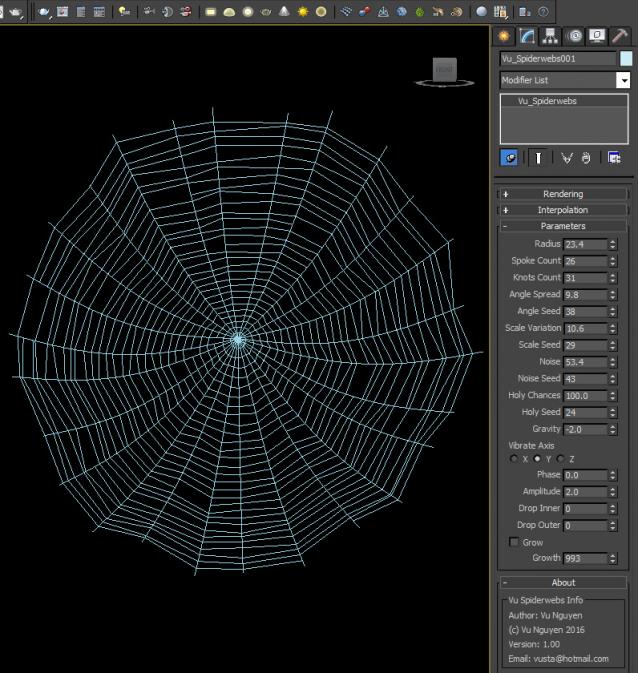
ver 1.01: added options to weaving.
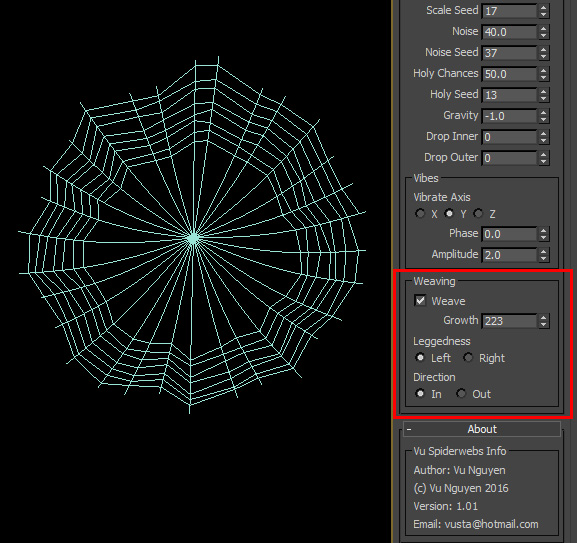
Ver 1.02: Added gravity control for Spans
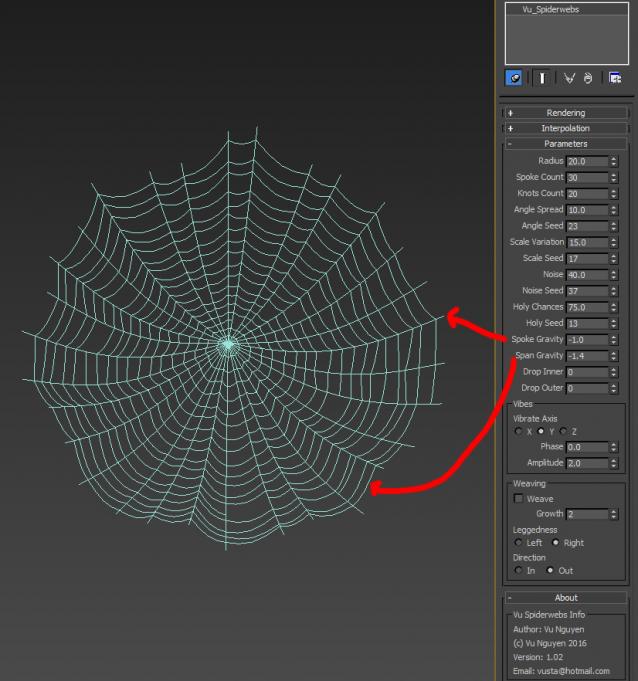
3ds Max Version Requirement:
2016 Other Requrements:
EXT1 + SP2
| Attachment | Size |
|---|---|
| vu_spiderwebs_1.00.zip | 24.17 KB |
| vu_spiderwebs_1.01.zip | 24.9 KB |
| vu_spiderwebs_1.02.zip | 27.03 KB |

Comments
Awesome!
Thanks so much for your help! I'm having a look at your graph right now! Super organized!
MCG is a (zipped up) package.
when you install the MCG package, the maxtool is extracted into:
C:\Users\xxx\Autodesk\3ds Max 201X\Max Creation Graph\Tools\xyz
the compile/eval creates .ms and .txt as well. But anyway, after you installed the MCG package, just open up Max Creation Graph Editor>File>Open...navigate to whatever maxtool file (somewhere in above directory)...Robert the Bruce is your uncle...
Before you start modifying ANYTHING, backup this dir first:
C:\Program Files\Autodesk\3ds Max 201X\MaxCreationGraph
it contains Tools and Compounds that are system defined. User defined ones, like mine, you can f**k them all up however you want...if you f**k something up...no worries, just redownload them...but for the system defined ones.....boy oh boy.....don't ever F**K themp up....
I may just be newbtastic but...
I don't think you can open the graph of a .MCG file. I think the graph only exists in the .MAXTOOL file. Is there a way to open the graph out of the compiled .MCG file that I just don't know about, or some way to decompile a compiled file?
but...
all MCGs are reverse engineerable...none are encrypted....just dive in and dissect the crap out of them...
Very nice work!
I wonder if I could get a look at your actual graph. I'm trying to self teach the MCG, and good examples of spline work would go a long way to helping me achieve this goal.
use search engine ?
any will do...search for
install MCG
not that hard.
Install
Need some help to install PLZ!!
I don't know anything about MCG
Thx
Scale
I use feet sorry so could be that yeah. I model architecture but thought cobwebs might be fun to use in some places. Cheers for the feedback though :)
lemme check
if it's right as per your change i'll change it...anything weird with your scale ?
I work in cm, so here's my default spiderwebs next to a 180cm tall dude...doesn't look like there's any weird stuff going on...
win 7, max 2017.1
Default Noise is 40
Hi hope you don't mind but I edited your latest 1.02 mcg as the default noise value was 40 so I saved it as 0. As you can see from the attachment it looks wrong. Note I use 3D Max 2017
I won't upload the mcg as I feel its wrong to do so but I thought I'd let you know that it might be better to change the noise value to 0 and allow the user to increase this value.
Anyway useful esp when Jokermartini charges for similar.