MCG Sweep Scale
You can use a Sweep to loft on multi-curve spline....but you lose the Scale functionality of the normal Loft. Enter this....MCG Sweep Scale.
Installation:
https://knowledge.autodesk.com/support/3ds-max/learn-explore/caas/CloudH...
Then can be found in modifier list (naturally, you should add a Sweep first)
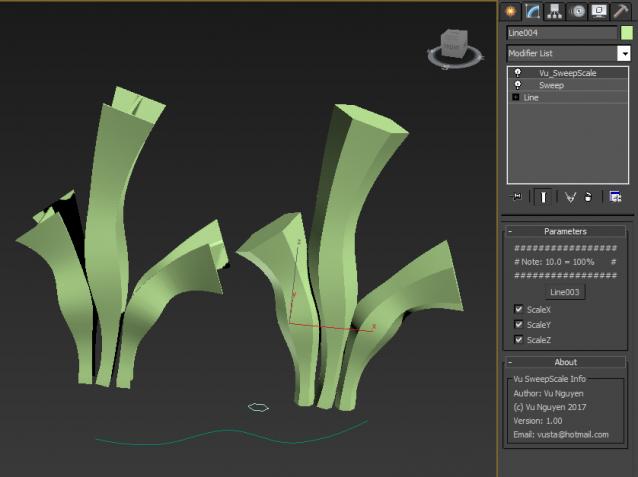
Donations: paypal.me/vusta
https://www.youtube.com/watch?v=omFFHS7GkJg
ver 1.01: option to work with non-Sweep objects (doubt if you need this but what the hell...)
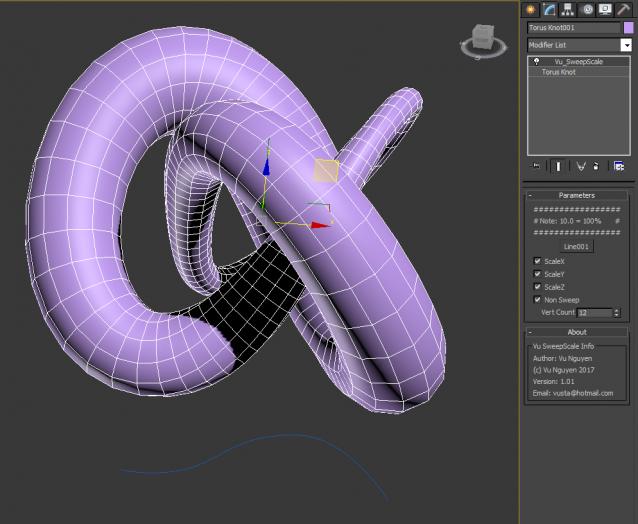
https://www.youtube.com/watch?v=r-aGxTxGodI
ver 1.02: - tried my best to fix the glitches at start of each element, I've fixed the 2nd loop but the 1st loop of each element is still not playing nicely. This is due to the operator MeshElements screwing up the verts order.
- also added option to scale the mesh as ONE even thought it may be physically made of several elements. In this case, it works perfectly, there are no glitches at the start.
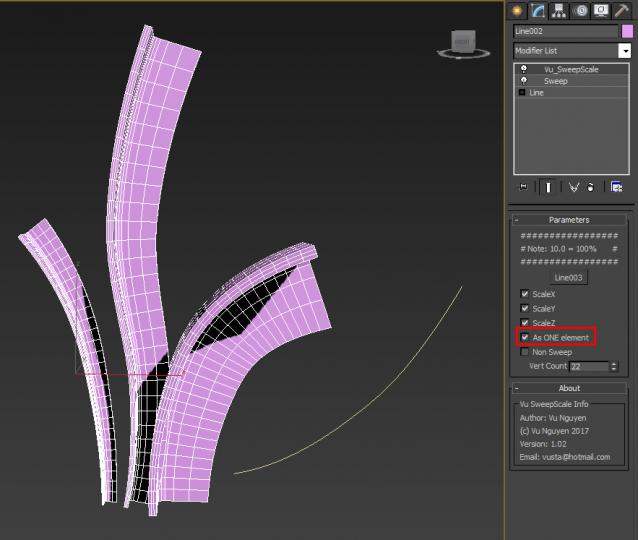
https://www.youtube.com/watch?v=YFBp2ICuJkA
ver 1.03: fixed the glitches at the start of each element. So you can donate now !!!
https://www.youtube.com/watch?v=187uunOfscc
ver 1.04: fixed Spline Interpolation Max2017 defect (the Scale curve).
Donations: paypal.me/vusta
| Attachment | Size |
|---|---|
| vu_sweepscale_1.00.zip | 8.05 KB |
| vu_sweepscale_1.01.zip | 8.18 KB |
| vu_sweepscale_1.02.zip | 9.89 KB |
| vu_sweepscale_1.03.zip | 16.48 KB |
| vu_sweepscale_1.04.zip | 16.76 KB |

Comments
same error
i did as you mentioned but got the same error
Youtube, Gumroad
twist option?
Can you add twist option? (like it is for Loft - Deformations)
http://mihailupu.ro/
do steps below your post...
due to auto conversion glitch
2018 error
Thanks vusta for your effort .
i got error when installing on max 2018 while converting
(Validation failed for ***\Autodesk\3ds Max 2018\Max Creation Graph\Tools\Vu_SweepScale.maxtool : Only sub-graphs used as function can have unconnected inputs.)
Youtube, Gumroad
rename .mcg to .zip
extract all to:
C:\Users\xxx\Autodesk\3ds Max 2018\Max Creation Graph\Tools
in Graph Editor, open Vu_SweepScale.maxtool from above
Build>Eval
Don't ask....however AD is auto converting pre-2018 graphs to 2018 graphs is none of my business...
2018 Error
Hi, just tried to install this inside 3D Max 2018.3 and get the following installation error
Type resolution error occured at node 20:For Each. Mismatched number of arguments from Fn2[Array[Vector3],Array[Vector3]->Array[Vector3]] to Fn1[T->U]
little trick
to show that your Scale curve does not necessarily have to be linear, ie. it can be any shape, curling back on itself...like
a circle, rectangle...star...anything...
https://www.youtube.com/watch?v=s8h-Rv5qepg
ver 1.04:
fixed Spline Interpolation Max2017 defect (the Scale curve).
(this is AD's fault)
If you have 2018, the Spline Influence is quite nice....check this video
https://www.youtube.com/watch?v=7ym_q5XgGAA
there it shows you can create a 'lump' in the Scale curve so if you animate the Influence helper going left to right, then cycle the keys
to repeat forever, you'd have the lump going thru the Sweep as a loop.
If you don't have 2018, you could still do similar effect with Affect Region...but a bit more clunky.
i tested in 2016
usually it should work for 2017/18 also...i'll check soon
So, you mean it is time for
So, you mean it is time for me to switch to 3dsmax2018 ?
I use 2017, and it don't work, I tried on max 2018 and works fine...
Thanks for your patience... :-)