MCG FaceCount
A simple Face/Vert Count MCG. This is in response to a user request here:
http://www.scriptspot.com/forums/3ds-max/scripts-wanted/triangle-count-b...
I'm sticking to a simple pick list as the user mentioned, it doesn't have any advanced layer managements. It may not be very useful...dunno...but the graph is quite simple and can help beginners to get into MCGs.
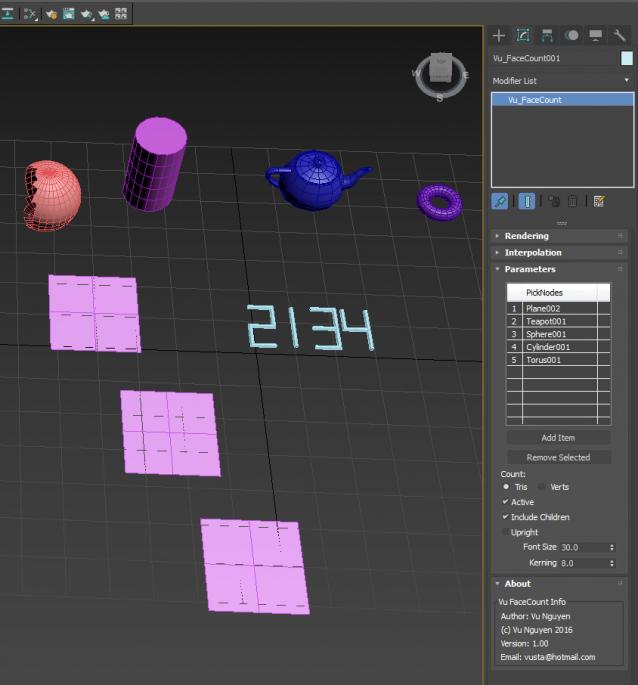
| Attachment | Size |
|---|---|
| vu_facecount_1.00.zip | 16.99 KB |

Comments
question for you
Hi,
I am in the process of learning mcg and have written a script (mcg modifier) to slice through an object and turn the slice into a mesh so i can calculate the slice area (for working out area of floors in a building). It uses a node (a point object) to position the slice. This works well.
Although it would be good to get multiple slices/floors for multiple points.
What I would like to do is display the area on the screen next to the floor slices. And even better also the total area for all the floors and calculate that too. All in a single modifier if that possible.
Anyway, was wondering how you displayed your facecount?
('i'll post this in the forum too)
Thanks