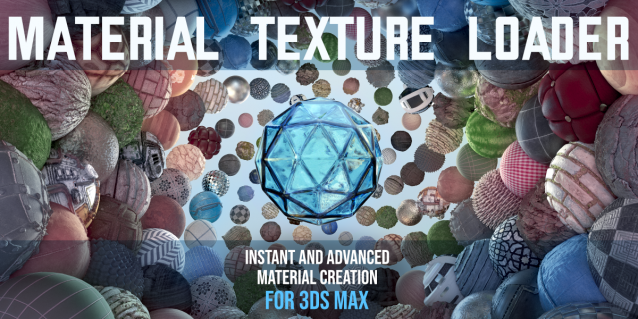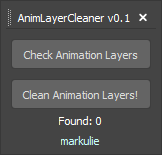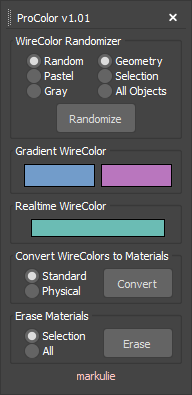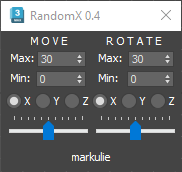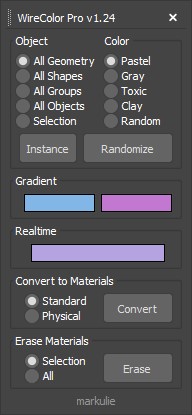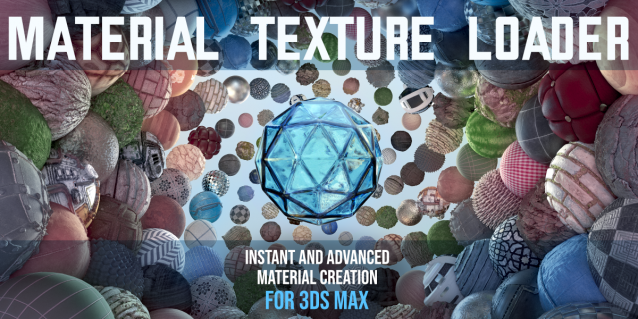
Description
The Material Texture Loader loads in textures and instantly creates advanced materials.
Use pre-defined or customized map and material settings to build re-usable material setups.
Fully supports Vray, Corona, Redshift, Arnold, FStorm, Physical, Octane, and Standard map and materials.
Main Features
- Automatic texture channel recognition
- Parameter linking for all texture mappings
- Predefined Color-spaces: ACEScg - sRGB - linear-sRGB - Raw - Gamma - Auto
- Mapping: Tiling - Real-world - Tri-Planar - Random Rotation - Spherical
- Live edit settings and disable channels
- 2-Sided materials
- MaxScript commands
- UDIM map loading
- Drag and Drop
- Presets
Get it on Gumroad
Latest version: 1.830