Material Texture Loader
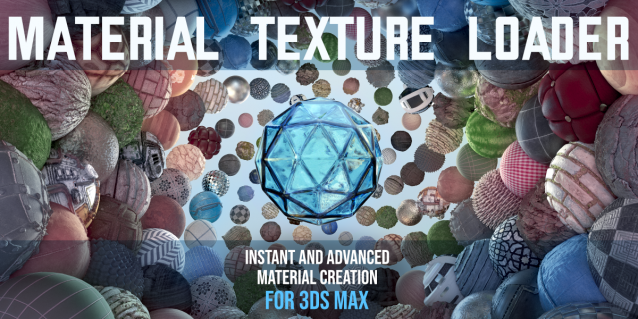
The Material Texture Loader allows for instant adavanced PBR material creation.
By loading in textures the script can automatically creating a complete material setup for you. You can live edit the material by changing settings, like texture channel inputs, material slot assignments, advanced mapping and material parameters.
Features
- Texture channel regonition based on industry standard name filters and customizable names.
- Create all required maps with correct gamma for each corresponding material channel.
- Live texture loading and map editing, like Composite maps for AO and Bump maps, Color Correction map for diffuse, Triplanar, Real-world and random rotation mapping, Blur filtering, IOR and Material ID and more.
- UDIM texture set support (Arnold and Fstrom not yet supported)
- Link Mapping and Coordinates for all bitmap and triplanar maps of the same material.
- Easily apply materials to Selected object, Material editor or Drag and Drop functionality.
- Add displacement and UVW Map modifiers and control the displacement height and offset.
- Vray, Corona, Redshift, Arnold, FStorm, Physical, Octane and Standard texture maps and materials are fully supported.
Support
- 3ds max 2016 to 2024.
- VRay(3-6), Corona(5-10), Redshift, Arnold, FStorm, Octane, Physical, PBR and Standard materials and maps.
Version updates
22-08-2023 update 1.8x
- 3ds max 2024 support
- Redshift RS_Standard_Material
- Spherical mapping
- sRGB color space (instead of manual gamma 2.2)
- Octane, Redshift ACES color space
- Redhsift 3.5+ displacement strength
- Arnold rotate maps
- Unistall methods
- API 'isOpen', 'addToSlate' functions
09-03-2023 update 1.7x
- API maxscript commands
- Use all map channels
- Live update when switching presets
- Octane udim support
- Fstorm invert bitmaps
- Corona Physcial material 'Roughness mode'
25-11-2022 update 1.6x
- Vray6 support
- Include colorMap for diffuse color when using an ao map
- Save material previews
- Remember selected preset
16-05-2022 update 1.5x
- 3ds max 2023 support
- Support for Corona7 Physical Material
- Support 3ds Max PBR materials specular/metallic
- Octane random map with Chaos_texture
- Octane flip green channel normal map
- Vray ACES colorspace (default = off)
- De-activate channels
- Material name edittext box
- Icons + UI overhaul
- Texturemap rotation
01-09-2021 update 1.4x
- Support for 3ds max 2022
- Support for Corona 6
- Two sided materials
- Material previews
- Random texture mapping (vray, corona, fstrom)
- Set ColorCorrection and Invert Color maps for every channel
- Display channel maps & material in viewport
15-08-2020 update 1.3x
- Support for 3ds max 2021
- Support for vray5
- Save and load Presets
- Invert texture output (Except for Arnold)
- Optional ColorCorrection map for each channel
- Octane support
- Create and adjust Dipslacement modifier
- Add UVW Map modifier
- Gamma input options
- Switch between dockable and window mode
- Improved UV mapping size controls
28-12-2020: update1.2x
- Arnold Legacy map support enabled
- Arnold UDIM support with multiTile maps.
- Arnold map settings improvement
- VrayNext uses roughness option
- UDIM texture sets support for Standard, Physical, Vray, Corona and Redshift materials for 3ds max 2017+
- Add and combine seperate customizable filter name lists
- Live interface update and parameter link between the regular material editor
- Automatically accept material name
- Support for Physical Material and Blended Box Mapping
- Live adding extra textures to already your material
- Color Correction map for diffuse channel
- Flip green channel in Normal Map
- Improved Metallic workflow for Specular materials, like Corona and Fstrom
- Add custom texture name filtering
- Improved texture name regonition
- Improved blur filtering and gamma settings
- Arnold 4 support
- Live texture loading and material channel assignment.
- Live bitmap and material parameter editing.
- Support for FStorm.
- Set Real-World and Triplanar scale size
- Improved parameter linking
30-07-2019: updated 1.1x
- Create materials without textures.
- Base diffuse, reflection and glossiness material inputs.
- Arnold parameter linking
- UI and material display improvements
- Redshift 2.6 support
- Vray 3.x support
- Added a checkbutton to include all texture channels, even if the material doesn't have an available slot for it
- Material Editor automatically opens when placing a material into it.
- Added support for Redshift and Arnold
- Added triplanar mapping and linking
- Added AO and emmisve channels
- Apply to objects, sample slot and slate view
- Improved channel named recognition and specular, metallic worflow
- Added extra parameter settings
- Detects current renderers
- Added support for 3ds Max 2019 and 2020.
- Added IOR, Metallic and Translucency texture channels.
- Automatically sets the right Glossniss/Rougness and Metallic settings.
- Clear and Default texture channels.
- Set Real-world scale.
- Added support for 3ds Max 2016 and 2017.
- Add material to your material sample slots.
- Set Blur filtering.
- Scripts
- 2023
- arnold
- automatic
- Blended Box
- clipping
- color correction
- coordinates
- Corona
- corona5
- corona6
- corona7
- cropping
- custom
- filtering
- flip green
- Fstorm
- gamma
- import
- ior
- live
- loader
- loading
- mapping
- Material
- Material Editor
- metal
- metallic
- parameters
- PBR
- Physical
- redshift
- slate editor
- specular
- texture
- textures
- triplanar
- update
- UVW
- VRay
- vray5
- vray6

Comments
Corona Physical Material
Hi. Do you plan to support the new corona physical MTL material in corona render 7?
uvw randomizing
In the next update , uvw randomization will be possible for vray, corona and fstorm.
Hopefully it will be out at the end of the month.
UVW Randomaizer
Hi. I really like your script. I use it a lot. I have a suggestion, if it is possible of course. Can you make an option to be able to assign all maps at once Corona UVW Randomizer map and link between the main parameters to change in one map and the other. Thank you.
Hi Robert, thank you for the
Hi Robert, thank you for the comment. UDIM texture loading is now supported in update 1.23.
Vray, corona and physical materials are supported with the multiTile map. Redshift is support with its own UDIM bitmap support.
Arnold and Fstroms unfortuanatly do not yet have UDIM support. They probably will be included in the future.
Nice!
Hey, nice script, are you planning to support UDIMS in the future?
Thank you
-Robert
1.20
I bought script version 1.20. How to update to 1.22?
reflection and ior settings.
Hi robox, thank you for the comments.
The reflection is set to sRgb/gamma 2.2/inverse gamma .45, because I read on multiple places it is the proper way. The reflection channel colors the object, just like the diffuse channel does and since in most cases images are created in sRgb color space, then those are the color values we want to use for tinting the color of the reflection. Basically, if the color of a texture is used for what it 'looks like' to our eyes, you want to set it to sRGB. The same goes for emmissive and translucency channels.
The default ior is from Corona default, which is also closer to what Allegorithmic discribes as the most common ior for materials and what other renders use as a default. Vray's 1.6 seems to be an outlier in that regard. Differences are minimal however.
The gamma input is a good idea. I will try to add it in an upcoming update. Along with some preset, or set default settings.
Input Gamma for Reflection slot
Hi,
first of all great script and a huge time saver...was looking for a script like this for some time for megascans, poliigon and RDT. So this was an instant buy for me :)
There is only one thing i think should be changed. The input gamma value for the reflection maps should also be 1.0.
At least for proper usage of the poliigon, megascans and RDT materials. May be you could add an additional row next to strength, to manually change the inverse gamma value in the vrayhdri loader or make some sort of a presets system, so one could customize these settings. Also why is the iOR value always default to 1,52 ?
Thanks
Robin