All for UE5
Description:
This MaxScript is designed to save time working with Unreal Engine 5.
Features:
- Create folder structures based on the layer names;
- Export objects from 3ds Max to Unreal Engine;
- Copy the Position/Rotation/Scale;
- Copy Camera and Lights;
- Copy Colors;
- Create a UVW Map or Unwrap UVW separately or together;
- Configure Luoshuang’s GPULightmass INI file settings.
Interface:
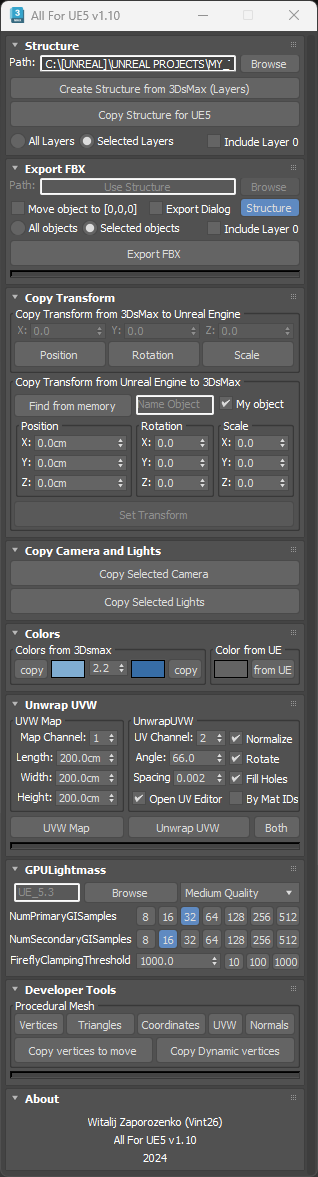
You can find more information on my page. If you have any ideas for what can be changed or added to the script, please let me know, and I will try to include it in the next version.
Installation:
- Drag and drop the mzp file into the viewport, open menu Customize > Customize User Interface > Toolbars (Category: Vint26)
- Create a new toolbar (e.g. Vint26) and drag and drop the commands «All for UE5 v1.10» to it
- restart 3ds Max, enjoy

