Coding a 'Blueprint Manager' script series
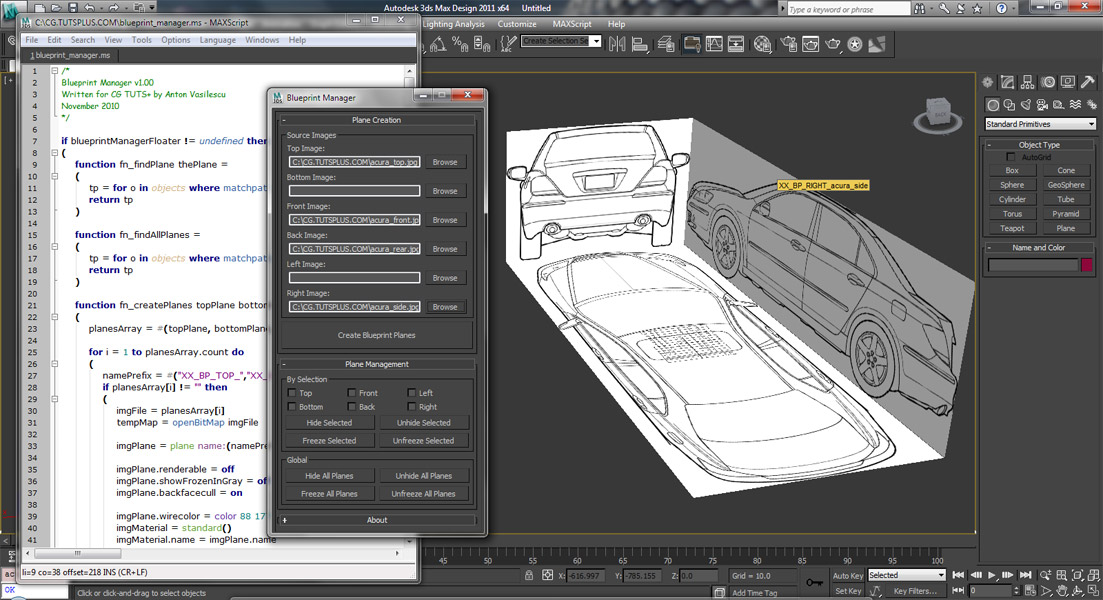
This three-part video tutorial series is looking at how to create a ‘Blueprint Manager’ script in 3Ds Max.
The tutorials will walk you through the creation of a MAXScript tool from scratch and will explain how to use the 3ds Max’s Listener, the MAXScript Help and the MAXScript Editor to your advantage, how to create interface elements, how to work with geometry and materials, and will show programming concepts like loops, functions and error trapping. The completed script will allow you to automate the creation of blueprint plane set-ups for modeling and will provide the tools to properly manage them during the modeling process.
The tutorials were made exclusively for CG.TUTSPLUS.COM and can be viewed by following this link:
http://cg.tutsplus.com/series/coding-a-blueprint-manager-in-3dsmax/
The final script is freely available on my website and can be downloaded from the 3ds Max Tools page at:
http://75ive.com/tools.html#blueprint_manager

